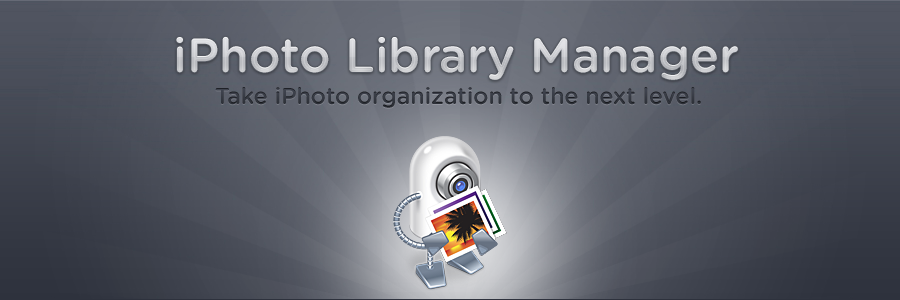
iPhoto Library Manager可以让你在电脑中(或外置硬盘)的不同位置保存多个iPhoto Library,并会提供每个Library的资料,你可从一个Library直接拷贝相片到另一个Library中,甚至将整个Libraries合并起来。同时它可支持AppleScript,让你自行编写一些简单的程序来自动选择图片库。
iPhoto Library Manager (Mac OS X) | 6.04 Mb
iPhoto Library Manager adds an additional level of control over your iPhoto collection by allowing you to keep your photos in multiple libraries and transfer them back and forth without losing your keywords, ratings, and all the other information you’ve worked to assign to your photos. Apple’s iPhoto is a convenient application to use to organize and edit your digital photos, but it restricts you to having to keep all of your photos in a single, monolithic library. Libraries with iPhoto Library Manager can be split into smaller ones, or smaller libraries can be merged together into one large library. You can keep your photos on an external drive or another computer on your network, share them with other users on your machine, sync them all with your iPod, and use iPhoto Library Manager to keep track of it all.
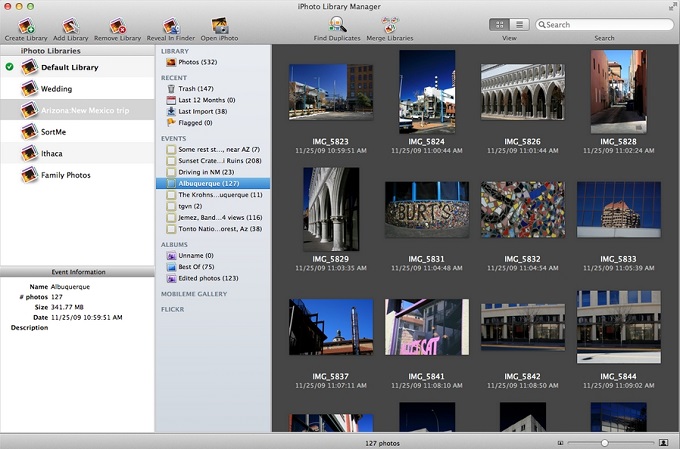
Requirements
Intel, 64-bit processor
OS X 10.6.8 or later
Apple iPhoto 8.1.2 or later
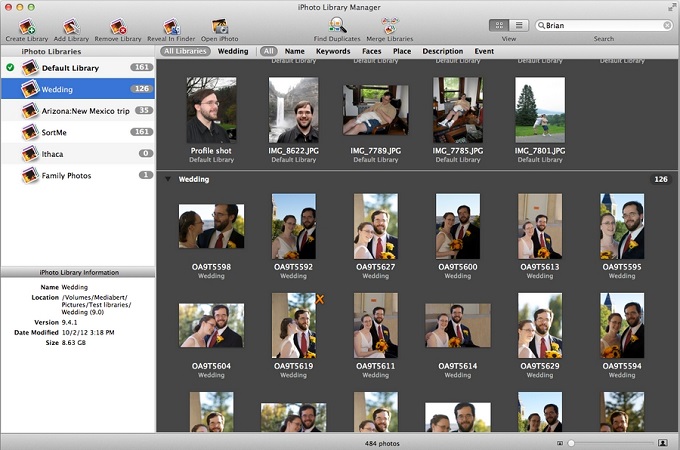
Download uploaded
http://uploaded.net/file/fy3cc9mg/Fat.Cat.Software.iPhoto.Library.Manager.v4.2.5.MacOSX.Incl.Keymaker-ARN.rar
Download nitroflare
http://nitroflare.com/view/70A653BD84D8381/Fat.Cat.Software.iPhoto.Library.Manager.v4.2.5.MacOSX.Incl.Keymaker-ARN.rar
Download 城通网盘
https://page88.ctfile.com/fs/2kY166990204
Download 百度云
http://pan.baidu.com/s/1dEDFIgD