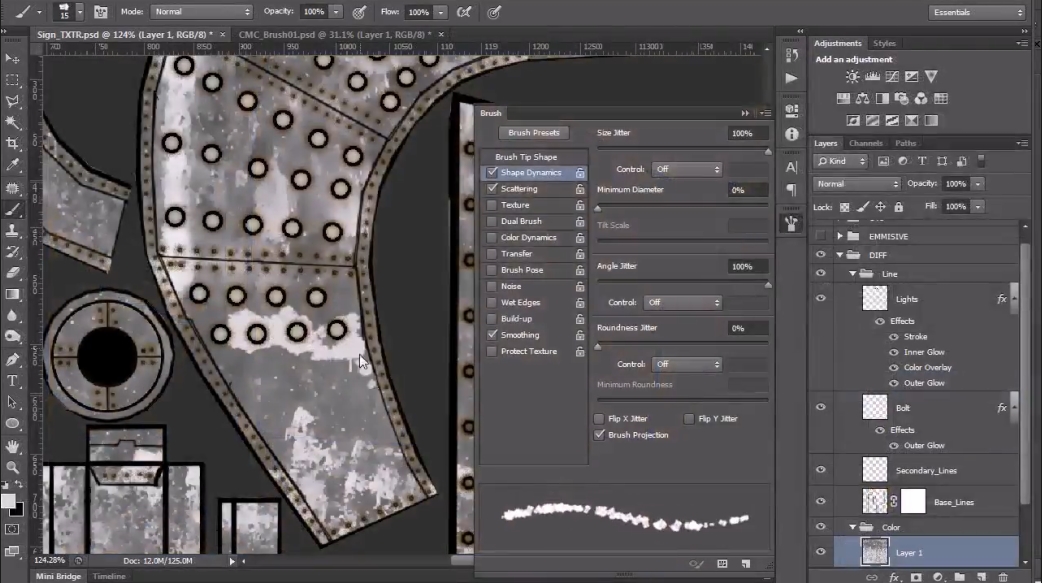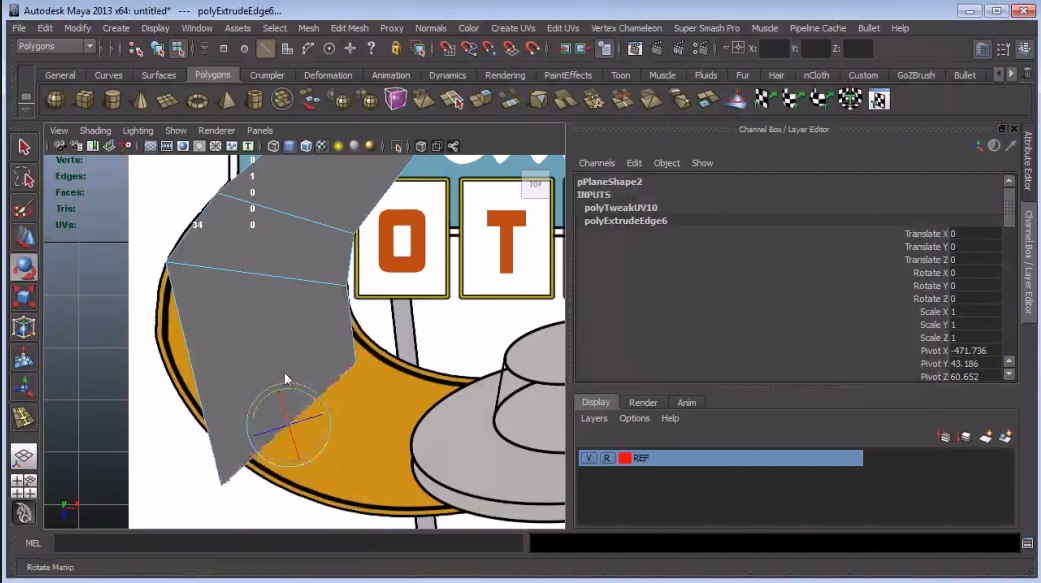在Photoshop和Maya复古游戏纹理教程
时长:3小时8分
软件:UDK(2012-10), Maya 2013, Photoshop CS6, Illustrator CS6
这个教程的总体目标是学习如何创建复古风格的游戏贴图和材质。
我们重点会学习ps中众多的纹理技术,并转入udk进行材质和光照的制作。
Duration 3h 8m Level Intermediate Project Files Included 15 FPS MP4
Download uploaded
http://uploaded.net/file/w0wbxth2/DTCreVinTexGAPSMaya.part1.rar
http://uploaded.net/file/kevda1j9/DTCreVinTexGAPSMaya.part2.rar
http://uploaded.net/file/amv3t6us/DTCreVinTexGAPSMaya.part3.rar
http://uploaded.net/file/sya0w0ss/DTCreVinTexGAPSMaya.part4.rar
http://uploaded.net/file/y76nr54j/DTCreVinTexGAPSMaya.part5.rar
http://www.filefactory.com/file/cbw289mfjxn/DTCreVinTexGAPSMaya_part5_rar
Download 百度云
你是VIP 1个月(1 month)赞助会员,
转载请注明:0daytown » Dixxl Tuxxs – Creating a Vintage Textured Game Asset in Photoshop and Maya