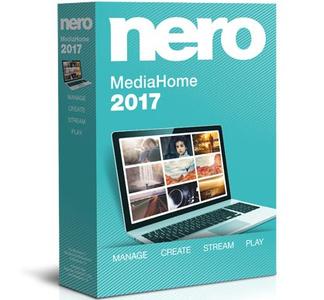
“Nero MediaHome” – 您的多媒体世界中心!
按照您的度假照片、最喜爱的电影或者热门音乐,为耗时的搜索设定一个终点。“Nero MediaHome”让您的数字生活有条不紊。无论是音乐、照片、视频、音频 CD 或 DVD 视频™,也无论是 PC 还是移动设备:“Nero MediaHome”是一种通用的媒体中心,专用于对您的文件进行归档、分类、创建和播放。
存档
不需要搜索,轻而易举的找到!
为您提供了保存多媒体文件的地方:通过外置硬盘或记忆棒的 USB 端口,可将 iOS 或安卓移动设备上的照片和视频以无线的方式传输到电脑上。将音乐文件导入,或者翻录音频 CD 上的音乐 – 因为有了 Gracenote®技术,甚至可以使用原版专辑封面。归档类别一目了然,可按照拍摄日期、面孔、地点、爱好或个性化流行语进行分类,现在您将更为快速的找到所有媒体。包括 Windows Media® Player 和 iTunes®媒体库也可以直接整合。
制作
让您更上一层楼!
所有媒体都存放在一处?那么这绝对是一个很好的时机让您体验到前所未有的快速和方便。“Nero MediaHome”将对您所习惯的质量提供支持!您可以通过自动工具和各种效果使您的照片更为精美,您可以将照片和视频制作成幻灯片,并添加音乐、电影设计模板以及片头和片尾字幕。您可以创建音乐播放列表或含照片或视频的完整相册。您可以通过菜单将电影拍摄和和幻灯片刻录成 DVD 视频™ 或蓝光光盘™ ,这样就可以在 DVD 或蓝光光盘™播放器上进行播放了。因为有了集成的 Gracenote®技术,您现在可以刻录音频 CD 和 MP3 光盘,甚至包括原版专辑封面。
流式传输
现在就体验一下无线媒体的乐趣吧!
想要随时随地访问您的照片、视频、幻灯片和音乐,Nero 性能强大的流媒体功能绝对是您值得信赖的选择!针对您的 iOS 和安卓设备在“Nero Streaming Player”App 应用程序中设置远程操作电脑上的媒体库,这样就可方便的在客厅电视上进行播放。还可以支持家庭网络中的 Xbox®、PlayStation® 或其他设备。绝妙所在:您可以访问整个由您分类的媒体存档。并最终找到您搜索的一切内容!
播放
媒体多样化持续不断,您一定会沉浸其中!
DVD 视频™、视频文件、音乐、照片和幻灯片 -“Nero MediaHome”能为你播放几乎所有格式的文件,而且具有最佳的输出质量。此外,您现在立即就可以将所需语种的字幕添加到电影中并进行播放,或者您可以使用集成的 Gracenote®技术在任何终端设备上显示和您歌曲匹配的专辑封面。此外,全新的免费 App 应用程序“Nero MediaHome WiFi Sync”将确保 iOS 及安卓设备和您媒体中心之间所有文件的无线交换,还可以进行复制。所以,无论您在路上还是在家里,始终能够访问您最喜欢的文件。

Nero MediaHome 2017 Standard 18.0.00400 Multilingual | 247.5 MB
Bring an end to time-consuming searches for your vacation photos, favorite movies, or music hits. With Nero MediaHome you can control your digital life. Whether music, photo, video, audio CD, or DVD-Video™, and whether on your PC or mobile device: Nero MediaHome is the universal media center for archiving, organizing, creating, and play back your files.
Stop searching, start finding!
Give your multimedia files a home: Send photos and movies to your PC wirelessly from your iOS or Android mobile device and by USB from external hard drives or memory sticks. Import music files or rip music from audio CDs and – thanks to Gracenote® technology – even include original album art. With items archived in clearly arranged categories such as date, faces, places, favorites or personal tags, you can now find all your media even more quickly. You can even connect directly to Windows Media® Player and iTunes® media libraries.
Make something good even better!
Got all your media in one place? Then it’s a good time to quickly make things even better than they were before. You’ll be aided by the usual fantastic quality of Nero MediaHome! Refine photos with automated tools and a variety of effects, create slide shows from photos and videos, and enhance them with music, movie design templates, and opening and closing credits. Create music playlists or entire albums including photos or videos. Burn video clips and slide shows on DVD-Video™ or Blu-ray Disc™ with menus, for playing back on DVD or Blu-ray Disc™ players. And now you can even burn audio CDs and MP3 discs including original album art, thanks to built-in Gracenote® technology.
Start enjoying your media wirelessly!
You can count on the full streaming power of Nero to give you access to your photos, movies, slide shows, and music from anywhere! Use the Nero Streaming Player App for your iOS and Android device as a remote control for your Nero media library and simply play everything wirelessly on your living room TV. Xbox®, PlayStation®, and other home network devices. And the best thing: You can access your entire media archive, sorted by you. Finally, it’s easy to find whatever you’re looking for!
Immerse yourself in a nonstop range of media!
DVD-Videos™, movie files, music, photos, and slide shows – Nero MediaHome plays any file in almost any format with the best output quality. And now you can play video files with included subtitels and also add extra subtitles to the playback. Also use built-in Gracenote® technology to display the matching album art for your songs on any device. The improved and free Nero MediaHome WiFi Sync App ensures that you can exchange and play files wirelessly between iOS and Android devices and your media center. This means you can always access your favorite files, both at home and on the go.
Home Page – http://www.nero.com/
Download uploaded
http://ul.to/islzmjix
Download nitroflare
http://nitroflare.com/view/35A664704D143D8/NMediaHome2017.rar
Download 城通网盘
https://page88.ctfile.com/fs/uI0167735594
Download 百度云
链接: http://pan.baidu.com/s/1qXCDKqK 密码: 7whf