
Lynda – Windows Presentation Foundation 4: Brushes and Colors
Size: 1.32 GB | Duration: 2h 20m | Video: AVC (.mp4) 1280×720 15&30fps | Audio: AAC 48KHz 2ch
Genre: eLearning | Level: Intermediate | Language: English
Windows Presentation Foundation (WPF) in Visual Studio 2015 provides developers with a unified programming model for building modern user interfaces for Windows desktop applications. One of the most important aspects of any UI is color; learn how WPF tools like brushes and the visual Color Editor can help you create more appealing and engaging user experiences. Walt Ritscher introduces the solid, gradient, and tiled brushes; explains what properties are “brushable”; and shows how to specify color using RGB values, hexadecimal notation, and the sRGB color space. Plus, learn how to use opacity masks to adjust the transparency of different elements, and how to store brushes and colors in XAML resources so they are easily reusable and accessible from anywhere within Visual Studio.
* Painting properties
* Painting in code
* Working with RGB channels
* Using hexadecimal values
* Setting opacity and transparency
* Editing color in the Visual Studio Color Editor
* Using gradient brushes
* Decorating with tiled brushes
* Adding brushes and colors to resources
* Working with opacity masks
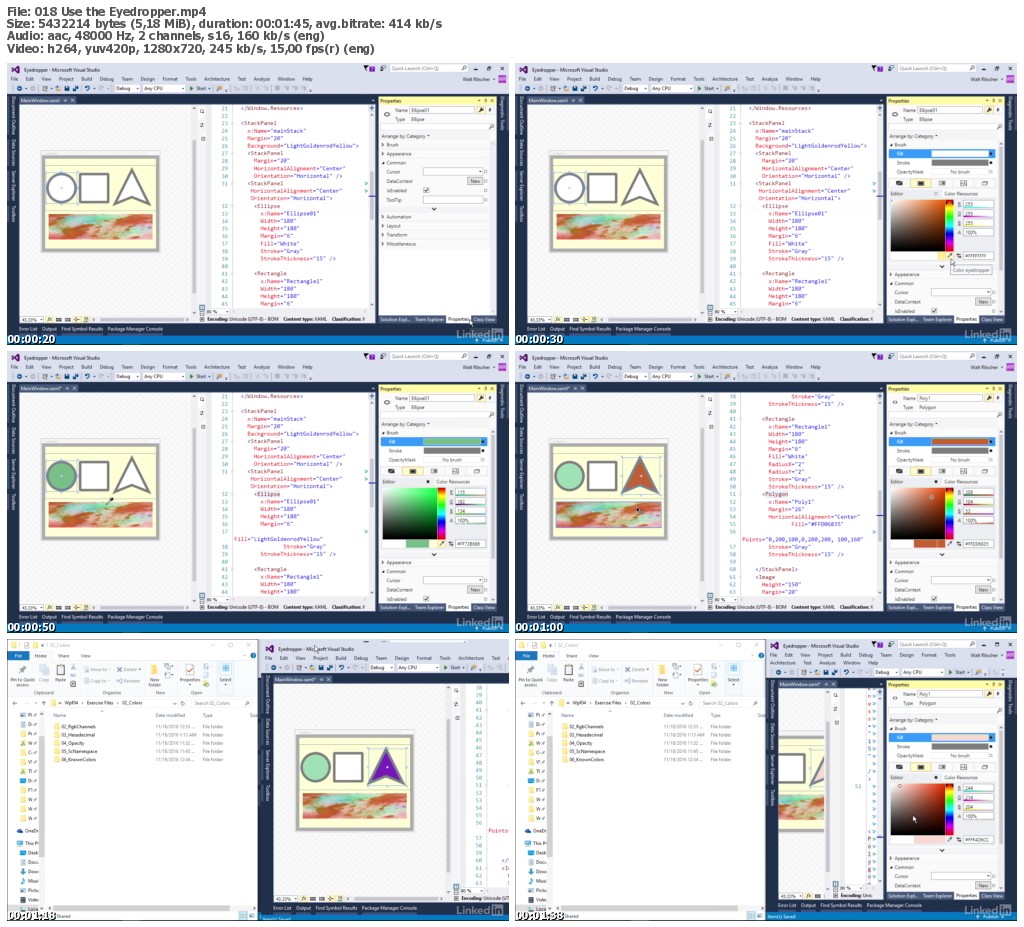
http://uploaded.net/file/aw6kpciv/LcWinPresFound4BrshClrs.part1.rar
http://uploaded.net/file/zi4mtk80/LcWinPresFound4BrshClrs.part2.rar
http://uploaded.net/file/yg7hip70/LcWinPresFound4BrshClrs.part3.rar
http://uploaded.net/file/eio9j8ud/LcWinPresFound4BrshClrs.part4.rar
http://uploaded.net/file/ps116pxt/LcWinPresFound4BrshClrs.part5.rar
http://uploaded.net/file/riu59fib/LcWinPresFound4BrshClrs.part6.rar
http://uploaded.net/file/w2yb5gqi/LcWinPresFound4BrshClrs.part7.rar
http://nitroflare.com/view/E746DB35486F972/LcWinPresFound4BrshClrs.part1.rar
http://nitroflare.com/view/A24C09C759A6D53/LcWinPresFound4BrshClrs.part2.rar
http://nitroflare.com/view/15E713669845073/LcWinPresFound4BrshClrs.part3.rar
http://nitroflare.com/view/3BCD31017073615/LcWinPresFound4BrshClrs.part4.rar
http://nitroflare.com/view/C986FD1E892BBDC/LcWinPresFound4BrshClrs.part5.rar
http://nitroflare.com/view/0158231C330625B/LcWinPresFound4BrshClrs.part6.rar
http://nitroflare.com/view/311BEC58DB99226/LcWinPresFound4BrshClrs.part7.rar
你是VIP 1个月(1 month)赞助会员,
转载请注明:0daytown » Lynda – Windows Presentation Foundation 4: Brushes and Colors
与本文相关的文章
- Python 3 OOP: Master Python Object Oriented Programming
- Python for VLSI Engineer P2 : Understanding COCOTB
- Building Powerful AI Marketing Automation with OpenAI API
- Backend Systems Design
- AUTOSAR Application Software Layer Course (ASWL) | english
- Ultimate Lighting Course – In-Depth Tutorial
- Flutterflow: Le cours complet – Le no code iOS & Android
- Support Vector Machines in Python: SVM Concepts & Code
- Logistic Regression in Python
- RESTful API with Angular & Django: Learn CRUD & AUTH
- Machine Learning Primer with JS: Regression (Math + Code)
- Create Desktop Game For Beginner with Unity Engine & C#