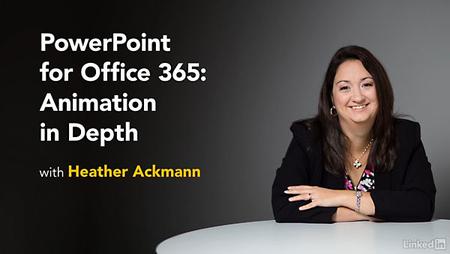
Lynda – PowerPoint for Office 365: Animation in Depth
Size: 562 MB | Duration: 2h 44m | Video: AVC (.mp4) 1280×720 15&30fps | Audio: AAC 48KHz 2ch
Genre: eLearning | Level: Intermediate | Language: English
Create sophisticated animations that make your presentations come alive using PowerPoint for Office 365. Microsoft PowerPoint MVP Heather Ackmann shows you how in this course. Heather begins with a primer on PowerPoint animation, helping you understand when—and when not—to incorporate animations into a presentation. She then goes into the building blocks of animating in PowerPoint: layering objects, working with background images, animating text, playing with lighting effects, and zooming with style. Heather shows how to animate with transitions, and walks you through the creation of three sample projects: a spinning globe animation, an animated timeline, and a flip-book. She also introduces you to the new Office 365 Morph transition feature, which enables animation and movement across multiple slides. She wraps up by showing you how to polish your presentation by animating to music, automating playback, and exporting your PowerPoint file as a video.
* Creating and formatting shapes
* Adding and formatting x-ray shapes
* Using kinetic typography
* Working with the advanced timeline
* Using flip-book animations
* Using the new Office 365 Morph transition
* Animating slides and objects to music
* Exporting as a video
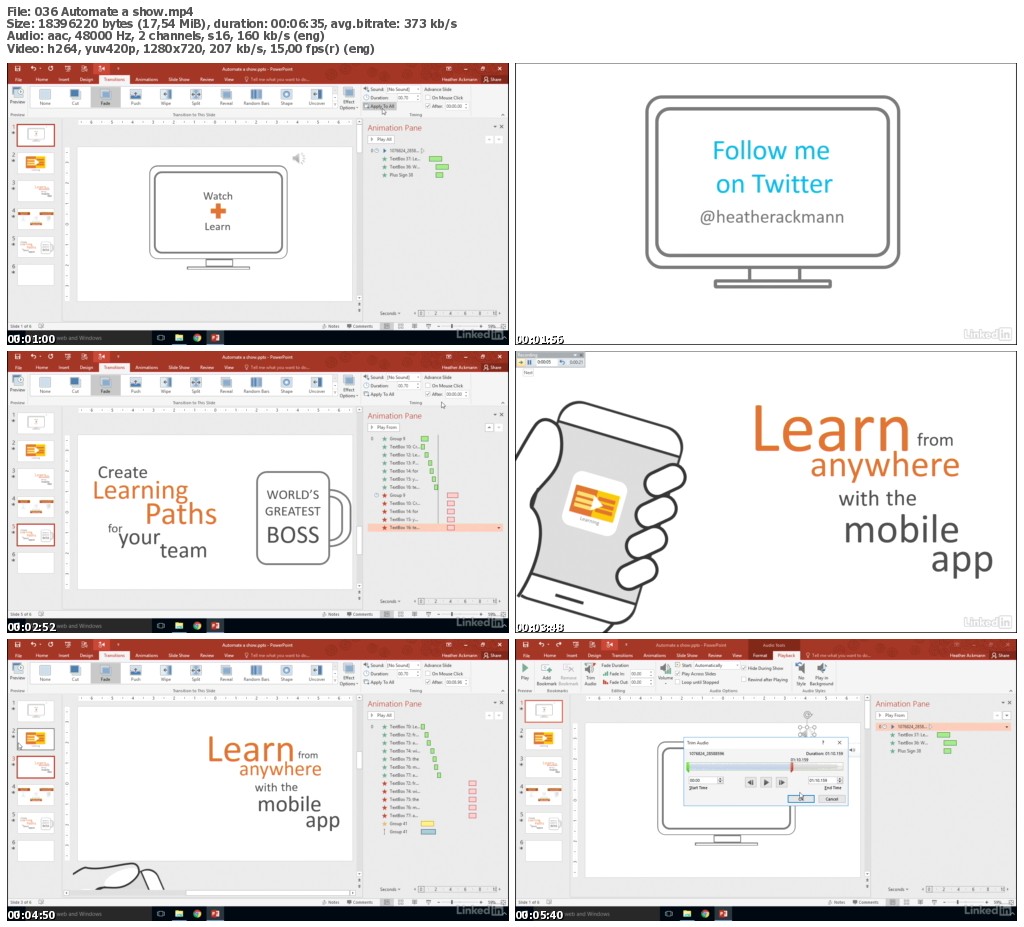
http://uploaded.net/file/idon0hdc/LcPwrPntOfc365AnimDepth.part1.rar
http://uploaded.net/file/j4cei604/LcPwrPntOfc365AnimDepth.part2.rar
http://uploaded.net/file/qdg7vx6e/LcPwrPntOfc365AnimDepth.part3.rar
http://uploaded.net/file/vevxjyc5/LcPwrPntOfc365AnimDepth.part4.rar
http://nitroflare.com/view/44EED022065BBD3/LcPwrPntOfc365AnimDepth.part1.rar
http://nitroflare.com/view/925BCCE4A58C65E/LcPwrPntOfc365AnimDepth.part2.rar
http://nitroflare.com/view/7C3B2F809618212/LcPwrPntOfc365AnimDepth.part3.rar
http://nitroflare.com/view/0F1DD0C489C56AC/LcPwrPntOfc365AnimDepth.part4.rar
你是VIP 1个月(1 month)赞助会员,
转载请注明:0daytown » Lynda – PowerPoint for Office 365: Animation in Depth
与本文相关的文章
- Python 3 OOP: Master Python Object Oriented Programming
- Python for VLSI Engineer P2 : Understanding COCOTB
- Building Powerful AI Marketing Automation with OpenAI API
- Backend Systems Design
- AUTOSAR Application Software Layer Course (ASWL) | english
- Ultimate Lighting Course – In-Depth Tutorial
- Flutterflow: Le cours complet – Le no code iOS & Android
- Support Vector Machines in Python: SVM Concepts & Code
- Logistic Regression in Python
- RESTful API with Angular & Django: Learn CRUD & AUTH
- Machine Learning Primer with JS: Regression (Math + Code)
- Create Desktop Game For Beginner with Unity Engine & C#