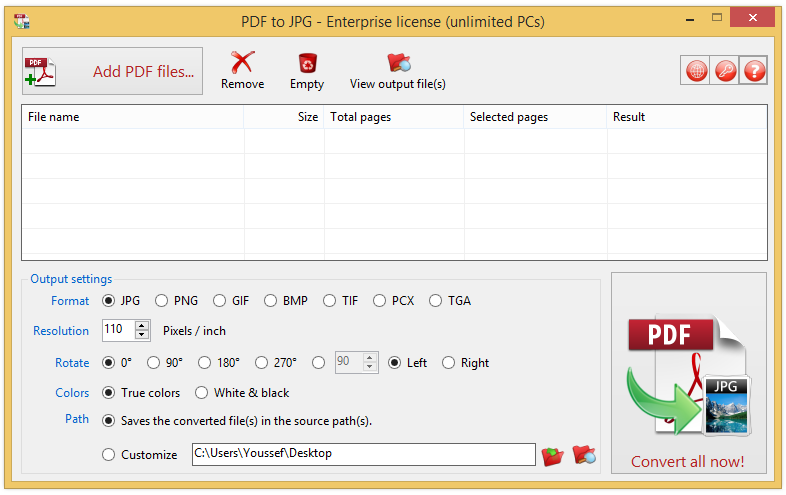
PDF to JPG is used to convert PDF files to JPG, PNG, BMP, TIF, GIF, PCX and TGA images in batch mode. It works without Adobe Acrobat or Adobe Reader, and has Command Line Interface (CLI), fast and accurate conversion ability, friendly interface, small size.
It retains the original appearance of PDF files in the output jpg/png/bmp and other image files.
Also, PDF to JPG supports Unicode PDF file name and content, converting the password-protected PDF files, setting output resolution & colors, rotating the output images, and specifying page range to convert.
-Fast, accurate, small, and friendly interface.
-Working without Adobe Acrobat or Adobe Reader.
-Supports to set the resolution and colors for the output images.
-Supports rotating output images.
-Retains the original appearance in the output image files.
-Supports processing the password-protected PDFs.
-Supports specifying page range of PDF files to convert.
HomePage – http://www.trisunsoft.com/
Download uploaded
http://ul.to/eevupbov
Download nitroflare
http://nitroflare.com/view/8CD32772932DDF5/PDF_to_JPG_10.0_Build_043.rar
Download 城通网盘
https://page88.ctfile.com/fs/1GY169345534
Download 百度云
http://pan.baidu.com/s/1dEUBPoX
转载请注明:0daytown » PDF to JPG 10.0 Build 043