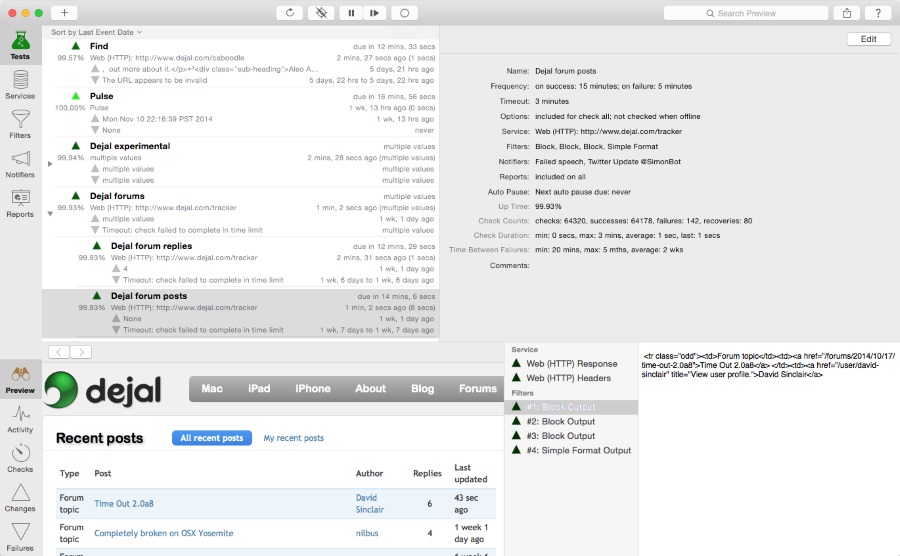
Dejal Simon是必要的现场监测手段的Mac OS X版本检查网页, FTP和DNS服务器,本地或远程接口,和其他服务变更或失败,并通知您通过电子邮件,声音,HTML格式的报告,和其他手段。
Dejal Simon 4.x Multilingual | MacOSX | 14.9 MB
Dejal Simon is the essential site monitoring tool for Mac OS X. It checks servers for changes or failures, and notifies you via email, sound, speech, Twitter, or other means. You can use it to track updated sites, and to alert you when an important server goes down or recovers. It is a native Mac OS X application with an intuitive and attractive interface.
Simon is very versatile. It can be used to monitor your own website and servers, track posts and new comments on your or friends’ blogs, check for web mail, get notifications of updates to favorite news and entertainment websites, keep an eye on auctions, and many other uses.
Features:
Single window design: Fast and easy to access everything.
Organize items into groups: Arrange by server, type etc.
Filters to detect changes: Tests can use multiple filters to examine the interesting parts of the service output.
Notifiers to alert you: Tests can use multiple notifiers to inform you of changes, failures & recoveries.
Reorder filters & notifiers: Easily rearrange the order.
Web (HTTP) service: Check a website for changes or failures.
DNS service: Query a domain name server.
Email service: Check that you can send, receive, or both.
RSS service: Read RSS feeds.
FTP service: Look at a file on an FTP server.
Ping service: Ping any server to check responsiveness.
Application service: Ensure an application is present, and/or running.
Drive Status service: Checks the drive capacity threshold, S.M.A.R.T. status, and more.
FTP Directory Listing service: Watch a directory listing on an FTP server.
IMAP, POP & SMTP Mail services: Make sure mail servers are available.
Mount service: Mount a local, AFP, or SMB volume.
MySQL service: Connect to a local or remote MySQL database.
SNMP Status service: Checks the status of a SNMP-connected device.
System Error Log service: Look for text in today’s system log.
SSH service: Converse with a remote secure shell session.
TCP Port Scanner service: Checks the status of all TCP ports.
Plus other services: Including NTP, SMB, Screenshot, and more.
Customize services: Add your own (e.g. via scripts), or edit existing.
Block filters: Filter service output; detect changes.
Context filters: Output some context around the filter’s output text.
Find filters: Find using simple or regular expression matching.
Format filters: Reformat the output text.
Input filters: Echoes the input.
Number filters: Detect if a number changed by a specified amount.
Override filters: Change the result status.
Customize filters: Add your own (e.g. via scripts), or edit existing.
Action notifiers: Bounce the Dock icon, activate Simon, display in your web browser, and other actions.
APC Masterswitch notifier: Toggle an outlet on an APC Masterswitch device.
Calendar notifier: Add events or tasks to Apple Calendar.
Email notifier: Send an email message.
Growl notifier: Display a Growl notification.
Launch notifier: Start or switch to an application.
Mount notifier: Mount or dismount a local, AFP or SMB volume.
MySQL notifier: Add an entry to a database to log an event.
SMS notifier: Send a SMS text message.
Sound notifier: Play a sound.
Speech notifier: Simon talks to you.
Twitter notifier: Send updates or direct messages via Twitter.
Web notifier: Get or post to a web page.
Customize notifiers: Add your own (e.g. via scripts), or edit existing.
Save HTML reports: Save reports to disk using customizable templates.
Upload HTML reports: Upload reports to remote web servers.
Preview page source: Preview websites or see the page source.
Preview filter output: Also see the output of each filter.
Setup Assistant: Quickly add Web (HTTP) tests from browser bookmarks.
Share menu: Share info about selected items.
System menu: See Simon’s status at a glance.
Hide in the Dock: Make Simon a background app.
Password protect: Require a password to access Simon.
Detect internet connection: Optionally go into an offline state when no internet connection.
Top New Features
– Redesigned to use a convenient single-window layout.
– Support for organizing tests etc into groups.
– Optionally hide Simon from the Dock.
– Password protect access to Simon.
– Reorder filters and notifiers in a test.
– New email service to check sending, receiving or both.
– New RSS service.
– New context filters to include extra text around a change.
– See each filter’s output in the preview.
– Share menu.
– Migration from the old App Store editions.
– Attractive new app and window icons.
– New service plan subscription option.
– Plus many more improvements and fixes.
System requirements:
Intel, 64-bit processor
Minimum OS required: OS X 10.10 (Yosemite)
Language: English, German, French and Japanese
Home Page – http://www.dejal.com
Download uploaded
http://ul.to/pgvobv4x
Download nitroflare
http://nitroflare.com/view/344008419DD49A2/DSimon422.zip
Download 城通网盘
https://page88.ctfile.com/fs/MhX173499440
Download 百度云
https://pan.baidu.com/s/1dF9UWKx