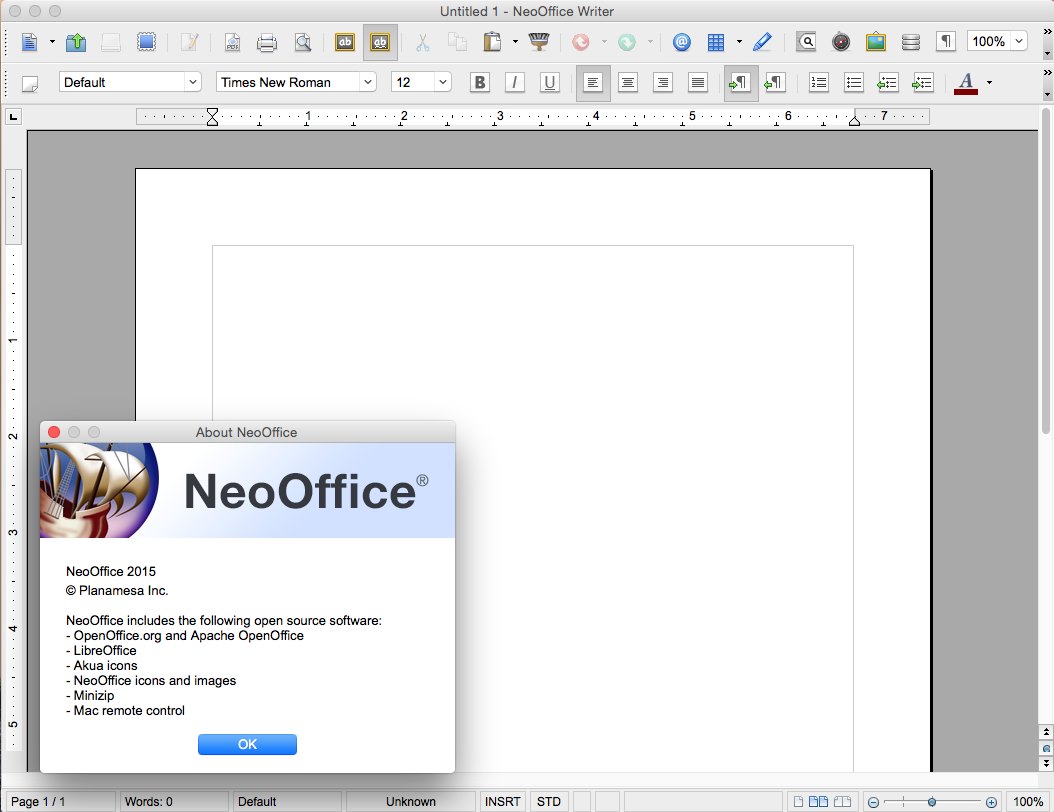NeoOffice是在Mac OS X平台上的一个办公软件。这个软件最早从开源自由软件OpenOffice.org分离开来,并与OpenOffice.org功能几乎雷同。软件包包括文字处理器、电子表格、演示软件、与图像处理软件。这套软件由Planamesa Software开发,软件基于Java技术,并实现与苹果公司的Aqua用户界面的集成。
NeoOffice 2015 Multilangual | MacOSX | 418 MB
NeoOffice is a complete office suite for Mac OS X. With NeoOffice, users can view, edit, and save OpenOffice documents, LibreOffice documents, and simple Microsoft Word, Excel, and PowerPoint documents. NeoOffice is extremely stable and thousands of users use it daily. The NeoOffice engineers created NeoOffice in 2003 when they made OpenOffice run natively on Mac OS X for the first time.
Since then, the NeoOffice engineers have continually added improvements to NeoOffice that users will not find in OpenOffice or LibreOffice such as:
• NeoOffice > Open at Launch menu to open Calc or Impress instead of Writer at launch
• File > Browse All Versions menu to restore previous versions of your documents
• Native file locking to safely edit files in iCloud Drive, Dropbox, or network drives
• Native OS X grammar checking
• Native OS X text highlighting
• Support for OS X Services
• Native floating tool windows
NeoOffice :: Open at Launch menu to open Calc or Impress instead of Writer at launch
The NeoOffice :: Open at Launch menu allows you to choose which type of document to open when NeoOffice is launched. By default, NeoOffice opens a Writer document when launched. However, many of our users have requested that we provide an easy way to make a different document type such as Calc or Impress open when NeoOffice is launched so we have added the NeoOffice :: Open at Launch menu.
When a user selects one of the document types listed in this menu, NeoOffice will open the selected document type the next time that you launch it. Also, users can select the “- None -” menu item to only show the Mac OS X menubar when NeoOffice is launched. The screen snapshot to the right shows the NeoOffice :: Open at Launch menu with Calc set as the document type to open at launch.
File :: Browse All Versions menu to restore previous versions of your documents
In Mac OS X 10.7 Lion, Apple added a new feature called Versions that allows applications to save and restore previous versions of your document. Using this new feature, saving a document causes Mac OS X to keep a copy of your document before any changes are saved so that you can restore any of the previous versions of your document.
The NeoOffice engineers have implemented this new Mac OS X feature and saving a file will automatically keep a copy of your document before any changes are saved. Also, by selecting NeoOffice’s new “Browse All Versions” menu, you will be able to restore any of the previous versions of your document in Apple’s document version browser.
Native Mac OS X text highlighting
NeoOffice draws highlighted text the same as Apple’s Safari and TextEdit applications. Recent versions of OpenOffice attempt to emulate native Mac OS X text highlighting by drawing a very light shade of the system highlight color on top of the highlighted text. However, many of our users have requested that we support full native Mac OS X text highlighting behavior in NeoOffice so we have rewritten the text highlighting code in NeoOffice’s underlying OpenOffice code to draw highlighted text the same as Apple’s various Mac OS X applications.
Native file locking to safely edit files in iCloud Drive, Dropbox, or network drives
Because Microsoft Office and iCloud Drive use Mac OS X native file locking, NeoOffice also uses Mac OS X native file locking to prevent a collision when NeoOffice, Microsoft Office, or iCloud Drive users on different computers save the same file simultaneously.
Support for Mac OS X Services
In NeoOffice, many of the menus within the NeoOffice :: Services menu will be enabled whenever you highlight data in your document. When you select any of the submenus in the NeoOffice :: Services menu, the highlighted data will be sent to the Mac OS X application that matches to the Services menu that you select. NeoOffice also supports Mac OS X services that change the highlighted data in your document.
Native floating tool windows
In OpenOffice, many floating tool windows such as the Styles and Formatting and the Color windows look and behave like document windows. Also, other floating tool windows such as the Bullets and Numbering and the Table windows look and behave like Windows floating tool windows. But in NeoOffice, all floating tool windows in NeoOffice will be native floating tool windows. This means that they will look and behave like floating tool windows in most other Mac OS X applications. They will have the small window titlebar, all of the floating tool windows will float above the document windows, and when NeoOffice is not the active application, all of the floating tool windows will automatically be hidden until NeoOffice becomes the active application again.
Menus available when no documents are open
OpenOffice has only a very minimal set of menu items available if no documents were open. But in NeoOffice, menus are available even when no documents are open. This feature allows users to access some of the frequently used menus such as the Recent Documents and NeoOffice Help menu items that previously were not accessible unless you opened a document first.
Command-clicking on window titlebar
In most Mac OS X applications, whenever a previously saved document is opened, a small icon will appear in the window’s titlebar. Command-clicking on this icon will display a popup menu that lists the file name and the folders that the file is in. Clicking on any of these items will open the Finder.
What’s New in Version 2015
This version of NeoOffice fixes the following bugs:
• After starting a slide show from a presentation document that is in full screen mode, exiting the slide show would disable the OS X menubar until the presentation document was closed
• When opening a document while in full screen mode that contains linked but not embedded images or OLE objects, NeoOffice would shrink the newly opened full screen mode window
• When saving certain documents that contain embedded images or OLE objects, NeoOffice would would fail to save one or more of the embedded images or OLE objects
This version also fixes the follow bug. Special thanks go to the engineers at LibreOffice who identified and provided a fix for this bug:
• NeoOffice would crash when opening certain Microsoft Word .doc documents
Compatibility: OS X 10.8 or later, 64-bit processor
Language: English, Arabic, Bokmål, Norwegian, Chinese, Czech, Danish, Dutch, Finnish, French, German, Greek, Hebrew, Hungarian, Italian, Japanese, Korean, Polish, Portuguese, Russian, Slovak, Spanish, Swedish, Thai
Home Page – http://www.neooffice.org
Download uploaded
http://ul.to/bxr0sqos
Download nitroflare
http://nitroflare.com/view/9E793410E6A9F06/NeoOffice_2015.12.zip
Download 城通网盘
https://page88.ctfile.com/fs/yaJ173348356
Download 百度云
链接: https://pan.baidu.com/s/1dF5ljvN 密码: 5sv2