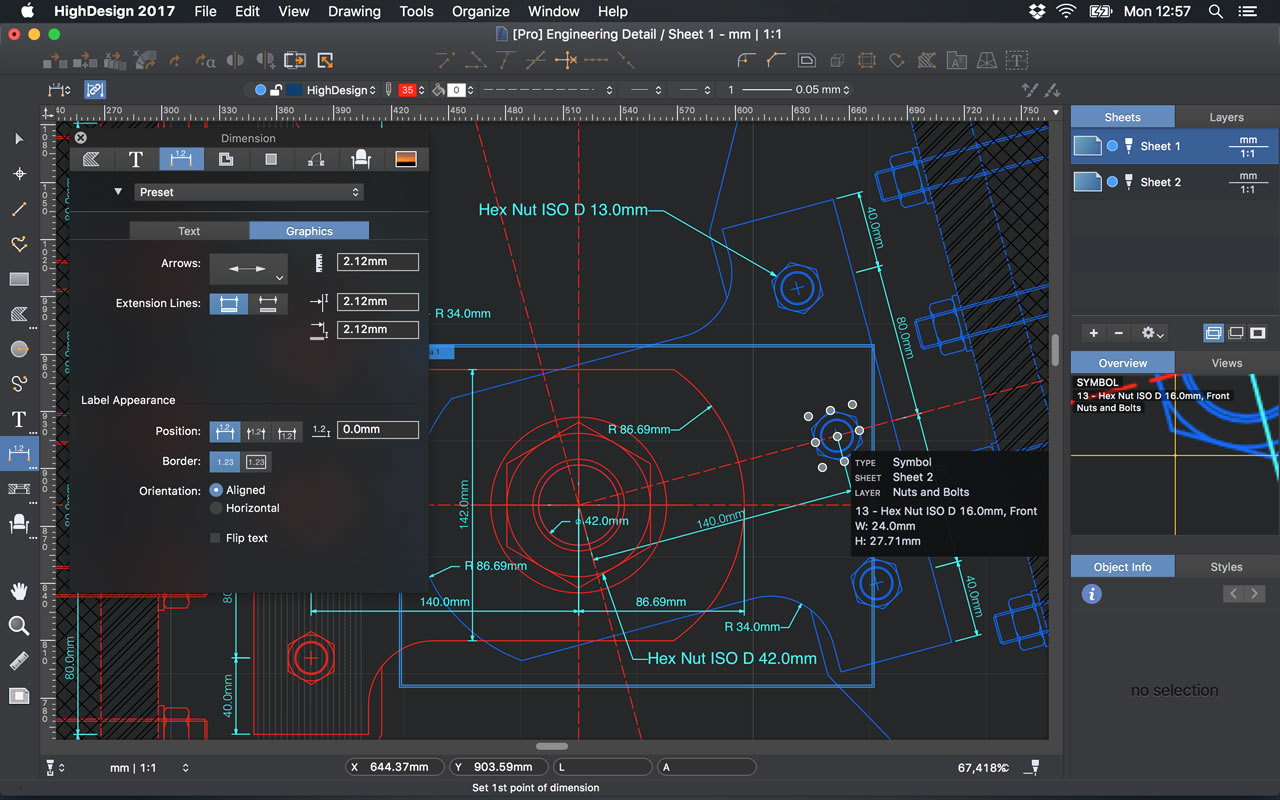
HighDesign is a computer-aided design (CAD) solution for Mac OS X with a modern, intuitive interface to help you transform your visions into detailed projects. Used in architecture, engineering, interior design, landscaping, mechanical drafting, and construction, HighDesign provides sophisticated tools for general 2D drafting, architectural design, illustration, and project organization.
Powerful CAD Tools
With its wide range of drawing and editing tools, HighDesign provides you a solution to achieve your goals as a designer, in architecture, engineering, interior design, mechanical drafting, landscaping, and more!
The toolbars provide all the familiar drawing methods and objects you expect in a CAD software, from lines, arcs, and polylines to vector hatches and patterns; dimensions, styled texts and annotations; reusable symbols, parametric walls, columns, windows, and more.
The Freedom of Drawing
When you begin a drawing in HighDesign, all the important functions are at your fingertips: coordinates, length and angle constraints can be set with a click or key shortcut; lengths can be entered directly; midpoint, endpoints, objects, intersections and right angles are recognized by the snap function; automatic vertical, horizontal, parallel and perpendicular alignments dramatically cut the time required to complex geometries. You decide the scale of the drawing and the level of detail of the drawing. Units include metric, imperial, and pixels/points.
Sheets (Standard and Pro)
Any project, be it of architecture, engineering, or design, usually includes several drawings ranging for example from site layout to sections and structural details. In the same way, in addition to layers a HighDesign Professional project uses sheets, each with its own page size, drawing scale and units, so you can have an entire project contained in one document where the drawings are always immediately available and under control.
A sheet in HighDesign has special attributes such as visibility, protection, etc., that make it a very convenient way of organizing a project: you can, for instance, place a different drawing on each sheet or use a sheet for the main drawing and draw details on additional sheets.
The ability to reorder, show or hide sheets, set transparency and protection, allows you to compose a complex project in a single layout.
Advanced Interface
Designed from the start to be responsive and clean, the user interface improves your productivity by focusing on the project rather than on procedures and methods. Not just the icons and buttons, but the whole approach to functions, sequences of clicks, size and position of toolbars have been designed to make the user experience in HighDesign as streamlined as possible. As a result of this, HighDesign will help you get familiar with the user interface in a very short time, and work on your project instead of working to learn how to use a tool.
Radial Menu
The radial menu provides all the relevant actions right where you need them: right click to open a visual menu organized in sections to quickly access the function you want. Functions include Edit, with the Cut, Copy, and Paste commands, Undo, Arrange; View and zoom commands; Modify and Edit Tools; advanced tools; Organize to quickly access groups, layers and sheets.
High Quality Output
HighDesign’s output capabilities include high quality printing and exporting to digital image formats. The Print window provides you with many options to fine-tune the final results: you can choose to print the whole project with the currently visible layers and sheets, print the selected items only, or print the selected print area. The drawing can be resized to fit one page, and printed as hairlines or with the actual pens, in colors or monochromatic.
In addition, HighDesign Pro provides a 2D Render tool to create high-impact image for use in your favorite presentation tool or the web.
Compatible
HighDesign 2017 supports DXF/DWG® 2013-2015 import and export for extensive compatibility with other CAD and BIM software.
The Export to PDF function in the Pro edition provides advanced options to create single- or multi-page PDF documents.
Image formats include GIF, JPEG, PNG with alpha channel support, and high-resolution TIFF.
HighDesign Professional
HighDesign Professional includes tools:
Walls and Columns
Doors and Windows
Project Views
Styles
Presets
Photogrammetry
Adjust Image
Render
Extended Input/Output
Custom Shortcuts
Templates
Compatibility: macOS 10.12 Sierra, OS X 10.11 El Capitan, OS X 10.10 Yosemite, OS X 10.9 Mavericks, OS X 10.8 Mountain Lion
Home Page – http://www.ilexsoft.com/highdesign/professional.html
Download uploaded
http://uploaded.net/file/usqqr62a/HD2017PR201710.zip
Download nitroflare
http://nitroflare.com/view/877D8C3B196B0C1/HD2017PR201710.zip
Download 城通网盘
https://page88.ctfile.com/fs/Zot184387670
Download 百度云
https://pan.baidu.com/s/1mi5DTQ4
转载请注明:0daytown » HighDesign 2017 Professional v2017.1.0 MacOSX