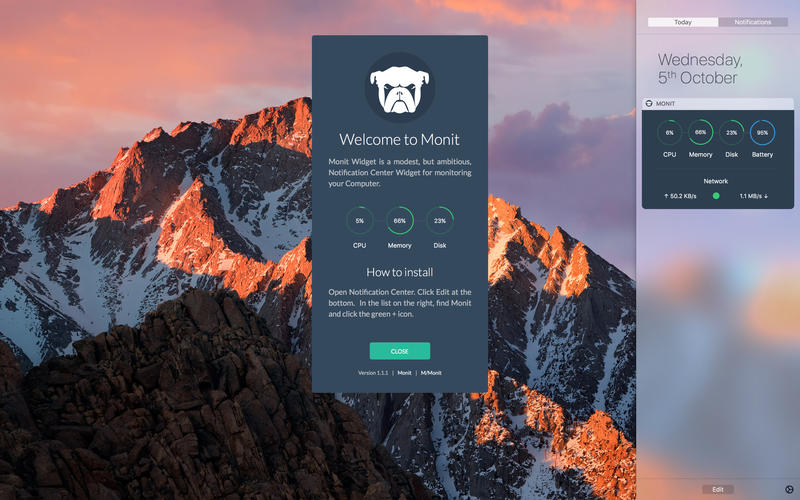
Monity for mac是Mac os平台上的一款帮助用户实时监控系统的一款软件,Monity for mac使用起来非常的方便简单,可以清晰明了的把系统的各项数据展示出来,cpu,内存,电池,网络的状况一览无余,非常的方便简单。
Slide out Notification Center to quickly see key performance data for your Mac, such as CPU, Memory, Disk, Network and Battery. Click the charts to drill down and reveal more details. Click the Network and Disk Icons to view even more data.
Monit Widget is a modest, but ambitious, Notification Center Widget for monitoring your Computer.
Limitations due to AppStore sandboxing and other Known Issues:
○ An AppStore App is not allowed to read system sensors (SMC), so we cannot show detailed temperatures and other sensor data such as fan-speed.
○ An AppStore App is not allowed to read all processes on the system. This means that the Top-3 App List will not necessarily contain the processes that are currently using the most resources. The List will however show the applications that are using the most resources.
○ MONIT will underreport Memory usage for Applications in the Top-3 List that spins of sub-processes which we are not allowed to read. In practice, MONIT is quite accurate given the sandbox restrictions it operates under, but for certain applications it will underreport. If you compare with Activity Monitor, you should compare with “Real Memory” and aggregate memory usage of sub-processes.
Compatibility:macOS 10.12 or later, 64-bit processor
HomePage – https://itunes.apple.com/us/app/monit/id1014850245?mt=12
Download uploaded
http://uploaded.net/file/c63s4bbn/MNT12.zip
Download nitroflare
http://nitroflare.com/view/9A068E936ECA56A/MNT12.zip
Download 城通网盘
https://page88.ctfile.com/fs/7940988-201315234
Download 百度云
https://pan.baidu.com/s/1nvwQDFN
转载请注明:0daytown » MONIT 1.2 MacOSX