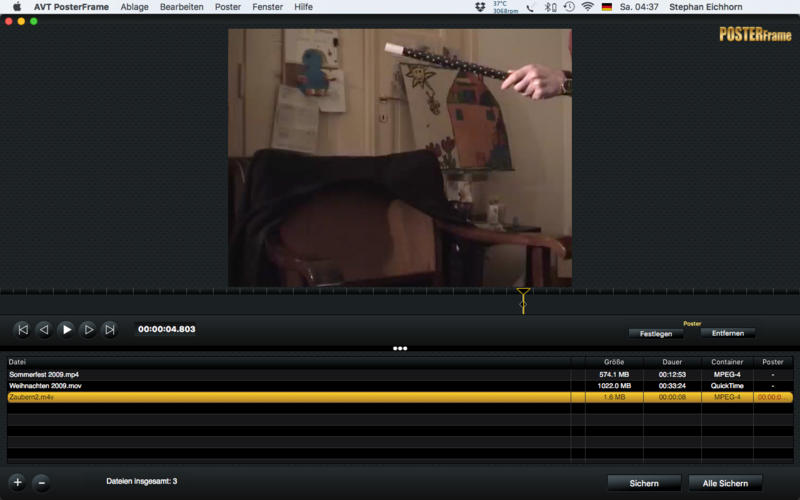
Video files based on the QuickTime file format allow the definition of a “poster frame”.A “poster frame” is a still image of a movie that appears as the movie’s icon in several applications. Many applications like iTunes or the “Videos App” on iOS devices support the “poster frame”. The Finder doesn’t use the poster frame.
AVT PosterFrame is an easy to use and powerful application to set the “poster frame”. Additionally it can create custom Finder Icons based on the poster frame.
Supported Video file types:
QuickTime movies (mov)
MPEG4-movies (mp4, m4v)
3GPP (3gp, 3g2)
maintenance update
fixed a bug with large movies
Compatibility: OS X 10.9 or later, 64-bit processor
Home Page – https://itunes.apple.com/tr/app/avt-posterframe/id793842161?mt=12
Download uploaded
http://uploaded.net/file/l6visz3r/AVT.PosterFrame.v1.1.Bilingual.MacOSX.Retail-CORE.rar
Download nitroflare
http://nitroflare.com/view/D0953F7972B5F1F/AVT.PosterFrame.v1.1.Bilingual.MacOSX.Retail-CORE.rar
Download 百度云
https://pan.baidu.com/s/1calfbg