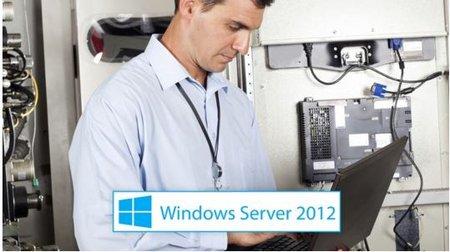
Monitor and Maintaining Server 2012 (70-414)
MP4 | Video: AVC 1280×720 | Audio: AAC 44KHz 2ch | Duration: 15 Hours | 5.46 GB
Genre: eLearning | Language: English
Be able to monitor & maintain enterprise data centers and network servers while preparing for the Microsoft Exam 70-414
Welcome to Implementing Server 2012 (70-413) from LearnSmart.
This course provides foundational knowledge of the principles, techniques, and tools needed to successfully prepare for the Microsoft Exam 70-414 that is key to earning your MCSE Solutions Expert Certification. Once in our course review our course map to see just how we align and partner with Microsoft in providing this training.
This is the last Course in our 5 Course Windows Sever 2012 Series including:
Installing and Configuring Windows Server 2012 (70-410)
Administering Windows Server 2012 (70-411)
Configuring Server 2012 (70-412)
Designing Server 2012 (70-413)
Implementing Server 2012 (70-414)
Course Overview:
readmore
This course is designed to prepare the student for the Microsoft Windows Server 2012 Exam 70-414 Students will like a look at how to best plan and implement enterprise data centers and network servers. Learn the main exam objectives by learning these key concepts we cover:
Manage and maintain a server infrastructure
Plan and implement a highly available enterprise infrastructure
Plan and implement a server virtualization infrastructure
Design and implement identity and access solutions
Our lectures are paired with a variety of demonstrations and quizzes giving visual example and real world look of the concepts that will be talked about.
Our sections listed below are can be taken in any order, as a review of a particular concept or exam domain. However, if you are just becoming familiar with the sever operating systems and basic networking, it is recommended that you view the courses sequentially.
Course Breakdown:
Section 1: You’ll look at the procedures, tools, and techniques needed to manage and maintain a server infrastructure while you work on planning and implementing enterprise data centers.
Section 2: Here you will focus on implementing high availability for the file server by implementing technologies such as the distributed file system and new scale out file server cluster in Windows Server 2012
Section 3: Go over planning and implementing a virtualization infrastructure by reviewing the System Center’s Virtual Machine Manager (BMM)
Section 4: Come away with a better understanding of how to plan and implement identity access solutions in Windows Server 2012 by diving into Public Key Infrastructure and its various components.
Recommendations:
Learn from others! Here are some reviews from participants (Click on reviews to see full list of reviews)
Great Material – This course is a great reference and way to refresh your skills for the new Net+ exam! I needed a good refresh before taking the exam and this course is clearly laid out and copiously covers the material for the exam. Great course, well worth the money! – M.B.
Perfect Course – Not only do you get great lectures that are pretty much PowerPoints with an instructor teaching you the concepts, there are also Demo lectures that show you how each of the concepts works in real life. This is such valuable information to have when taking the test. I feel very confident that this course is the best Network+ course on Udemy. – D.R. Jr.
A Complete Jumpstart – What has impressed me the most is the depth of the content to this coarse. Each HD video is crystal clear in both the visual and audio, even including quality closed captioning (great for reading along with the lectures). I wasn’t interested in the flashcards or the crossword puzzles when I started the program, but I’ve found them to be very useful in staying engaged in the class when away from home. This is everything you need to get started and have a classroom quality experience from home. Dive in and stay focused! – P.C.
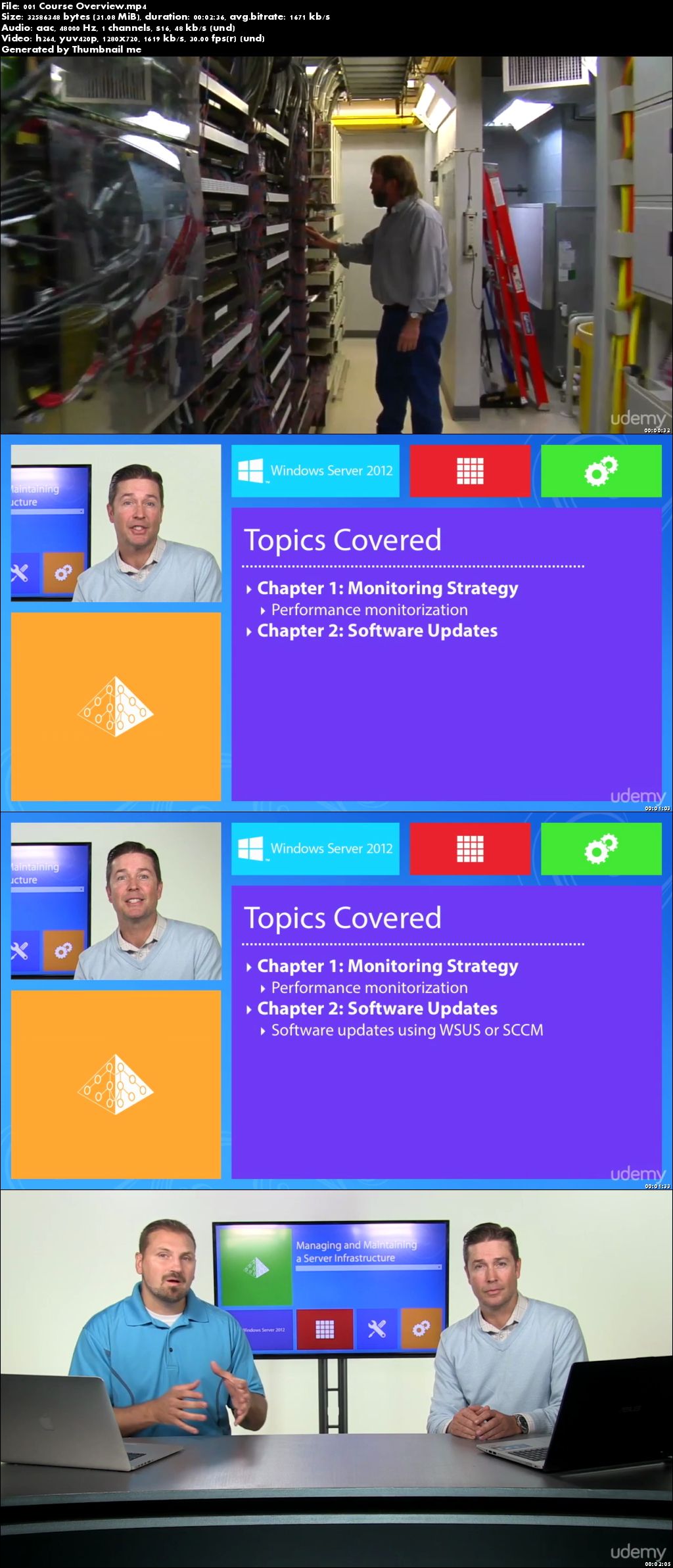
Download uploaded
http://uploaded.net/file/x226y6c8/Monitor%20and%20Maintaining%20Server%202012%20%2870-414%29.part1.rar
http://uploaded.net/file/1ryg16gz/Monitor%20and%20Maintaining%20Server%202012%20%2870-414%29.part2.rar
http://uploaded.net/file/az0f8p73/Monitor%20and%20Maintaining%20Server%202012%20%2870-414%29.part3.rar
http://uploaded.net/file/w4tu2om0/Monitor%20and%20Maintaining%20Server%202012%20%2870-414%29.part4.rar
http://uploaded.net/file/32ukzn8n/Monitor%20and%20Maintaining%20Server%202012%20%2870-414%29.part5.rar
http://uploaded.net/file/vx2fo31g/Monitor%20and%20Maintaining%20Server%202012%20%2870-414%29.part6.rar
Download nitroflare
http://nitroflare.com/view/C3F41414910C134/Monitor_and_Maintaining_Server_2012_%2870-414%29.part1.rar
http://nitroflare.com/view/60C15A87ACED06F/Monitor_and_Maintaining_Server_2012_%2870-414%29.part2.rar
http://nitroflare.com/view/9CC5C2A07CC17AE/Monitor_and_Maintaining_Server_2012_%2870-414%29.part3.rar
http://nitroflare.com/view/0A8E733D77A9B6E/Monitor_and_Maintaining_Server_2012_%2870-414%29.part4.rar
http://nitroflare.com/view/53E02C31BE22ACB/Monitor_and_Maintaining_Server_2012_%2870-414%29.part5.rar
http://nitroflare.com/view/D2F49B6E4B221ED/Monitor_and_Maintaining_Server_2012_%2870-414%29.part6.rar
Download 百度云
你是VIP 1个月(1 month)赞助会员,
转载请注明:0daytown » Monitor and Maintaining Server 2012 (70-414)