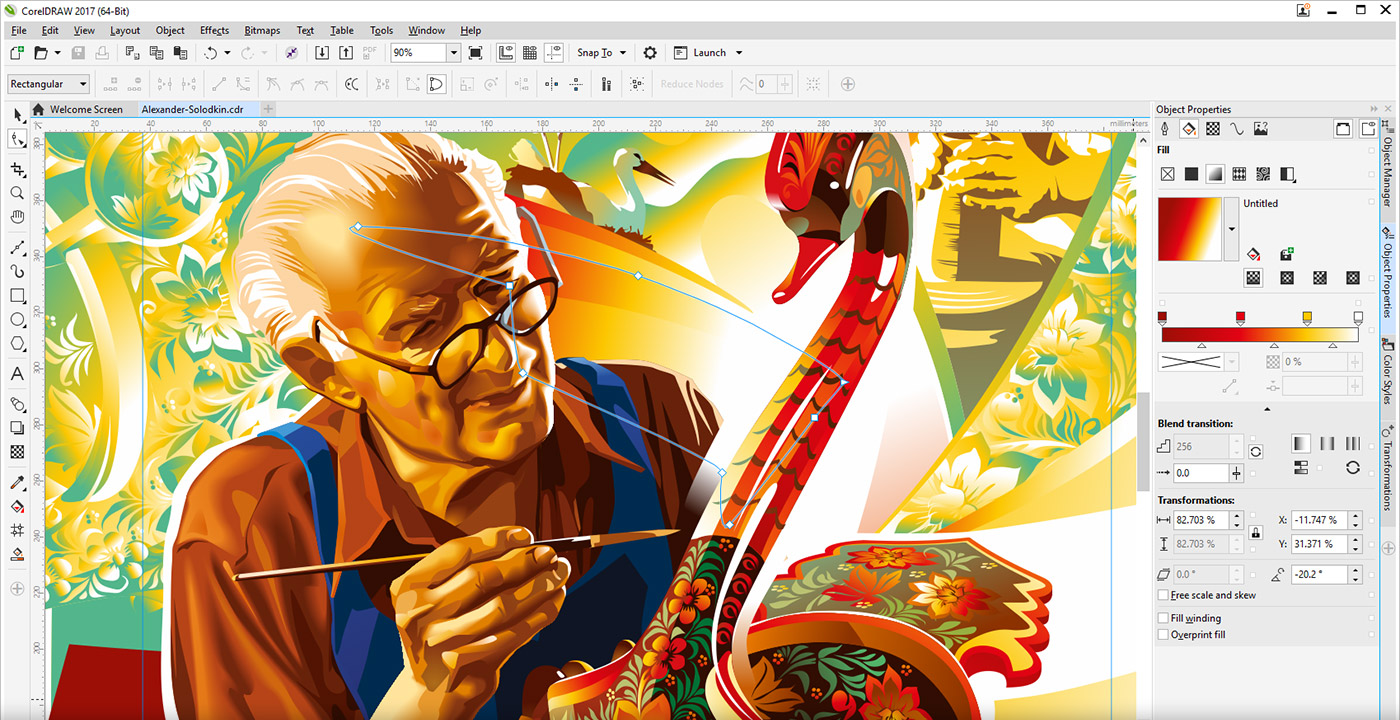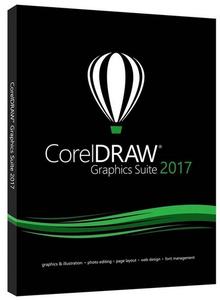
行业公认的图形设计工具
最好的产品变得更好了 – CorelDRAW Graphics Suite 2017 是我们迄今最具创意的最新图形设计程序!可在 CorelDRAW Graphics Suite X8 中获取我们所有行业公认的工具,以及其他更多功能。直接使用我们这款惊人的全新 LiveSketch™ 工具在创意迸发时即时捕捉灵感,而无需素描和从纸扫描。我们的套件配备最先进的功能,可帮助您轻松自信地创作优美设计、图形、照片和网站。
体验
无论您是初始用户还是经验丰富的设计师,CorelDRAW Graphics Suite 2017 开始使用十分简便。了解基本功能、通过启动概览查看新增内容,或通过仅为 Adobe 用户设计的特殊概览转移到套件。使用匹配工作流需求的工作区可立即提高效率,并从高质内容和通用产品内学习中获益。
个性化
请在主页了解所有收藏工具!可根据需求调整设计空间并自定义图标大小、桌面和窗口边框颜色。借助受欢迎的 Corel Font Manager™ 2017,为您的项目探索并管理字体。通过下载免费和高级应用程序、插件、扩展、字体包等,直接在应用程序中扩展创意工具和内容集合。
工艺
通过这款图形设计软件高水准的直观功能,充分展现您的设计技巧。通过字体搜索和筛选功能,为任何项目快速查找字体。通过全新的 LiveSketch 工具节省宝贵的设计时间;而在创意迸发时,允许您在启用画笔的设备上捕获所有原始创意。借助全新的节点编辑功能加快工作速度,并使用 Corel® PHOTO-PAINT® 2017 中的“修复复制”工具精修照片。
愉悦
交付专业质量输出,将在任何介质上使人过目不忘:从与众不同的徽标和标志到引人注目的营销材料、Web 和社交媒体图形,应有尽有!凭借行业领先的文件格式兼容性和高级颜色管理工具,CorelDRAW Graphics Suite 2017 可提供所有项目类型所需的灵活性和颜色精确度。了解充满活力和灵感的 CorelDRAW 用户社区,以对您的创意之旅产生积极影响。
CorelDRAW Graphics Suite 2017 19 Multilingual | 1.2 GB
Our best just got better – CorelDRAW® Graphics Suite 2017 is our latest and most innovative graphic design program yet! Get all of our industry-acclaimed tools found in CorelDRAW Graphics Suite X8, plus so much more. Skip sketching and scanning from paper, and go right to our amazing new LiveSketch™ tool to capture your ideas the instant that creativity strikes. Our suite comes with cutting-edge features to help you create beautiful designs, graphics, photos, and websites with both ease and confidence.
Graphic design software
– New state-of-the-art LiveSketch™ tool
– Enhanced Pen and Touch capabilities
– Expansive font management and filtering
– Optimized for Windows 10 and latest hardware
Open an expansive toolbox of versatile applications
Whatever your design passion, talents or interests, CorelDRAW Graphics Suite 2017 delivers a collection of seven powerful applications to satisfy all types of creativity. You’ll be amazed by how many different types of original projects you can design!
Jump in
Whether you’re a first-time user or an experienced designer, CorelDRAW Graphics Suite 2017 makes it easy to get started. Learn the basics, see what’s new with a Startup tour, or transition to the suite with a special walkthrough designed just for Adobe users. Be productive immediately with a workspace that matches your workflow needs, and benefit from high-quality content and versatile in-product learning.
Personalize
Feel right at home with all of your favorite tools! Adapt your design space to your needs with the custom icon size, desktop and window border color. Explore and organize fonts for your projects with the help of the popular Corel Font Manager™ 2017. Expand your collection of creative tools and content by downloading free and premium apps, plugins, extensions, font packs and more, directly from within the applications.
Craft
Make the most of your design skills with the intuitive, high-caliber features of this graphic design software. Quickly find fonts for any project with the font search and filtering feature. Save valuable design time with the new LiveSketch tool that allows you to capture any original idea on a pen-enabled device the moment creativity strikes. Work faster with the new node editing, and refine your photos with the Healing Clone tool in Corel® PHOTO-PAINT® 2017.
Delight
Deliver professional-quality output that will make a lasting impression across any medium: from distinctive logos and signs, to striking marketing materials, web and social media graphics, billboards and more. With its industry-leading file format compatibility and advanced color-management tools, CorelDRAW Graphics Suite 2017 provides the flexibility and color accuracy you need for all types of projects. Discover a vibrant and inspiring community of CorelDRAW users to positively influence your creative journey.
System Requirements:
– Windows 10, Windows 8.1, Windows 8 or Windows 7
– Intel Core i3/5/7 or AMD Athlon 64
– 2 GB RAM
– 1 GB hard disk space
– Multi-touch screen, mouse or tablet
– 1280 x 720 screen resolution at 100% (96 dpi)
– Microsoft Internet Explorer 11 or higher
– Microsoft .Net Framework 4.6
– DVD drive optional (for box installation)
Home Page – http://www.coreldraw.com/
64位:http://wm.makeding.com/iclk/?zoneid=7125&uid=1538
32位:http://wm.makeding.com/iclk/?zoneid=7126&uid=1538
你是VIP 1个月(1 month)赞助会员,
转载请注明:0daytown » CorelDRAW Graphics Suite 2017 19.1.0.448 Multilingual