
Motion 5 专为视频编辑人员而设,它能让您自定 Final Cut Pro 字幕、转场和效果。或在 2D 或 3D 空间中创建您自己的精美炫目的动画,同时还能在您工作时提供实时反馈。
突破性的速度和质量
• 全新的 Mac Pro 上的双 GPU 优化,能够提供无可比拟的实时回放性能,并进行更快的渲染
• 64 位架构支持在 Final Cut Pro 中使用更深的多层效果
• ColorSync 管理的色彩源能在各个应用程序间产生精确、一致的色彩
• 共享渲染引擎提供的质量与 Final Cut Pro 和 Compressor 相一致
• 渲染使用浮点和线性光颜色空间,从而实现极度逼真的结果
编辑器兼容的设计工具
• 使用外观和风格非常熟悉的单个窗口界面快速完成工作
• 通过在 Motion 中打开 Final Cut Pro 字幕、效果和转场来自定它们
• 使用简易的控制创建智能 Motion 模板,从而在您编辑时进行更改
• 借助 1900 余种 Apple 设计的元素来构建绚丽的 2D 和 3D 合成效果
• 对回放过程中的任意参数进行调整,并即时查看结果
轻松将文本和字幕动态显示
• 借助对位置、不透明度、旋转等方面的完全控制,设计生动的文本效果
• 通过从 200 多种文本行为(如“键入”)中选取来直接动态显示文本
• 通过导入文本文件来构建摄制人员名单卷动效果;卷动行为将为您优化速度
• 使用调整字形工具来移动、缩放或旋转单个字符
• 使用序列文本行为来一次性波纹化文本中的一个字符、一个单词或某一行
绚丽的效果
• 从 230 多种行为中进行选取来获得自然的运动,无需编程
• 使用 130 个符合 FxPlug 标准的滤镜来增强 2D 或 3D 动画效果
• 借助跟踪点和匹配移动功能,在视频片段中跟踪移动的对象
• 使用全新的抠像滤镜可一步创建精确的色度抠像
• 应用“链接”行为来生成参数,从而通过一个对象激活相关的对象
• 使用 SmoothCam 来消除摄像机抖动,并使用图像防抖动来使颠簸的镜头变的平顺
• 在全新的 Mac Pro 上使用带有自定界面并支持双 GPU 的第三方 FxPlug 插件
轻松实现 3D
• 通过将相机添加到任意 2D 项目,从而实现 2D 到 3D 空间之间的转场
• 设置逼真的阴影来动态显示摄像机和光源的运动
• 将任意形状、视频屏幕或笔画转换成反射平面
• 通过定义焦点的范围来突出或取消突出各种对象
• 使用“摄像机框起”行为来跟踪对象或对象群组
快速、高质量输出
• 将项目导出到 Apple 设备和流行的网站(如 Vimeo 和 YouTube)
• 选取输出 ProRes 4444 格式,从而以较小的文件大小获得未压缩的质量
系统要求: OS X v10.9 或更高版本、4GB 内存(建议 8GB 以用于 4K 效果)、支持 OpenCL 的图形卡或者 Intel HD Graphics 3000 或新款产品、256MB 显存(建议 1GB 以用于 4K 效果)、支持 1280×768 或更高分辨率的显示器、2.75 GB 磁盘空间。
Languages: English, Chinese, French, German, Japanese, Spanish

Designed for video editors, Motion 5 lets you customize Final Cut Pro titles, transitions, and effects. Or create your own dazzling animations in 2D or 3D space, with real-time feedback as you work.
Breakthrough Speed and Quality
- Dual-GPU optimizations for superior real-time playback performance and faster rendering on the new Mac Pro
- 64-bit architecture supports deeper, multilayered effects for use in Final Cut Pro
- ColorSync-managed color pipeline produces accurate, consistent color across applications
- Shared Render Engine provides consistent quality with Final Cut Pro and Compressor
- Rendering uses floating-point, linear-light color space for exceptionally realistic results
Editor-Friendly Design Tools
- Work fast using a single-window interface with a familiar look and feel
- Customize Final Cut Pro titles, effects, and transitions by opening them in Motion
- Create Smart Motion Templates with simple controls for making changes as you edit
- Build stunning 2D and 3D compositions with more than 1900 Apple-designed elements
- Make adjustments to any parameter during playback and instantly see results
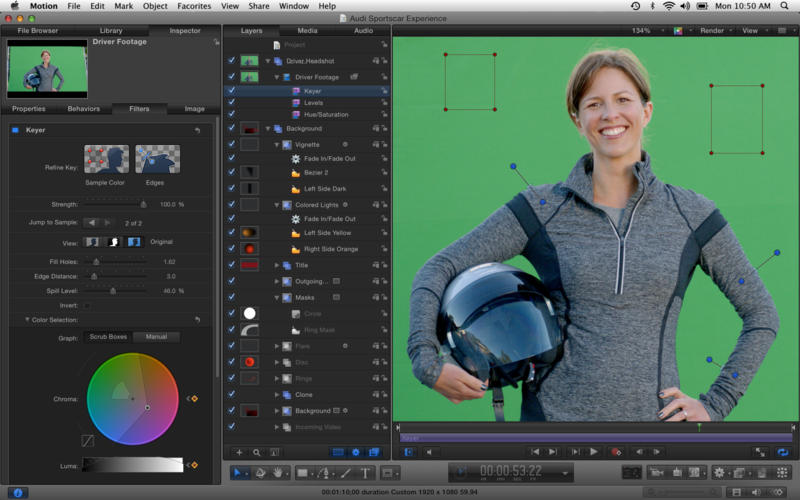
Easy Animated Text and Titles
- Design dramatic text effects with complete control over position, opacity, rotation, and more
- Animate text instantly by choosing from more than 200 text behaviors such as Type On
- Build a credit roll by importing a text file; the Scroll behavior optimizes the speed for you
- Move, scale, or rotate a single character with the Adjust Glyph tool
- Ripple text one character, word, or line at a time with the Sequence Text behavior
Stunning Effects
- Choose from more than 230 behaviors for natural-looking motion without programming
- Enhance your 2D or 3D animations with more than 130 filters using the FxPlug standard
- Track a moving object in a video clip with the point tracking and match move feature
- Create an accurate chroma key in a single step with the new Keying filter
- Apply the Linking behavior to make parameters for one object animate related objects
- Use SmoothCam to eliminate camera jitters, and image stabilization to smooth bumpy shots
- Use third-party FxPlug plug-ins with custom interfaces and dual-GPU support on the new Mac Pro
Effortless 3D
- Transition from 2D to 3D space by adding a camera or cameras to any 2D project
- Set up realistic shadows that animate dynamically with the movement of cameras and lights
- Turn any shape, video plane, or paint stroke into a reflective surface
- Highlight or de-emphasize various objects by defining a range of focus
- Track objects or groups of objects with the Camera Framing behavior
Quick, High-Quality Output
- Export projects to Apple devices and popular websites such as Vimeo and YouTube
- Choose to output the ProRes 4444 format for uncompressed quality at small file sizes
What’s New in Version 5.1
- Optimized playback and rendering using dual GPUs in the new Mac Pro
- FxPlug 3 with custom plug-in interfaces and dual-GPU support
- Faster project loading, especially for complex projects
- Share directly to YouTube at 4K resolution
- Spanish language localization
Download uploaded
http://uploaded.net/file/t7fibq1u/Motion.v5.1.MacOSX.part1.rar
http://uploaded.net/file/xy23vfd4/Motion.v5.1.MacOSX.part2.rar
http://uploaded.net/file/7i64kgqm/Motion.v5.1.MacOSX.part3.rar
http://uploaded.net/file/uenjj326/Motion.v5.1.MacOSX.part4.rar
http://uploaded.net/file/ybqf9vsv/Motion.v5.1.MacOSX.part5.rar
Download rapidgator
http://rg.to/file/39149c014c33ccc058223024cdc7ddd1/Motion.v5.1.MacOSX.part1.rar.html
http://rg.to/file/505f8d81363e02da360192d920533ed9/Motion.v5.1.MacOSX.part2.rar.html
http://rg.to/file/0ab221ef8181c8a921a83e46cf8d51db/Motion.v5.1.MacOSX.part3.rar.html
http://rg.to/file/83493132dce998e0ffdd0eaad1b28848/Motion.v5.1.MacOSX.part4.rar.html
http://rg.to/file/0a598c4b49f32cb1bbaaf731445805eb/Motion.v5.1.MacOSX.part5.rar.html
Download filefactory
http://www.filefactory.com/file/2hc2z344nnav/n/Motion.v5.1.MacOSX.part1.rar
http://www.filefactory.com/file/12r391fyrsv3/n/Motion.v5.1.MacOSX.part2.rar
http://www.filefactory.com/file/5bwon9yfe3al/n/Motion.v5.1.MacOSX.part3.rar
http://www.filefactory.com/file/4w0b51bbdqqv/n/Motion.v5.1.MacOSX.part4.rar
http://www.filefactory.com/file/611nuewgqleh/n/Motion.v5.1.MacOSX.part5.rar
Download 城通网盘
Motion.v5.1.MacOSX.part1.rar: http://www.t00y.com/file/51490081
Motion.v5.1.MacOSX.part2.rar: http://www.t00y.com/file/51492035
Motion.v5.1.MacOSX.part3.rar: http://www.t00y.com/file/51495032
Motion.v5.1.MacOSX.part4.rar: http://www.t00y.com/file/51483254
Motion.v5.1.MacOSX.part5.rar: http://www.t00y.com/file/51484853
Download 百度云
你是VIP 1个月(1 month)赞助会员,