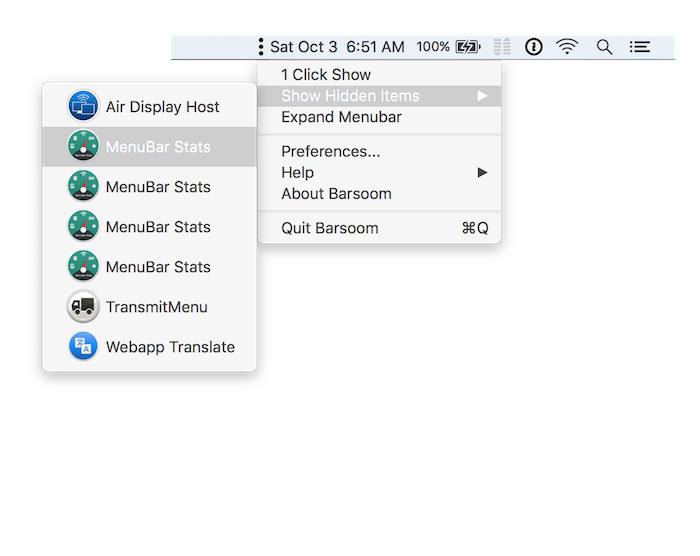
Rearrange your menu bar items in any order you want, and keep your menu bar order between restarts. Simply rearrange them the natural macOS way with [cmd] Drag & Drop. You also hide items that you don’t want to see, with a simple [cmd] Right click on the item. With the new feature “1 Click Hide”, you can quickly hide everything to the left of the Barsoom icon. Barsoom is Yosemite and El Capitan ready.
Multi-icons app
You have some apps such as iStat Menu, MenuBar Stats or others which have to manage many items in 1 app. Until now, in El Capitan, you could not rearrange these icons easily with Barsoom or other similar app. With Barsoom 2, everything change! Barsoom 2, manage these multi-items apps!
1 Click Hide
1 Click Hide is a new feature of Barsoom2. Click on 1 Click Hide and all the items on the left of the Barsoom icon will be hidden. Click on 1 Click Show and all those items will come back. Very convenient if you have a presentation or a screenshot to take. 1 Click Show is smart enough to not show the ones that you keep hidden on regular basis, but to show only the ones you hide using 1 Click Hide.
Barsoom 2.5 for macOS Sierra
Download uploaded
http://uploaded.net/file/gtxwdwhk/Barsoom.2.5.rar
Download nitroflare
http://nitroflare.com/view/42D66FCA3B5B6D0/Barsoom.2.5.rar
Download 城通网盘
http://page88.ctfile.com/fs/Rc5161475921
Download 百度云
http://pan.baidu.com/s/1bpmmTif
转载请注明:0daytown » Barsoom 2.5 MacOSX