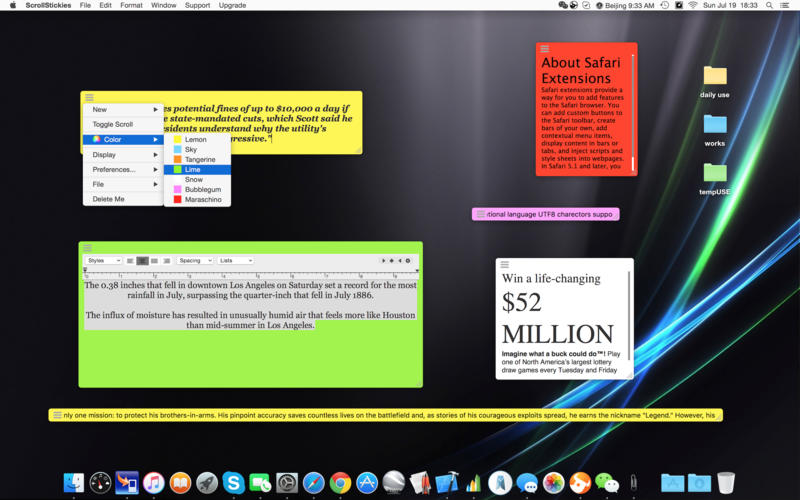
ScrollStickies Mac是款简单好用的桌面便签工具,支持滚动操作、标签自动保存、滚动速度调节等,适用于mac平台用户。
ScrollStickies – attach to the desktop or above all windows, color, stretching notes, reminders. Content is automatically saved and can be restored after a reboot. There is a convenient mode “Teleprompters” that scrolls the text line by line.
What’s New in 3.00
Feature added:
1: MacBook Pro Touch Bar support added
2: new text insertion pointer flashing in invert color
Feature added according to user’s feature request:
3: toggle sticky mode and scrolling mode by simply double clicking sticky head
4: three user customizable colors are added to the New and Color menu
5: text color can be freely changed and saved
6: colorful emoji can be included in text and can be saved
add Set Customize Colors function on Preferences
fix issue, position deviation on toggling scroll for the first time
all menus are rearranged
reset saving folder alert modified
tip added for auto open at login (auto start)
new startup tips for new functions of this version
more by dragonBTV updated.
OS – MacOSX 10.8 or Later
Home Page – https://itunes.apple.com/us/app/suite-for-word-templates-posters/id542210580
Download uploaded
http://ul.to/5uweb9ds
Download nitroflare
http://nitroflare.com/view/6A324C24B1853F1/ScrollStickies_3.00_MAS__TNT_.dmg
Download 城通网盘
http://page88.ctfile.com/fs/KqQ162962943
Download 百度云
http://pan.baidu.com/s/1i54Y1FJ
转载请注明:0daytown » ScrollStickies 3.00 MacOSX