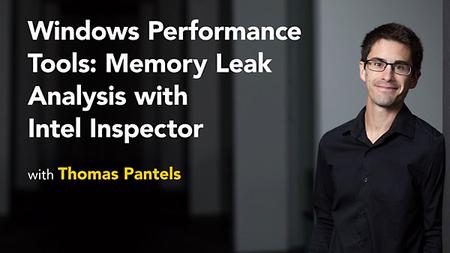
Lynda – Windows Performance Tools: Memory Leak Analysis with Intel Inspector
Size: 3.88 GB | Duration: 0h 42m | Video: AVC (.mp4) 1280×720 30fps | Audio: AAC 48KHz 2ch
Genre: eLearning | Level: Intermediate | Language: English
Memory leaks are a common cause of unexpected crashes in Windows applications. It’s important to detect them before your apps go live. Luckily, there is a tool to help. Intel Inspector XE is a memory and threading debugger that can be used to detect memory leaks in C, C++, and Fortran applications running on Windows. Learn to use the Intel Inspector to easily find and repair memory leaks in any of your own Windows applications, with this installment of Windows Performance Tools. Thomas Pantels shows how to profile a C++ application, detect memory issues with Inspector XE, and pinpoint memory leaks in an OpenCV demo app. By the end of this course, you will be able to use the Intel Inspector to easily find memory-related issues like memory leaks in any of your own applications.
* Setting up OpenCV
* Detecting memory leaks
* Visualizing memory usage growth
* Conducting memory leak analysis
* Fixing memory leaks in source code
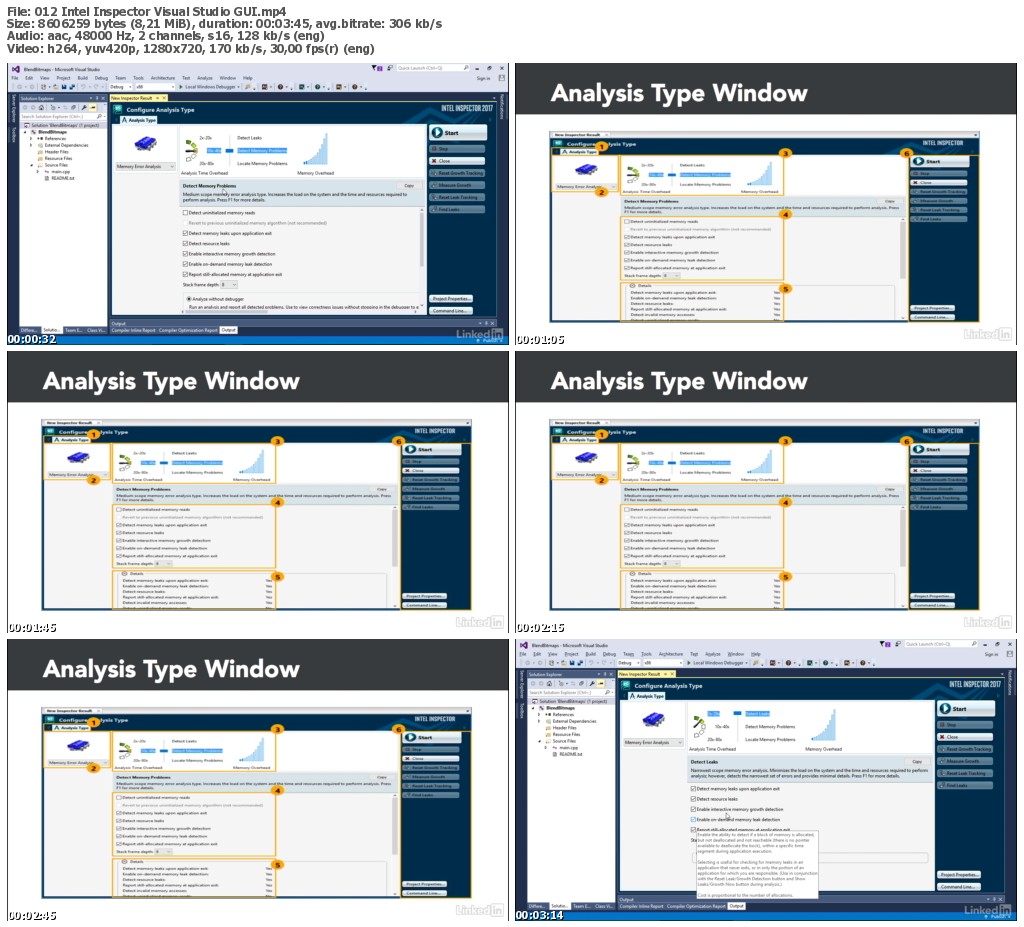
http://uploaded.net/file/ab56q5f1/LcWinPrfTlsMemLeakInspctr.part1.rar
http://uploaded.net/file/cg96k3mr/LcWinPrfTlsMemLeakInspctr.part2.rar
http://uploaded.net/file/duislxgv/LcWinPrfTlsMemLeakInspctr.part3.rar
http://uploaded.net/file/33s7y1jn/LcWinPrfTlsMemLeakInspctr.part4.rar
http://uploaded.net/file/280cl6u4/LcWinPrfTlsMemLeakInspctr.part5.rar
http://uploaded.net/file/lv60vbut/LcWinPrfTlsMemLeakInspctr.part6.rar
http://uploaded.net/file/jcrtp9xr/LcWinPrfTlsMemLeakInspctr.part7.rar
http://nitroflare.com/view/06A1BD569F0654E/LcWinPrfTlsMemLeakInspctr.part1.rar
http://nitroflare.com/view/268AC8DAA508802/LcWinPrfTlsMemLeakInspctr.part2.rar
http://nitroflare.com/view/BA6B8EE324091C0/LcWinPrfTlsMemLeakInspctr.part3.rar
http://nitroflare.com/view/0E84539DA2816F8/LcWinPrfTlsMemLeakInspctr.part4.rar
http://nitroflare.com/view/680E97B572B56BB/LcWinPrfTlsMemLeakInspctr.part5.rar
http://nitroflare.com/view/1E6029BBAD7084D/LcWinPrfTlsMemLeakInspctr.part6.rar
http://nitroflare.com/view/2211A2A4A560EB5/LcWinPrfTlsMemLeakInspctr.part7.rar
你是VIP 1个月(1 month)赞助会员,
转载请注明:0daytown » Lynda – Windows Performance Tools: Memory Leak Analysis with Intel Inspector
与本文相关的文章
- Python 3 OOP: Master Python Object Oriented Programming
- Python for VLSI Engineer P2 : Understanding COCOTB
- Building Powerful AI Marketing Automation with OpenAI API
- Backend Systems Design
- AUTOSAR Application Software Layer Course (ASWL) | english
- Ultimate Lighting Course – In-Depth Tutorial
- Flutterflow: Le cours complet – Le no code iOS & Android
- Support Vector Machines in Python: SVM Concepts & Code
- Logistic Regression in Python
- RESTful API with Angular & Django: Learn CRUD & AUTH
- Machine Learning Primer with JS: Regression (Math + Code)
- Create Desktop Game For Beginner with Unity Engine & C#