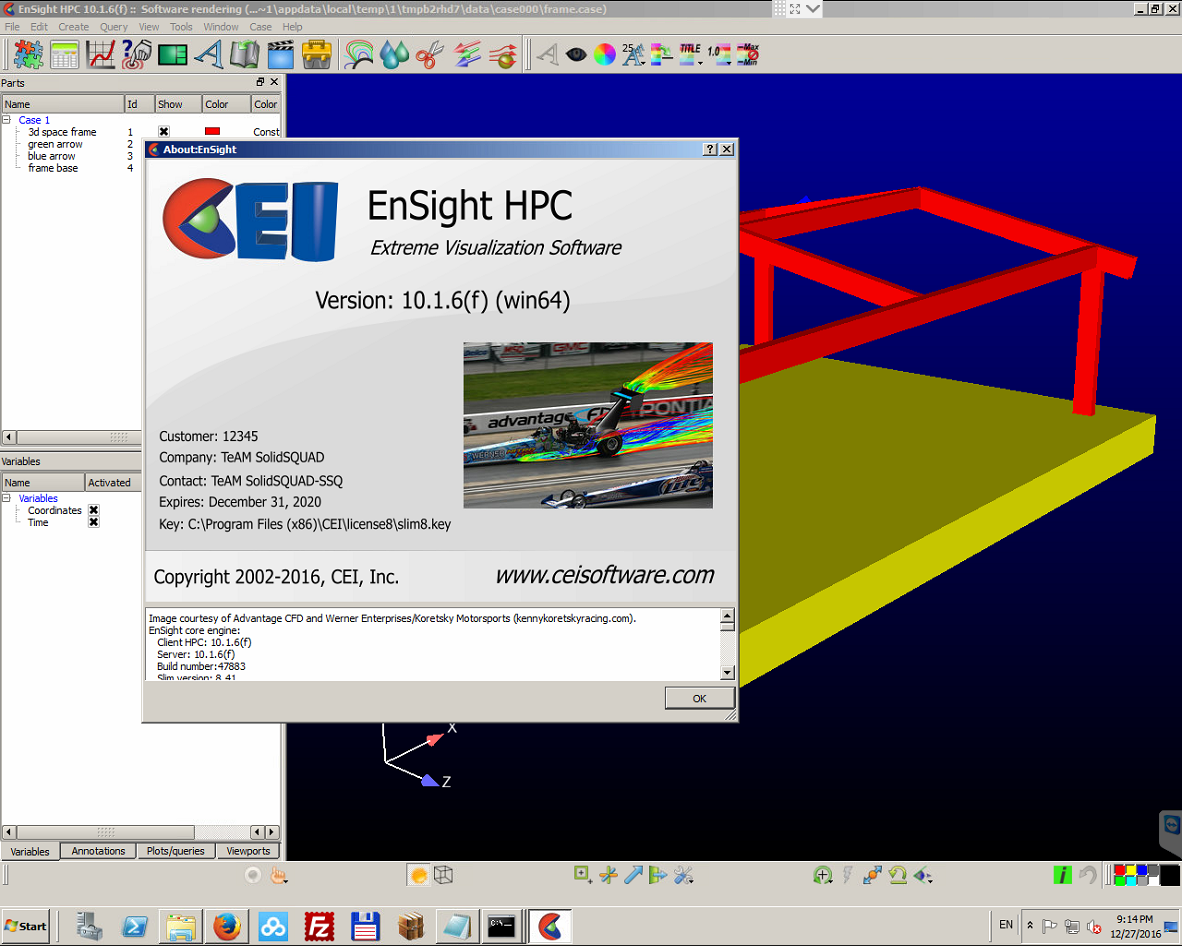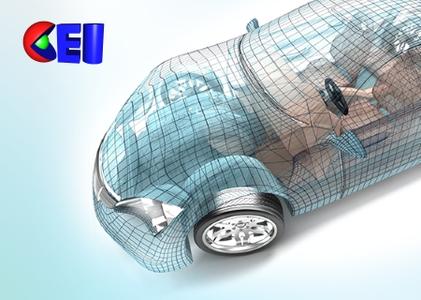
EnSight由美国CEI公司研发,是一款尖端的科学工程可视化与后处理软件,拥有比当今任何同类工具更多、更强大的功能。基于图标的用户界面易于掌握,并且能够很方便地移动到新增功能层中。EnSight能在所有主流计算机平台上运行,支持大多数主流CAE程序接口和数据格式。
CEI Inc., maker of EnSight visualization software for computer aided engineering (CAE) and computational fluid dynamics (CFD), has released EnSight 10.1.6(f), its powerful 3D visualization software for post-processing of CAE/CFD data and analysis.
EnSight HPC allows scientists and engineers to analyze and visualize problems of a size and complexity impossible just a few years ago.
EnSight HPC replaces EnSight Gold and supports model sizes an order of magnitude larger than EnSight Gold could support. EnSight Gold had the feature known as Server of Servers (SOS) which was a distributed server architecture which uses a single level of servers to divide the model into manageable pieces. SOS scaled excellently for 10’s of billions of cells and 1000’s of processors.
But modern HPC-sized models might have 100’s of billions of cells and 10,000’s of processors. So CEI further divided the EnSight server architecture into another level and calls the new architecture Root Level Server of Servers (RLSOS).
EnSight HPC and its signature feature, RLSOS gives CEI the ability to handle real world HPC-sized models giving good performance and using the EnSight GUI common along the entire EnSight product line. EnSight HPC doesn’t ask you to predigest the data or pre-filter the data or copy the data from your compute server over the network, it works with your data where it was computed. Saving you valuable time, network bandwidth, and effort.
With EnSight HPC, intricate structures with many components (such as a jet engine) can be viewed from all angles and diverse vantage points.
With the capacity to handle models containing 100’s of billions of cells, EnSight HPC is able to handle the largest of datasets without moving or converting the data.
The Main New Features of EnSight 10.1 are:
– Case Linking for Comparing Cases
EnSight’ capability to compare multiple dataset solutions simultaneously has been enhanced in EnSight 10.1. With “Case Linking” in this new release, operations performed on one dataset are automatically performed on all other linked datasets. This applies to both operations performed loading subsequent datasets, as well as to interactive operations within EnSight. Create a clip plane in one model, EnSight automatically creates the same clip plane in all of the other linked cases automatically; Move an isosurface in model, and EnSight will automatically move the isosurface in all of the linked cases. Create a variable in one case, and EnSight will automatically calculate the same variable in the other linked cases. Operating with multiple cases within an interactive session of EnSight is now much more powerful.
– Streamline / Particle Trace Features (Screencast)
EnSight 10.1 includes several new usability and appearance changes to particle traces, streamlines and pathlines. Now traces can be recolored with a quick right-click so that you can easily follow a single trace. Or you can with a right-click remove a single trace so you can keep just the traces that help explain the data. And you can now display particle traces as tubes which makes them look nice for presentations.
Miscellaneous
Group Transform – An alternative GUI which makes it easier to create a coordinate Frame. This can help you created exploded views of a complex model and other advanced animation and visualization techniques.
Batch Licensing – Its now much less expensive to use EnSight for running many EnSight python or command scripts
Reading LS-Dyna Data – A new LS-Dyna reader with improved capabilities including reading FEMZIPPED data.
Part Cloning – A new way to make a duplicate part but with more flexibility to change it.
Force Summary Tool (Screencast) – This tool will take all of the parts selected, and generate a tabular file (.csv) containing the forces on each part selected (rather than just the total from all selected parts). This greatly improves the direct access to quantitative information at the part level. (to access this tool: UserDefinedTools — > Analyze — > Force Pressure and Shear)
Plotting/Query Enhancements (Screencast) – EnSight 10.1 includes several ways to make plotting easier, for example automatically distributing plots, saving plots to files for easier creation of reports, and save the plots out to a CSV (spreadsheet) file.
Tags – A new way to quickly store and recall a selection of parts. Store your fluid parts in tag #1 and then just hit the right key command to make the fluid parts the new selected parts. Very handy for large models.
Easier Python Scripting – Python scripting now includes commands from the right-click menus that can be more easily edited. And in EnSight 10.1.1(c ) there will be another improvement called part collections.
Native Polyhedra Support
EnSight 10.1 now handles polyhedron elements natively. Previous versions of EnSight decomposed the n-faced elements into tetrahedrons. Most of this native polyhedral work is not visible to you but shows up as better accuracy, better performance, lower memory, and greater robustness. Further improvements in performance and memory usage are expected as we continue working on polyhedra-based results.
About CEI
EnSight is made by Computational Engineering International, Inc. (CEI Inc.) We were founded in 1994 and the founders are still the driving force behind the company. We are employee-owned. Headquarters are in Apex, NC. We have US sales offices in Houston, Texas and Detroit, Michigan.
In 2009 we expanded internationally and now have offices in Germany, China, Japan, and India. In other international locations EnSight sales are led by distributors who are also selling major CAE brands like ANSYS, MSC.Software, ESI, LS-Dyna, Mentor Graphics, and more.
Product: CEI EnSight
Version: 10.1.6(f) HPC
Supported Architectures: 32bit / 64bit
Website Home Page : http://www.ceisoftware.com
Language: english
System Requirements: PC / Linux / MacOsx
Supported Operating Systems: Windows XP / Vista / 7even / 2003 Server / 2008 Server | Kernel 2.6 (64bit AMD64/Intel EM64T) | Mac OS X 10.6 and 10.7 and 10.8 and 10.9
Size: 5.2 Gb
Password/解压密码-0daydown
Download uploaded
http://uploaded.net/file/r1i58xur/ht.10.1.6f.part1.rar
http://uploaded.net/file/mleulwxj/ht.10.1.6f.part2.rar
http://uploaded.net/file/h10yg06l/ht.10.1.6f.part3.rar
http://uploaded.net/file/paxq98tc/ht.10.1.6f.part4.rar
http://uploaded.net/file/haqmymge/ht.10.1.6f.part5.rar
http://uploaded.net/file/95dgomqu/ht.10.1.6f.part6.rar
http://uploaded.net/file/bpud1wp4/ht.10.1.6f.part7.rar
http://uploaded.net/file/7mf8k9dc/ht.10.1.6f.part8.rar
Download nitroflare
http://nitroflare.com/view/82232613705D7BB/ht.10.1.6f.part1.rar
http://nitroflare.com/view/86023D4052455B0/ht.10.1.6f.part2.rar
http://nitroflare.com/view/E2FBBE05DD371FB/ht.10.1.6f.part3.rar
http://nitroflare.com/view/1BA3059C2EC617F/ht.10.1.6f.part4.rar
http://nitroflare.com/view/CC803F843A4E2E9/ht.10.1.6f.part5.rar
http://nitroflare.com/view/C045716E7374C74/ht.10.1.6f.part6.rar
http://nitroflare.com/view/0657AA0E426A987/ht.10.1.6f.part7.rar
http://nitroflare.com/view/3C5997D5170BCD8/ht.10.1.6f.part8.rar
Download 百度云
你是VIP 1个月(1 month)赞助会员,