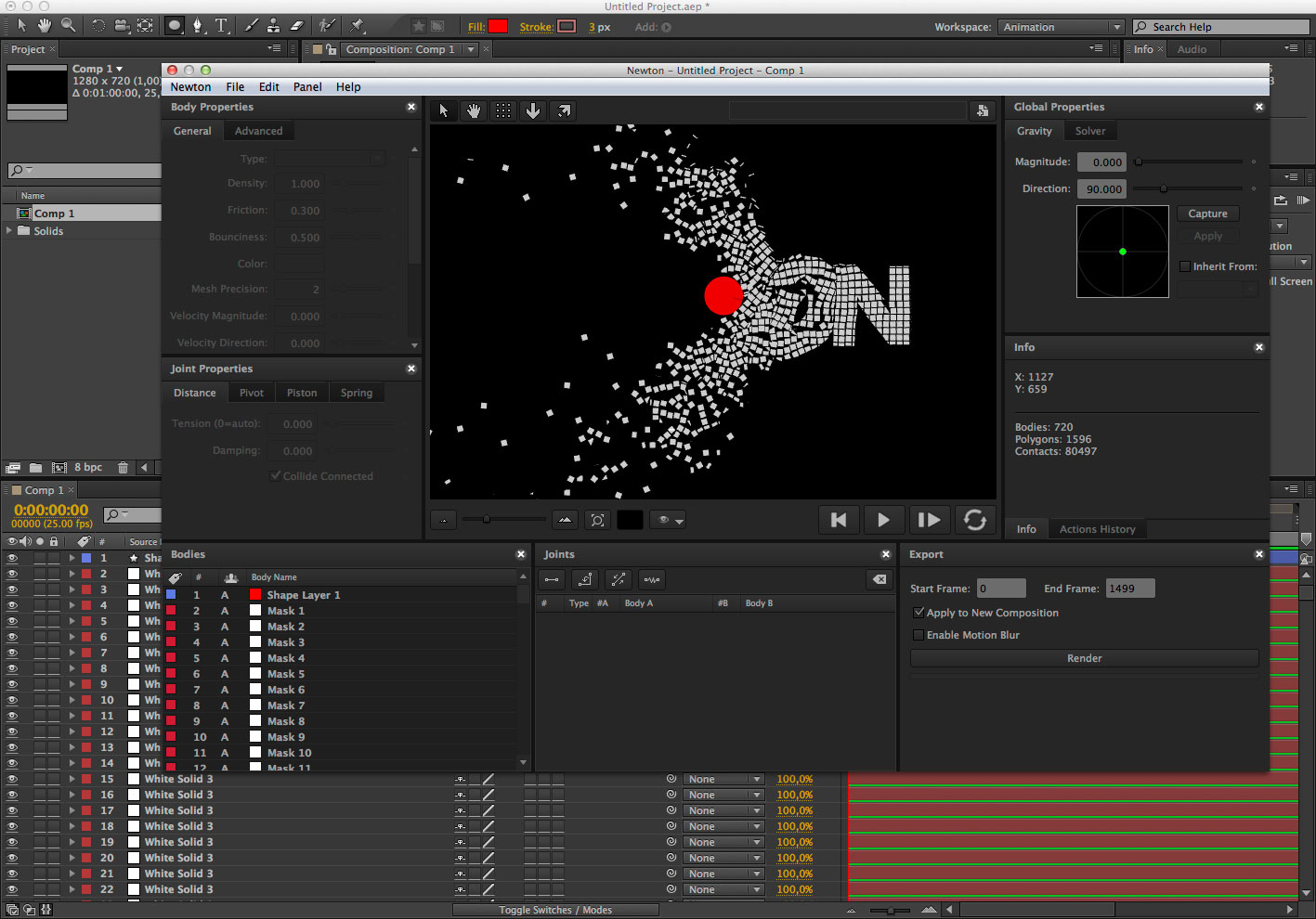
Newton interprets 2D layers of the current composition as rigid bodies in a physical world. These bodies can collide with each other, slide, bounce, and react to gravity. Bodies can also be connected to each other using joints. Newton can deal with various types of bodies: some types allow bodies to be animated in After Effects while reacting to physical forces, others are entirely controlled by the solver. Newton also provides a simple, clean, and easy to use interface, offering fast OpenGL preview and intuitive controls. Once simulation is completed, Newton export the animation to After Effects using standard keyframes.
MAIN Features
2D layers in AE become rigid bodies in Newton.
Supports masks, text and shape layers.
Handles collision, friction, bounciness, gravity and more.
6 types of body (static, dynamic, kinematic, AEmatic, dormant and dead).
4 types of joints (distance, pivot, piston and spring) that allow you to connect bodies with specific constraints.
Provides clean, efficient and easy to use interface.
Fast preview, fast export to keyframes.
Comprehensive user’s guide with illustrative animations for almost every property.
Home Page – http://www.motionboutique.com/newton/
Download uploaded
http://ul.to/bds42s7f
Download nitroflare
http://nitroflare.com/view/4F87B4930A6815A/Newton.2.2.11.rar
Download 城通网盘
https://page88.ctfile.com/fs/7940988-204124653
Download 百度云
https://pan.baidu.com/s/1hrLi0ss
转载请注明:0daytown » Motion Boutique Newton 2.2.11 for Adobe After Effects