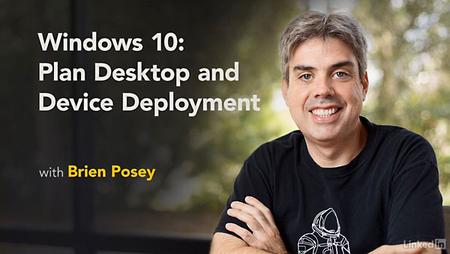
Lynda – Windows 10: Plan Desktop and Device Deployment
Size: 319 MB | Duration: 2h 5m | Video: AVC (.mp4) 1280×720 15&30fps | Audio: AAC 48KHz 2ch
Genre: eLearning | Level: Intermediate | Language: English
Demonstrate your fundamental understanding of Windows 10 by taking Microsoft Certification exam 70-697, Configuring Windows Devices. The 70-697 exam is a requirement for obtaining an MCSA: Windows 10 certification. This hands-on, practical course covers the skills necessary for a system admin to plan deployments in Windows 10—and prepare for the Plan Desktop and Device Deployment domain of Microsoft Certification exam 70-697. Brien Posey shows how to perform a migration from Windows 7 to Windows 10, enable and configure Hyper-V, configure mobility options, and work with power plans. Plus, he explains how to encrypt a drive using BitLocker. Review the learning objectives for the Plan Desktop and Device Deployment domain of exam 70-697 at https://www. microsoft. com/en-us/learning/exam-70-697. aspx.
* Collecting files and settings from a source computer
* Restoring files to a destination computer
* Configuring Hyper-V
* Creating and managing a virtual switch
* Modifying a virtual machine
* Configuring mobility options
* Working with the Windows Mobility Center
* Configuring security for mobile devices
* Encrypting a drive
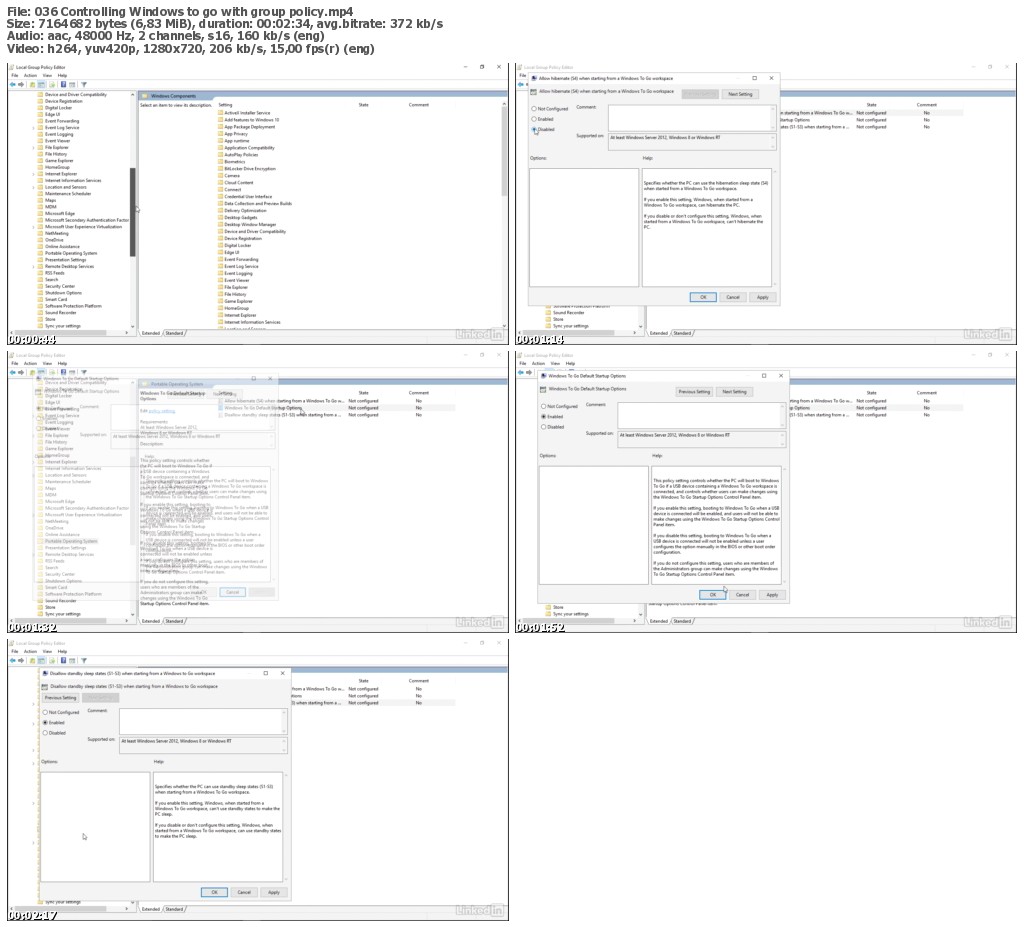
http://uploaded.net/file/zlf1346s/LcWin10PlanDsktpDeviceDepl.part1.rar
http://uploaded.net/file/5vli0ob0/LcWin10PlanDsktpDeviceDepl.part2.rar
Download nitroflare
http://nitroflare.com/view/2BB9FC0327C8D1F/LcWin10PlanDsktpDeviceDepl.part1.rar
http://nitroflare.com/view/375B3690CE5E39E/LcWin10PlanDsktpDeviceDepl.part2.rar
Download 百度云
链接: https://pan.baidu.com/s/1qYUDiQ4 密码: xag3
转载请注明:0daytown » Lynda – Windows 10: Plan Desktop and Device Deployment