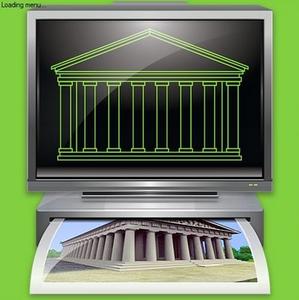
Perspective Rectifier 3.5.100171.48 Multilingual | 22.83 MB
Perspective Rectifier is a software that permits to rectify pictures to do a survey from digital or traditional photos.With the geometric rectification, defining the vanishing lines and specifying two measures, the software rectifies and scales the photo of the building to survey.
With the points rectification are enough some reference points, that could be imported directly from the topographical instrument or inserted manually, to rectify and scale the photo. The rectified and scaled images could then be inserted into the CAD where will be used as background to copy the building and to take measures.
MOSAIC
When with a single photo it is not possible to take the entire building to survey, mosaic option permits to combine two or more images in a single rectification.
MEASURES
Perspective Rectifier permits to perform measures of distance, perimeter and area directly on the images.
REQUIREMENTS
Perspective Rectifier works with digital photos taken with any digital camera. In alternative, it is possible to use any traditional camera and to develop the photographic film in PhotoCD format or to digitize the paper printed photos with a scanner.
TOPOGRAPHICAL INSTRUMENTS
Topographical instruments are not necessary, but they are perfectly integrated in Perspective Rectifier, because the data that they provide are used directly without the need of other applications.
EASY TO BE USED
Perfectly integrated with Windows, Perspective Rectifier has been designed to make its usage extremely simple and intuitive, reducing drastically the time necessary to survey.
NOT ONLY ARCHITECTURE…
Perspective Rectifier could be used not only for the architectural survey, but each time it is necessary to perform surveys and measures, also of precision, from images of planar surfaces.
Core Features:
– Geometric rectification (two or more horizontal axes, two or more vertical axes, none or more measures).
– Two-dimensional or three-dimensional points rectification (four or more points) with automatic plane evaluation.
– Mosaic between two or more images.
Import/Export
– Import of images of the most common formats: Jpeg (.jpg), Bitmap (.bmp), Tiff (.tif), Portable Bitmap (.pbm), Kodak PhotoCD (.pcd), Paintbrush (.pcx), Portable Network Graphics (.png), Portable Pixmap (.ppm), Jpeg2000 (.jp2).
– Import of images in the Adobe PDF format (.pdf).
– Import of images directly from scanner.
– Import and export of images from the “Notes” with the commands “Copy” and “Paste”.
– Export of rectified images into the most common formats: Portable Network Graphics (.png), Jpeg (.jpg), Bitmap (.bmp), Tiff (.tif), Jpeg2000 (.jp2).
– Export of rectified images in DXF format compatible with AutoCAD (both LT version and complete). In the case of points rectification, it is possible to export points used for the rectification into the same file.
– Import and export of World File (.tfw or .jgw) and of GeoTiff file (.tif).
– Import of three-dimensional points surveyed with the topographical instrument, thanks to a completely configurable text format.
– Export of points in a completely configurable text format or in DXF format, with the option to export the points to draw the planimetry.
Tools
– In scale printing of the rectified images.
– Evaluation of the residual values.
– Points editor.
– Selection onto the original image of the rectification area.
– Alignment checks and measures of distance, perimeter and area onto both the rectified image and the original.
– Handling of an unlimited number of images.
– Rotation of images to work with vertical photos.
– Tools to help the selection of specific details onto the image (black and white view, zoom onto details till 16x, zoom of the complete image till 300%, manual and automatic pan).
– Integrated viewer of the EXIF parameters available into images of digital cameras.
– Help on line of easy consultation.
– Easy and intuitive interface.
Moreover…
– Available in English, French and Italian languages.
– Compatible with whichever digital or traditional camera.
– Able to operate with whichever type of photo: historical archives, papers, postcards, etc..
– Into the same project it is possible to work with images took from different cameras.
Requirements: Compatible with Windows® 95, 98, NT4.0, Me, 2000, XP, Vista, 7, 8, 8.1, 10.
Homepage – http://www.rectifiersoft.com/
Download uploaded
http://ul.to/wafge5js
Download nitroflare
http://nitroflare.com/view/23BFD972A9B0921/Rectifier.3.5.100171.48.rar
Download 城通网盘
https://page88.ctfile.com/fs/7940988-208769978
Download 百度云
链接: https://pan.baidu.com/s/1nuNbCKh 密码: jkrw
转载请注明:0daytown » Perspective Rectifier 3.5.100171.48 Multilingual