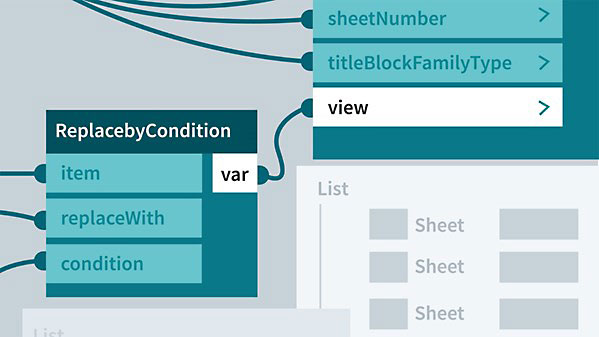
Size: 320 MB | Duration: 1h 35m | Video: AVC (.mp4) 1280×720 15&30fps | Audio: AAC 48KHz 2ch
Genre: eLearning | Level: Intermediate | Language: English
By automating the setup of Autodesk Revit project files using Dynamo—instead of manually performing each setup task yourself—you can save time and enhance your overall productivity. In this course, learn how to apply basic visual programming concepts to build scripts to automate the repetitive tasks involved in setting up new projects in Revit. Join Ian Siegel as he takes you from start to finish through automating different project setup routines, including generating floor and ceiling plans, creating overall building elevations, and laying out the entire set of sheets for a project. When you wrap up this course, you’ll be familiar with how to complete a Dynamo workflow that can help you tackle your BIM management work more effectively.
* Setting up your Revit file template
* Creating floor and ceiling plans
* Importing data for levels into Dynamo
* Automatically generating Revit levels
* Importing floor plan data into Dynamo
* Creating elevations
* Adding a node and package path
* Creating sheets
* Importing Excel data to create sheets
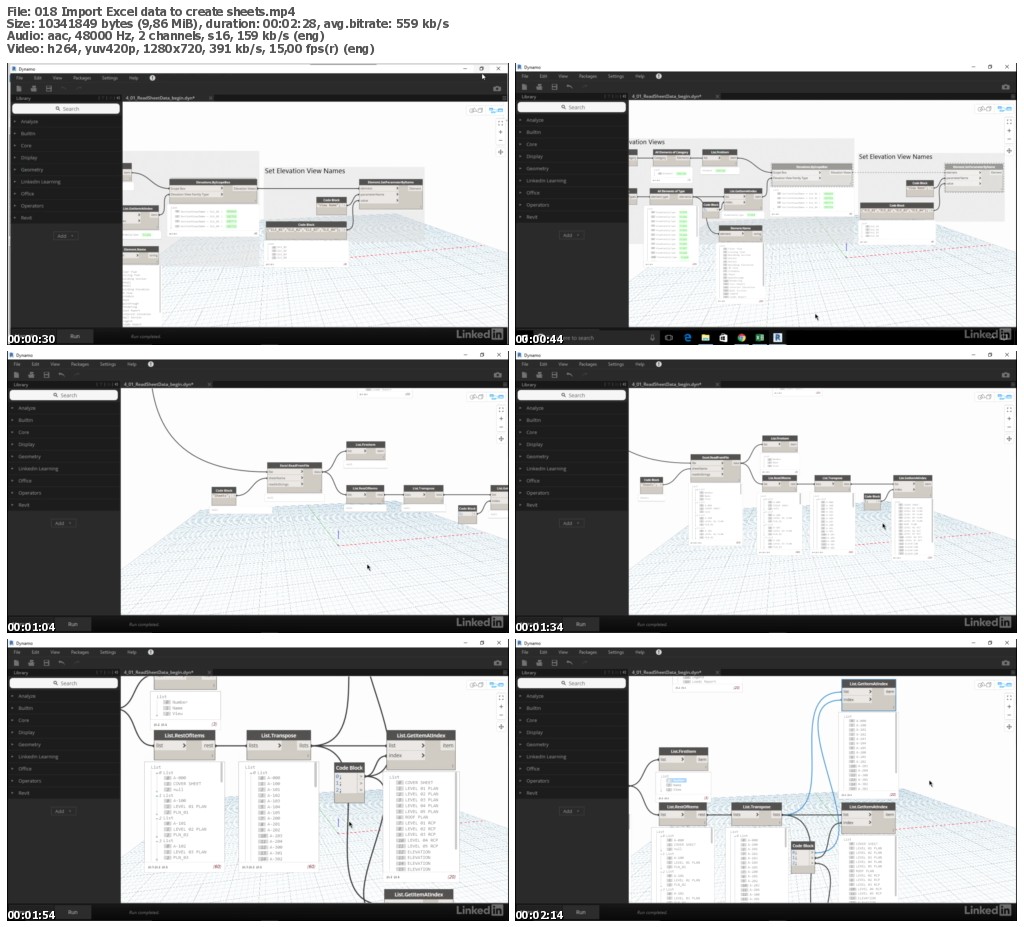
http://uploaded.net/file/acat4ksr/LcDynamoRevitPrjSetup.part1.rar
http://uploaded.net/file/6a9libs2/LcDynamoRevitPrjSetup.part2.rar
Download nitroflare
http://nitroflare.com/view/F55704E523C7CA3/LcDynamoRevitPrjSetup.part1.rar
http://nitroflare.com/view/95E2C26F82E0907/LcDynamoRevitPrjSetup.part2.rar
Download 百度云
链接: https://pan.baidu.com/s/1jItCeMy 密码: xk4j