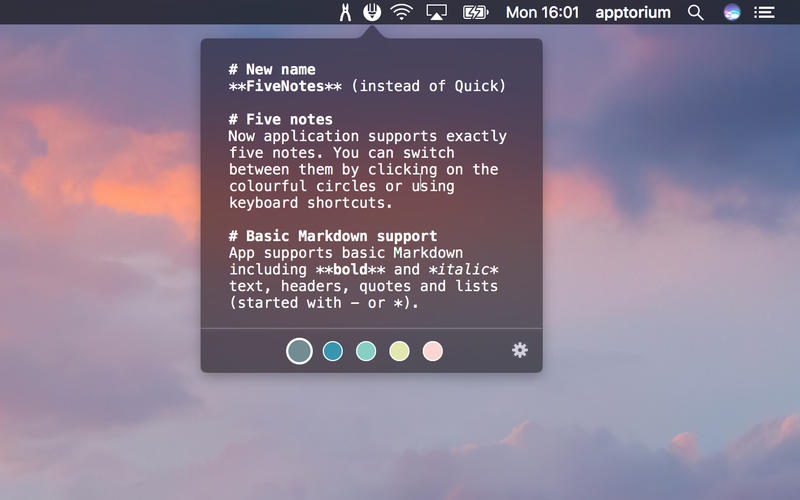
FiveNotes (formerly known as Quick) is a small text editor that you can always access by clicking (or pressing shortcut keys) on its Status bar icon. Even if you’re working on a full screen app. If you prefer, it can stay on top of the window, so it can be used as a cheat-sheet app. FiveNotes offers exactly 5 notes that can be switched using colourful circles under the text area or by pressing shortcut (cmd+shift+[ and cmd+shift+] or cmd+number of note).
Compatibility: macOS 10.12 or later 64-bit
Homepage – http://www.apptorium.com/fivenotes
Download uploaded
http://ul.to/fhnh338e
Download nitroflare
http://nitroflare.com/view/8393C3A3F99C825/FiveNotes_2.0.dmg
Download 城通网盘
https://page88.ctfile.com/fs/7940988-209902998
Download 百度云
链接: https://pan.baidu.com/s/1pKEk0mJ 密码: 5ms2
转载请注明:0daytown » FiveNotes 2.0 MacOSX