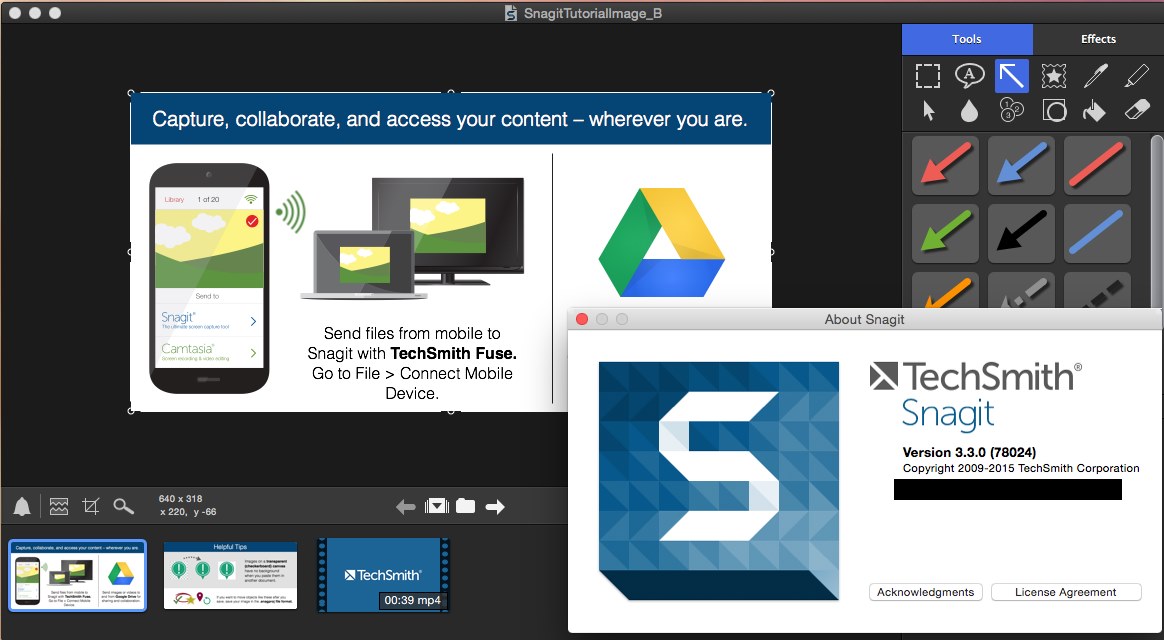Snagit是一个非常优秀的屏幕、文本和视频捕获与转换程序. 可以捕获电脑屏幕、DOS屏幕; RM电影、游戏画面; 菜单、窗口、客户区窗口、最后一个激活的窗口或用鼠标定义的区域。图象可被存为BMP、 PCX、TIF、GIF或JPEG格式。 此外, 保存屏幕捕获的图象前, 可以用其自带的编辑器编辑图片。
尽管Mac本身自带了截屏工具,但免费的工具当然没有Snagit那么功能齐全、专业。因此,大多数Mac用户选择使用Snagit。当然,这也意味着每次使用都需要切换到Windows系统。如今,TechSmith推出Snagit for Mac OS X,结束了Snagit用户切换系统的日子。尽管Mac版Snagit功能还不如Windows齐全,比如,Snagit for Mac OS X没有视频截屏,也不支持批量处理,但开发商表示会不断改善Snagit for Mac OS X。
Mac 版的 Snagit 提 供了完整的截图功能,同时可透过 All In One Capture 的功能,除了可以截取你在屏幕上看到的画面外,也可以为截取的画面加上一些标记,包括箭头、对话框等。
TechSmith Snagit 4.x | MacOSX | 62.2 MB
Sometimes words aren’t enough. Use images and videos to show people exactly what you’re seeing. Snagit gives you an easy way to quickly provide better feedback, create clear documentation, and change the way you work together.
Capture Anything
Make sure to capture exactly what you need. Click and drag anywhere on your screen to select a region with pixel perfect accuracy.
Scrolling Capture
Quickly capture everything on the page even if it’s not showing on the screen. Grab the horizontal, vertical, or entire scrolling area with just a click.
Video Capture
Sometimes it’s easier to talk things through. Create, narrate and trim quick videos of your screen for demos, feedback, reviews, and more.
Look Great
Drop the confusion from your conversations. Snagit comes stocked with customizable arrows, blur, colorful speech bubbles, and more to mark up your screen captures.
Video Trimming
Quickly get rid of any unwanted sections from your screen recordings. Remove ums, ahs, coughs, extra time from the beginning, middle, end or any mistakes you want to correct.
Step Tool
Quickly highlight a series of steps in Snagit. Each click applies the next number in the series. Your sizes and styles stay the same so you can easily keep a consistent look to your projects.
Stamps
Personalize your images with graphics specifically designed for screen captures. Get them straight from Snagit
Special Effects
Add effects like border, shadow and perspective to your entire screen capture. Or, create your own custom style.
Fast & Easy Sharing
You share content across many platforms every day. Snagit connects your images and videos with the accounts you already use for a fast and easy workflow.
Google Drive Integration
Upload your images and videos into Google Drive to give your viewers access from any web browser or mobile device. You can also import files into Snagit instantly from Google Drive.
Multiple File Formats
Snagit lets you save your images and videos in a variety of file formats. The default file type is PNG, but you can save to JPG, GIF, PDF, and more from within the Snagit editor.
Mac OS X System Requirements
Mac OS X 10.9 or higher
Home Page – http://www.techsmith.com
Download uploaded
http://ul.to/mrbzj5ui
Download nitroflare
http://nitroflare.com/view/DE5099DFBB85E21/Snagit.v4.1.7.dmg
Download 城通网盘
https://page88.ctfile.com/fs/7940988-220453515
Download 百度云
https://pan.baidu.com/s/1c2m15JU