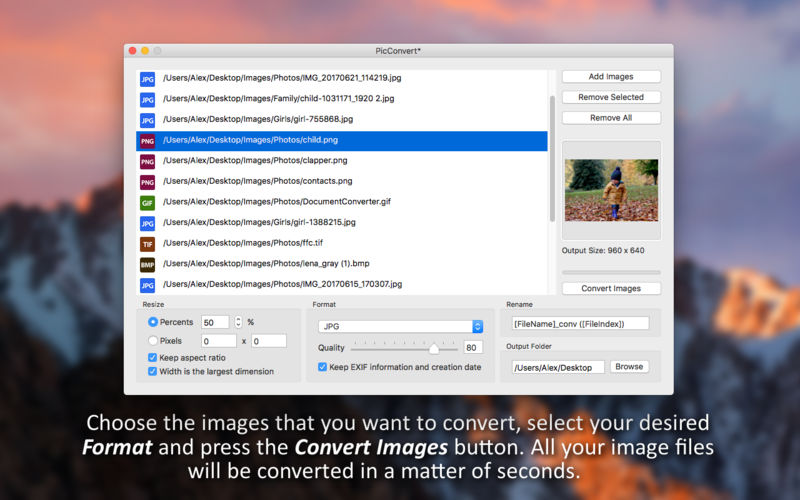
“Manipulating large collections of image files without the proper tools can be both time consuming and tedious work. PicConvert is a compact tool that enables you to convert, resize and rename the files at the same time.” – Softpedia.com
Convert, resize and rename thousands of image files in batch mode. Select the images that you want to convert, choose an image format, select the folder where you want your converted images to be saved and you’re done! Your images will be converted in a matter of seconds. Easy and effective.
You can also resize your images to reduce their size on disk and optimise them for a specific usage like sending via email or posting on Facebook. Also, if your original image files are poorly named, you can use PicConvert to give them meaningful names so they are easier to find and identify.
But here is what PicConvert has to offer:
– Convert, resize and rename images in batch mode
– Input formats: JPG, JPEG, JPE, JP2, JPX, PNG, TIFF, TIF, GIF, BMP
– Output formats: JPG, JPEG, JPE, JP2, JPX, PNG, TIFF, TIF, GIF, BMP
– Change the image quality for the JPG, JPEG, JPE, JP2 and JPX formats
– Keep the EXIF info and creation date of the original images
– Save the converted images in a folder of your choosing
What’s New in Version 1.1
– Improved resize feature
– Output image preview
– Drag and drop images directly into the application
– Keep the EXIF info and creation date of the original images
– Support for the JP2, JPX and JPE image file extensions
– Bugfix: The app doesn’t crash anymore when converting a very large number of images
– Minor user interface improvements
Compatibility: macOS 10.10 or later 64-bit
Home Page – https://geo.itunes.apple.com/app/id1179685568
Download uploaded
http://uploaded.net/file/3v5k5aih/PicConvert_v1.1_MAS.dmg
Download nitroflare
http://nitroflare.com/view/E3E39C949EAC193/PicConvert_v1.1_MAS.dmg
Download 城通网盘
https://page88.ctfile.com/fs/7940988-218505557
Download 百度云
https://pan.baidu.com/s/1jHYHiYi
转载请注明:0daytown » PicConvert v1.1 MaCOSX