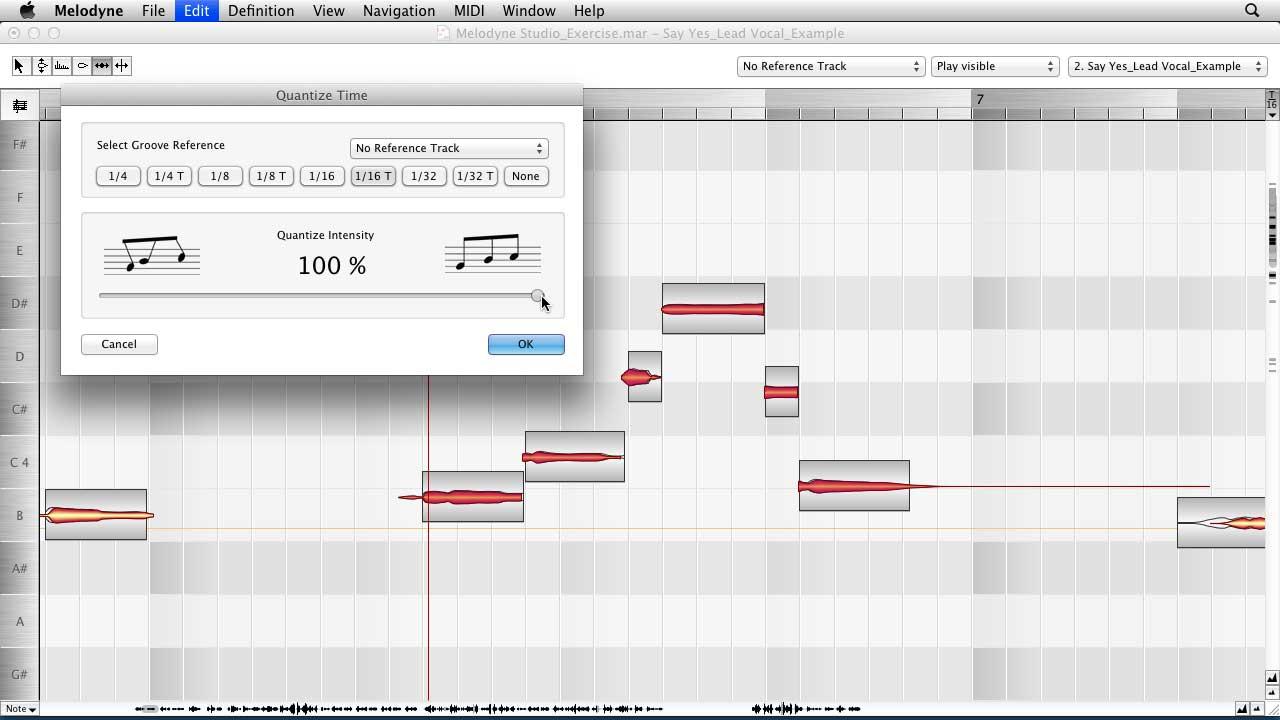
Melodyne Studio Essential Training
MP4 | Video: 720p | Duration: 3:10:32 | English | Subtitles: VTT | 731.1 MB
MP4 | Video: 720p | Duration: 3:10:32 | English | Subtitles: VTT | 731.1 MB
In this course, author Skye Lewin explores how to harness the power of the leading pitch correction software, Melodyne. The course begins with the installation and setup process, and includes recommendations on choosing the best workflow and preference settings for your project. The lessons also demonstrate how to get audio into Melodyne, whether importing existing files or recording new tracks; how to arrange a new session; and how to edit the audio and export the corrected tracks.
Topics include:
- Understanding the Melodyne variants: Editor, Assistant, Essential, and Studio
- Creating, moving, and deleting tracks
- Setting the tone scale, meter, and tempo in a session
- Working with multiple tracks (in Melodyne Studio)
- Working with Direct Note Access to edit polyphonic audio (in Melodyne Editor)
- Using the various editing tools in Melodyne
- Correcting pitch and time automatically
- Adjusting pitch and time manually with the Melodyne tools
- Setting hardware, plug-in, and MIDI preferences
- Editing audio with MIDI
- The Mixer in Melodyne
- Using Melodyne plug-in, Melodyne Bridge and ReWire
- Exporting with Spot to Pro Tools
Download uploaded
http://ul.to/85ow7xbh
Download nitroflare
http://nitroflare.com/view/C2E3039565F1EEE/Melodyne_Studio_Essential_Training.rar
Download 百度云
你是VIP 1个月(1 month)赞助会员,