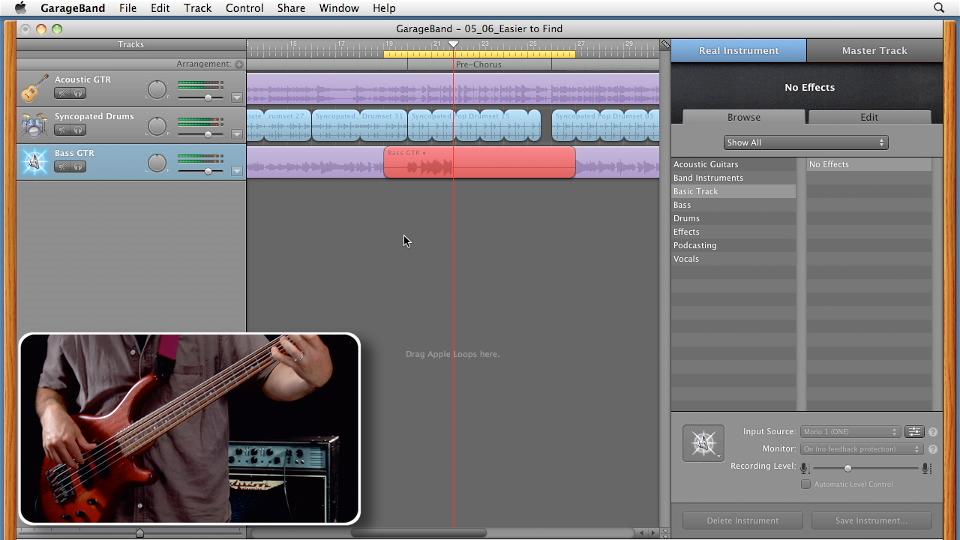
MP4 | Video: 540p | Duration: 4:58:27 | English | Subtitles: VTT | 1692.2 MB
This course is a comprehensive guide to the popular digital audio software from Apple, demonstrating the tools and techniques to create, edit, and publish music and podcasts. Author Todd Howard covers the ins and outs of the application, from interfacing with external devices, exploring Apple Loops, and recording instrument and vocal tracks to creating successful mixes, performing edits, and sharing finished projects. Additionally, the course introduces the new features in GarageBand ’11, including Flex Time and Groove Matching, which provide powerful methods for editing and tightening up the rhythmic timing of tracks.
Topics include:
- Connecting instruments, MIDI controllers, mics, and speakers
- Creating a project and specifying tempo, time signature, and key
- Jumpstarting the recording process with Magic GarageBand
- Recording real instruments, software instruments, and electric guitar tracks
- Compositing a final track from multiple takes
- Creating, naming, and organizing song sections using the Arrangement track
- Equalizing and compressing tracks
- Adding reverb and echo effects
- Sharing songs with iTunes and Logic Pro
- Archiving GarageBand project files
- Taking guitar and piano lessons
- Creating podcasts, movies scores, and ringtones
Download uploaded
http://uploaded.net/file/je7yxafq/GarageBand%2011%20Essential%20Training.part1.rar
http://uploaded.net/file/kyw2hyd0/GarageBand%2011%20Essential%20Training.part2.rar
http://uploaded.net/file/25z9pmj3/GarageBand%2011%20Essential%20Training.part3.rar
Download nitroflare
http://nitroflare.com/view/DB53BEAB45D7A6F/GarageBand_11_Essential_Training.part1.rar
http://nitroflare.com/view/77995778F365D59/GarageBand_11_Essential_Training.part2.rar
http://nitroflare.com/view/D6DA81547B15467/GarageBand_11_Essential_Training.part3.rar
Download 百度云
你是VIP 1个月(1 month)赞助会员,