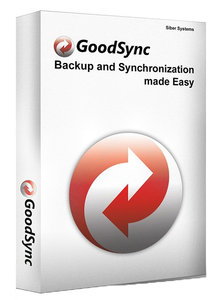
Goodsync 可以说是目前最好用的的文件同步工具,现在已经发布Linux版本,可以支持双击同步,单向备份,多任务的同步工具.
本地文件同步、windows网上网上邻居同步、FTP同步、WebDAV同步、Amazon S3同步、sFTP同步 winMobile同步。
GoodSync的自动同步和备份电子邮件,照片,财务文件,MP3和所有其他重要文件之间的台式机,笔记本电脑,外部驱动器,FTP,安全FTP,WebDAV的,Amazon S3的服务器和Windows Mobile设备。
Take the Hassle Out of File Backup & Synchronization! Our easy-to-use software automatically backs up and syncs your files between any computer, mobile device or drive; with or without using the cloud.
File Sync
GoodSync syncs files between your computer, mobile devices, FTP, SFTP, Amazon S3, Google Drive, SkyDrive, WebDAV, Azure.
Backup Files
GoodSync backs up files to portable drives, mobile devices and to FTP, S3, GDocs, SkyDrive, DAV or another computer.
Direct P2P Sync
GoodSync Connect syncs files directly between your computers, without slowness introduced by syncing via 3rd party servers.
Speed and Real-Time Sync
GoodSync is very fast and syncs files on your command, periodically, by a schedule or in real time (on file change).
Version 10 New Features:
Additional storage options
GoodSync 10 now offers even more cloud storage and service providers; all those found in version 9 (as beta feature), plus OneDrive Office 365 and Box.com, BackBlaze B2. No matter your storage preference, GoodSync 10 has you covered.
Updated User Interface
With an ever-changing digital world, we’re staying ahead of the game by providing the best visual experience for our users. For users who prefer traditional Ver 9 GUI, it is still available in Ver 10, as an option.
End-to-end data encryption
Maximize your security and include encryption on the destination as well. AES with 256-bit key is used for encryption, with all file blocks chained. Random salt is applied, so different encryptions of the same file will produce different results. File size will increase by exactly 32 bytes.
Faster backups
Improved peer-to-peer (P2P) connectivity with block level incremental data transfer allows you to enjoy even faster backups – saving you time and increasing productivity. In our own internal testing, we saw increases in transfer speeds as high as 400%.
Improved organization for jobs
Users can now utilize a new grouping feature to compliment the improved job status dashboard. We understand how crucial organization is when syncing countless, important files between your devices. That’s why we’ve made GoodSync 10 easier to use!
GoodSync Control Center
Our GoodSync Control Center now offers centralized administration and reporting, eliminating the need for end user interaction.
This streamlines the process, allowing a single administrator to handle all installations, back-ups, synchronizations, job assignments, reporting, and more.
Requirements: Mac OSX 10.7 and up (64-bit Intel).
Homepage – https://www.goodsync.com/
Download uploaded
http://ul.to/sow2hf97
Download nitroflare
http://nitroflare.com/view/416F662290661C3/GoodSync.Pro.10.6.1.7.zip
Download 城通网盘
https://page88.ctfile.com/fs/7940988-222905582
Download 百度云
https://pan.baidu.com/s/1gf3rhdT