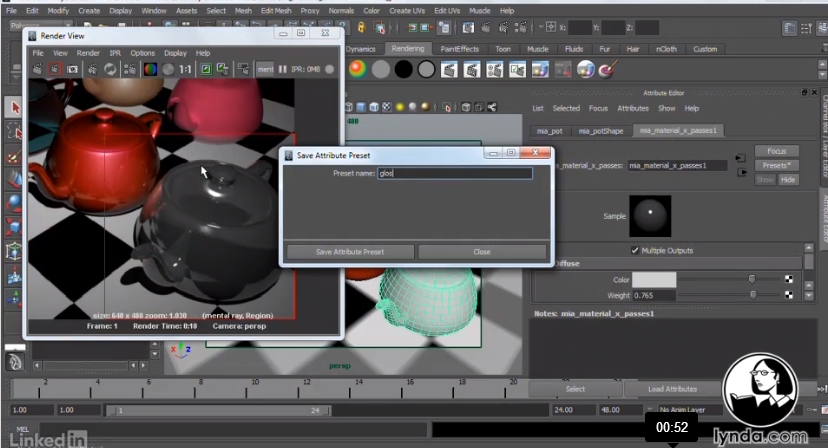
Genre: eLearning | Language: English | Skill Level: Intermediate
with Eric Keller shows how to create textures and materials, and then apply them to models to render realistic surfaces. The course covers working with the mental ray shading nodes, including the mental images architectural node, subsurface scattering nodes, occlusion, and car paint shaders, as well as how to incorporate these nodes into shading networks using the Hypershade editor. It also explores using textures, Maya software nodes, normal maps, and displacement maps for adding detail to models. Exercise files accompany the course.
Topics include:
Understanding shading concepts
Simulating the Fresnel effect for realistic reflections
Rendering transparent and translucent surfaces
Comparing mental ray and Maya standard shaders
Introducing the mia_material
Developing shader networks
Using subsurface scattering shaders
Mapping polygon UV coordinates
Incorporating texture nodes into networks
Improving skin detail with ambient occlusion
Painting bump maps
Creating normal and displacement maps
Troubleshooting maps
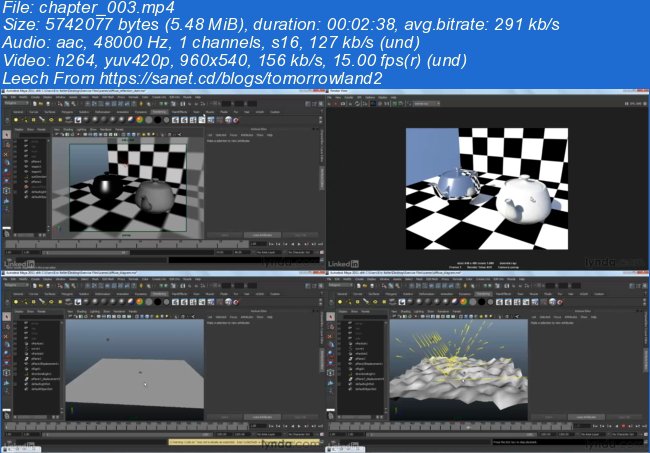
Download uploaded
http://ul.to/bzfdk7f8
Download nitroflare
http://nitroflare.com/view/FDC07FE6810E7B8/CreatingTexturesandShadersinMaya.rar
Download 百度云
你是VIP 1个月(1 month)赞助会员,
