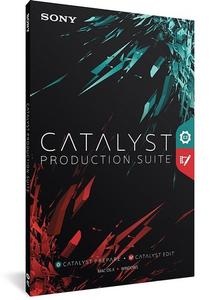
Catalyst Production Suite是一款用于4K、RAW和HD视频的专用快速剪切工具,这个套装将强大的媒体准备功能与快速、专注的视频编辑功能结合在一起,可为视频制作提供坚实的后盾。
套装介绍:
Catalyst Prepare 利用可靠的组织工具、精确的首次通过色彩校正和监视、广泛的元数据支持等优势,为您做好从拍摄到发布的充分准备。Catalyst Edit 提供了一个精简、专注的视频编辑环境,让您的剪切过程变得快速流畅。
凭借对 4K、Sony RAW 和高清媒体的支持,Catalyst Production Suite 使您能够自始自终充分利用相机的高动态范围和宽颜色范围以及 4K 的出色分辨率。
利用强大的系列产品支持,您可以打造出令人惊艳的作品。Catalyst 系列提供了强大的媒体准备功能和专注、快速的编辑功能,您可以依靠它们将头脑中的创意转变为能够打动观看者的体验。
Catalyst Prepare 可满足您的所有媒体准备需求:所有这些准备工作将自动流入 Catalyst Edit 中。
功能特色:
直接从相机、驱动器或读卡器查看媒体
制作全卷备份
将剪辑组织到 bin 中
批量复制剪辑
对剪辑进行批量转码
进行色彩调整并应用外观
设置入点/出点
建立多通道音频分配
通过 Sony Media Cloud Services Ci 将剪辑批量上传到云
使用情节提要功能剪辑出一个粗略编辑作品
在 Catalyst Edit 中,将精美的画面转变为美轮美奂的成品。为了节约时间,请直接访问 Catalyst Prepare 库并以快速且富有创意的方式将项目剪接起来。集中的工具集可让您快速访问所有重要的切割工具以及效果、标题和其他工具,从而将您的制作从想象变为屏幕呈现。
Catalyst Production Suite fuses powerful media preparation and fast, focused video editing to provide the backbone for your video productions. Catalyst Prepare paves your path from camera to post with robust organizational tools, precise first-pass color correction and monitoring, extensive metadata support, and more. Catalyst Edit provides a lean, focused video editing environment that makes your cutting process fast and fluent.
With support for 4K, Sony RAW, and HD media, Catalyst Production Suite gives you the power to make the most of your camera’s high dynamic range and wide color gamut as well as the stunning resolution of 4K from beginning to end.
The Catalyst Production Suite workflow
With strong family support, you can accomplish amazing things. The Catalyst family provides powerful media prep and focused, fast editing that you can rely on to translate the vision in your head to an experience that moves your viewers.
Catalyst Prepare takes care of all of your media prep needs:
– View your media directly from a camera, deck, or card reader
– Make a full-volume backup with checksum verification
– Organize clips into bins
– Batch copy clips
– Batch transcode clips
– Make color adjustments and apply looks
– Set in/out points
– Establish multichannel audio assignments
– Batch upload clips Ci, the Sony video cloud service
– Assemble a rough cut with the Storyboard feature
Catalyst Edit
In Catalyst Edit, turn your beautiful footage into a polished, finished product. To save time, access your Catalyst Prepare libraries directly and import existing storyboards to cut your project together quickly and creatively. The focused toolset gives you quick access to all the essential cutting tools as well as effects, titling, and other tools to bring your production from imagination to screen.
Catalyst Production Suite Suite 2017.2.1 consists of the following:
– Catalyst Edit 2017.2.1.275
– Catalyst Prepare 2017.2.1.259
System Requirements:
– A 64-bit operating system: Microsoft® Windows 7, Windows 8.1, or Windows 10
– 2 GHz processor (multicore or multiprocessor CPU recommended for HD; 8 cores recommended for 4K)
– 500 MB hard-disk space for program installation
– Solid-state disk (SSD) or high-speed RAID for 4K media
– 4 GB RAM (8 GB recommended; 16 GB recommended for 4K)
– NVIDIA, AMD/ATI, or Intel GPU with support for OpenCL 1.1 or later with at least 512 MB of memory (2 GB recommended for 4K) or a CPU with SSE 4.2 or higher. OpenGL 2.1 is recommended for optimum performance.
Homepage – https://www.sonycreativesoftware.com
Download rapidgator
https://rg.to/file/fba1381af979c362cc2802d5dd6319ae/Production.Suite.2017.2.1.rar.html
Download nitroflare
http://nitroflare.com/view/57044DF3AB118A4/Production.Suite.2017.2.1.rar
Download 城通网盘
https://page88.ctfile.com/fs/7940988-224098056
Download 百度云
你是VIP 1个月(1 month)赞助会员,
转载请注明:0daytown » Sony Catalyst Production Suite 2017.2.1 x64