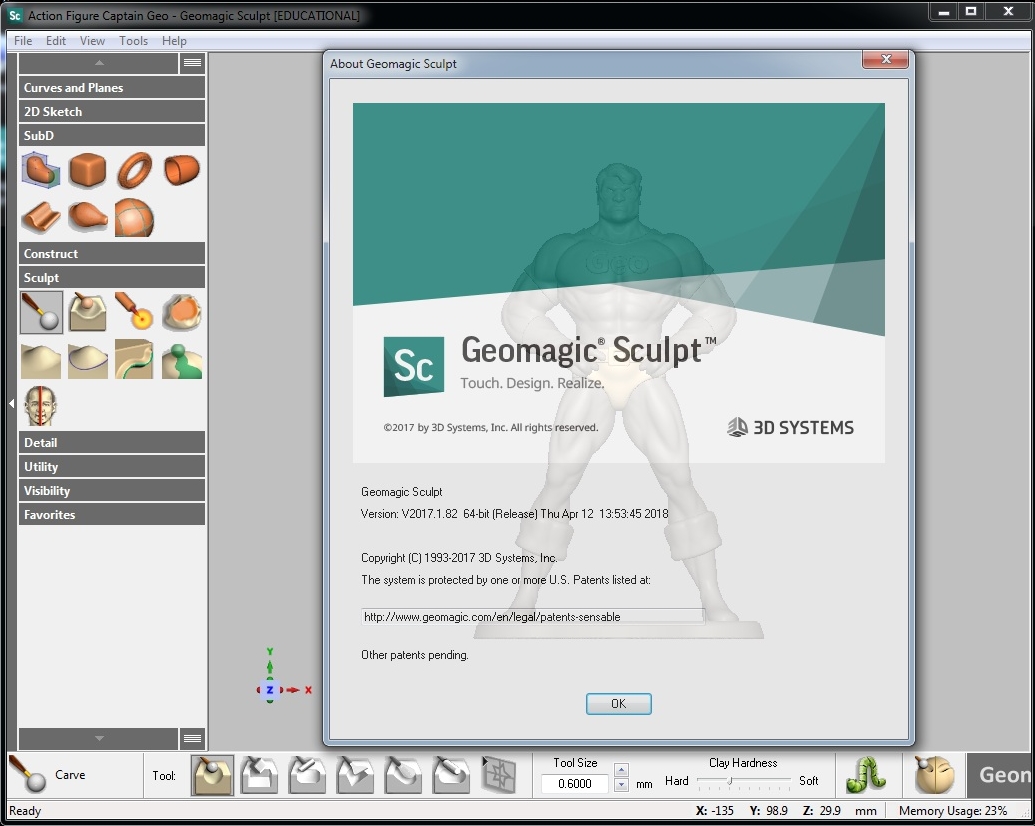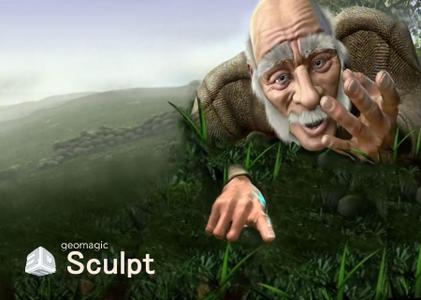
Geomagic Sculpt 触觉式三维设计
触碰您的设计
使用三维工具做三维设计。Geomagic Sculpt通过全新的三维触觉
笔系统使您摆脱旧式的设计方式。不再仅限于传统式的鼠标,造型和
触觉功能使您能感受到设计的各种外形、每一个纹理、每一条曲线。
这种组合使您能轻松自信地完成三维设计,特别是复杂的几何数模。
为3D打印做好准备
您可以省去困扰,因为Geomagic Sculpt生成的文件都符合3D打印
要求,无需考虑是否实体或水密性。Sculpt还可以检查是否存在打
印问题,如模型大小和距离等并及时提醒,这样您可以在打印前做
出调整。
尽情设计
Geomagic Sculpt填补了CAD所遗留的空白,在以往既定工作流程
下不可能完成的设计现在信手拈来。造型美观详尽的有机设计将不再成为问题,除了想象力您的设计不受限制。
无缝地美化您的CAD模型
Geomagic Sculpt可与您的CAD软件协作,所以您可以把美观的工
业设计与CAD的功能模型结合而两者兼得。Geomagic Sculpt快速
和易于使用,相对于令人头疼的复杂曲面建模模块无疑是前进了一
大步。
虚拟油泥建模
创建您真正想要的模型而不受任何限制。通过Sculpt虚拟粘土建模您
可轻松创建精巧复杂的有机数模。拉伸、突起,浮雕和变形,就像真
正的粘土一样。Sculpt直观地难以置信;当你使用Touch™触觉笔针
你可以感觉到你的设计。
不可思议的细节工具
令人难以置信的细节工具调整各个造型元素让您的产品脱颖出。
Sculpt可将纹理植入虚拟数模中,完善他们的外观和感受。
此类设计元素往往是不能在CAD中完成,但在Sculpt中只需简单导
入并执行。
完善CAD
Sculpt在您现有的三维建模工具中加入不受束缚的设计套件。抽壳、
纹理和添加制造所需细节以完成许多传统CAD工具所不能做的事情。
确保可用于打印
总是支持3D打印。因为Sculpt的体素建模引擎,确保您的设计总是
实体,加上它的自动3D打印适应性分析,Sculpt可让您优化设计并
确保适用于特定的3D打印机。
具多重代表性的自由设计
Sculpt是唯一能有效结合体素建模和使用草图工具的细分网格建模两者优势的软件。您可创建所构想的几何数模,在需要的部分保留约束,其他部分则省略不用
3D Systems announce the availability of the new version of Geomagic Sculpt 2017. This software erases the boundaries of solid modeling, empowering you to create complex, organic shapes. With the included Touch haptic 3D stylus, you can physically feel your virtual creations and design functional, beautiful products.
Geomagic Sculpt, Freeform, and Freeform Plus 2017 give you the power to design faster and more accurately than ever. With new capabilities and improvements to the existing tools, the industry’s best 3D hybrid modeling solution streamlines workflow processes and tasks from design to documentation.
Geomagic Sculpt is a simple, fast yet sophisticated precision voxel 3D sculpting and modeling software solution. Create organic designs and edit and transform existing 3D data with sculpting, shaping and detailing tools not found in traditional CAD software. Get the sensation of clay modeling with the benefits of digital design.
Streamline Mass Custom Design Workflows
The new Sketch Text tool easily generates outline font profiles that can be used to create 3D part labels. Shell Cut is a new tool that enables the creation of layered text or details as independent 3D objects that match the surface contours of the underlying part. Together, these new tools make mass-customization of any design easier than ever.
Improved Accuracy in Complex Designs
This 2D slicing tool analysis tool not only provides a dynamically interactive cross-section inspection tool, but also provides multiple methods and modes for extracting slice-based image stacks or profile curves. These functions can be used to identify voids, avoid collisions, validate clearance specifications, or reverse engineer the shape of a volume giving you the assurance that your design is accurate and correct.
Improved Documentation Capabilities
Advanced documentation tools enable streamlined communication with your customers.
– Easily create images for downstream documentation with the click of a button
– Generate a single image or sets of images based on orthographic or turntable views
– Utilize options that eliminate downstream editing time such as cropping, centering, object filtering, and background transparency (PNG)
Performance Optimizations
– Multi-piece Reduce-for-Export is now multi-threaded, reducing processing time as much as 50% or more based on one piece per logical core.
– Reduce file sizes by as much as 95% using optional File Compression on save.
– Optimizations to transparency improves framerates, increases rendering quality, and supports modes for either High or Low Resolution Clay See Through, allowing for the best balance of quality and redraw performance in any workflow situation.
Promote legacy Common Solids to Solid Pieces
Freeform Plus v2017 has a new option to promote legacy Common Solids to be Solid Pieces, infusing them with new capabilities. Promoting a legacy Common Solid to be a Solid Piece enables more precise positioning control, per-piece attribute assignment, higher status in the Object List, and access to a broader set of palette tools.
Other Enhancements:
– Drag-and-drop to import clay files into an existing open project
– Measure angle capability added to the ruler tool
– New tessellation controls are now provided for solid-to-mesh conversions, including the import of CAD parts as mesh
Product: Geomagic Sculpt
Version: 2017.1.82
Supported Architectures: x64
Website Home Page : http://www.3dsystems.com
Language: english
System Requirements: PC
Supported Operating Systems: Windows 7even or newer
Size: 938.7 mb
Download rapidgator
https://rg.to/file/8d07c971027ecbc9c5757eafb5341fe5/GimeScu17182.part1.rar.html
https://rg.to/file/62c073b32f5199f1edac0382dc45a3ac/GimeScu17182.part2.rar.html
https://rg.to/file/e6dd9ecb7899422bb83f31acd11cac6c/GimeScu17182.part3.rar.html
Download nitroflare
http://nitroflare.com/view/869036DF42A544B/GimeScu17182.part1.rar
http://nitroflare.com/view/4145566E05D4295/GimeScu17182.part2.rar
http://nitroflare.com/view/7C6252A03957855/GimeScu17182.part3.rar
Download 百度云
你是VIP 1个月(1 month)赞助会员,
转载请注明:0daytown » Geomagic Sculpt 2017.1.82