
National Instruments (NI), has announced the release of LabVIEW 2018 Advanced Signal Processing Toolkit, is a suite of software tools, example programs, and utilities for time-frequency analysis, time-series analysis, and wavelets.
LabVIEW 2018 Advanced Signal Processing Toolkit – Release notes:
New Features
The LabVIEW 2018 Advanced Signal Processing Toolkit adds support for LabVIEW 2018 (64-bit). You can install the Advanced Signal Processing Toolkit (64-bit) using the LabVIEW 2018 Platform media.
Bug Fixes
678101 A waveform produced by the TSA Resampling VI does not have the t0 value from the original waveform.
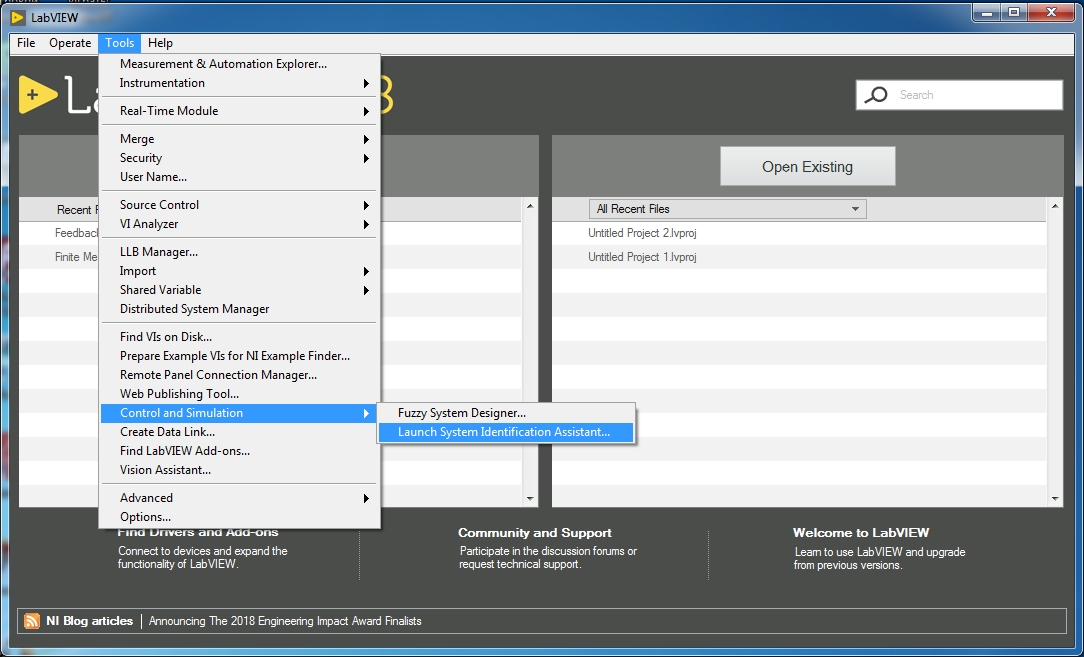
About NI LabVIEW Advanced Signal Processing Toolkit. The Advanced Signal Processing Toolkit provides VIs for time frequency analysis, time series analysis, wavelet analysis, and system identification.
Use the Time Frequency Analysis VIs to transform a time domain signal to a linear or quadratic time-frequency domain representation. You can extract useful information from the time-frequency domain representation of a signal, or you can process a time-frequency domain representation and reconstruct a time domain signal.
Use the Time Series Analysis VIs to perform preprocessing, statistical analysis, correlation analysis, spectrum estimation, and model estimation on a univariate or multivariate (vector) time series. You can extract useful information from the time series with different analysis methods for different applications.
Use the Wavelet Analysis VIs to perform transforms and inverse transforms between a signal and the wavelet coefficients of the signal. You can use the Feature Extraction VIs to perform denoising, detrending, probability density function estimation, peak detection, edge detection, and ridge detection on a 1D or 2D signal.
Use the System Identification VIs to preprocess raw data from a dynamic system and develop a model that reflects the behavior of that system. You can analyze the response of a dynamic system to a certain stimulus.
The Advanced Signal Processing Toolkit also provides the System Identification Assistant. Use the interactive System Identification Assistant to load and analyze signals, preprocess signals for model estimation and validation, and identify the characteristics of a signal in the SignalExpress environment.
About NI LabView. LabVIEW (Laboratory Virtual Instrument Engineering Workbench) is a graphical programming language that uses icons instead of lines of text to create applications. In contrast to text-based programming languages that use instructions to determine the order of program execution, LabVIEW uses dataflow programming. In data flow programming, the flow of data through the nodes on the block diagram determines the execution order of the VIs and functions. VIs, or virtual instruments, are LabVIEW programs that imitate physical instruments.
In LabVIEW, you build a user interface by using a set of tools and objects. The user interface is known as the front panel. After you build the front panel, you add code using graphical representations of functions to control the front panel objects. You add this graphical code, also known as G code or block diagram code, to the block diagram. The block diagram somewhat resembles a flowchart. The block diagram, front panel, and graphical representations of code compose a VI.
About National Instruments. Since 1976, National Instruments has equipped engineers and scientists with tools that accelerate productivity, innovation and discovery. NI’s graphical system design approach to engineering provides an integrated software and hardware platform that speeds the development of any system needing measurement and control. The company’s long-term vision and focus on improving society through its technology supports the success of its customers, employees, suppliers and shareholders.
Product: NI LabVIEW Advanced Signal Processing Toolkit
Version: 2018
Supported Architectures: 32bit / 64bit
Website Home Page : http://www.ni.com
Language: english
System Requirements: PC
Supported Operating Systems: Windows 7even SP1/ 8.1 Update 1 / 10 (version 1709) / Server 2012 R2 or Server 2008 R2 SP1
Software Prerequisites: LabVIEW 2018 Full or Professional Development System
Size: 333.0 mb
Note: The Advanced Signal Processing Toolkit (64-bit) provides access to more memory than the Advanced Signal Processing Toolkit (32-bit) can provide. The Advanced Signal Processing Toolkit (64-bit) does not support the System Identification Assistant.
Download rapidgator
https://rg.to/file/c9229ead6e4af35df2f3466ada5a3122/abNivW18vaSigPrT.rar.html
Download nitroflare
http://nitroflare.com/view/CE5B792F5614CD6/abNivW18vaSigPrT.rar
Download 百度云
链接: https://pan.baidu.com/s/1zqwjUXIxVwHPLnQqYpQ3Xw 密码: n4xm
转载请注明:0daytown » NI LabVIEW 2018 Advanced Signal Processing Toolkit