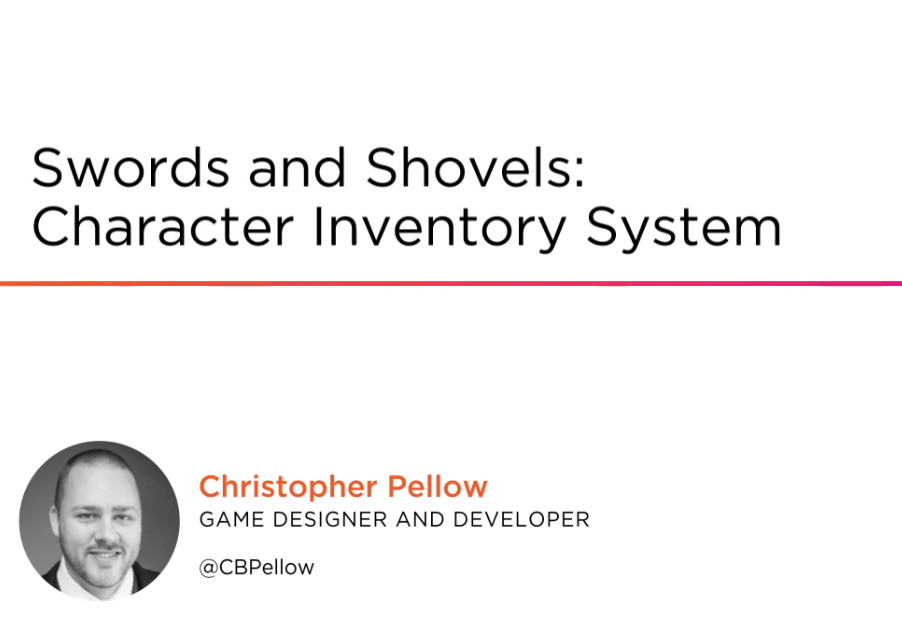
.MP4, AVC, 350 kbps, 1280×720 | English, AAC, 96 kbps, 2 Ch | 1h 42m | 436 MB
Instructor: Christopher Pellow
Working with real-world game assets, you’ll be examining the process of creating inventory storage for item loot drops. You’ll extend the system by investigating visual displays and triggering the items used.
Have you ever wanted to be able to make your own games? If you’d like to enter into the world of game programming, then this is the course for you. In this course, Swords and Shovels: Character Inventory System, you’ll learn the process of creating a loot spawn and item system for your games. First, you’ll explore how to create a dictionary for item drops. Then, you’ll determine how to create and connect UI elements for inventory display. Finally, you will discover the connection to other systems such as Character Stats, Item Pick Ups, Game Managers, and more. By the end of this Unity course, you’ll have a solid understanding of how to create and implement an effective inventory system into your game. Software required: Unity.
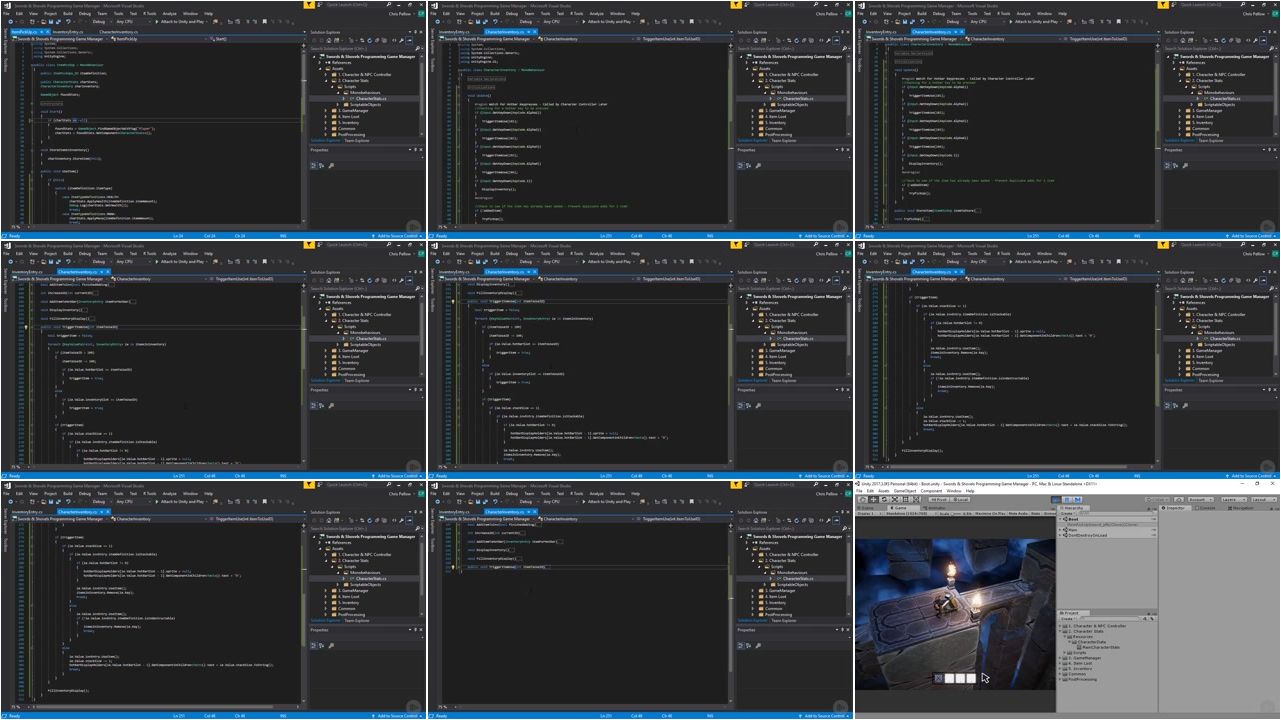
Download nitroflare
http://nitroflare.com/view/EFBEC4BCBEB76FF/Swords.and.Shovels.Character.Inventory.System.rar
Download 百度云
你是VIP 1个月(1 month)赞助会员,
转载请注明:0daytown » Swords and Shovels: Character Inventory System