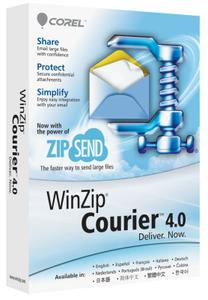 来自著名压缩软件WinZip开发团队的一款能够提升邮件发送速度,保障邮件信息安全的全新工具,能为用户提供更快、更安全、更快捷的邮件使用体验。
来自著名压缩软件WinZip开发团队的一款能够提升邮件发送速度,保障邮件信息安全的全新工具,能为用户提供更快、更安全、更快捷的邮件使用体验。
基于WinZip核心的WinZip酷邮(WinZip Courier)具备从压缩到解压缩整个过程上的安全保护机制,其生成的压缩文件不会受到木马等病毒攻击,加上它具备快捷文档加密的能力,让用户随时随地可以加密重要文件,从而有效保障用户发送机要内容的安全
Free yourself from email size limits and deliver large files safely! Courier integrates seamlessly with your email system to automatically zip and encrypt outgoing attachments as you work. Simply write an email, attach as many files as you need, and click Send—Courier will take care of the rest! Files still too big? Courier will automatically send them via the ZipShare web service (up to 2GB per message).
Send files directly from Microsoft Office
Zip and email documents, spreadsheets and presentations directly from Microsoft Office 2013 applications. Whether you’re working in Word, Excel, PowerPoint and Outlook, you can zip, encrypt and email without skipping a beat.
Tap into the power of WinZip
Automatically zip outgoing email attachments using WinZip’s world-leading file compression technology to reduce file sizes and protect your files.
Take advantage of your clouds
Are your files still too big to email? Courier will automatically upload them to one of your connected cloud services and place a download link in your email message. Courier works with ZipSend, the WinZip cloud service, and Box, SkyDrive, Dropbox, Google Drive, CloudMe and SugarSync.
Safeguard private information
Built-in 128- or 256-bit AES encryption and password protection makes it easy for you to secure your files. Use Courier’s manual or automatic options to control the encryption process. Courier also provides temporary file wiping/shredding to ensure the security of attachments shared over email.
Easily convert files for better sharing
Convert files to PDF directly from your Microsoft Office apps, including Word, Excel and PowerPoint. For extra protection, you can create a read-only PDF to deter copying. Courier also lets you add watermarks to your images and PDFs to protect your work. For photos, resize high-resolution images to more convenient sharing sizes.
Browse attachments
Get a look at the contents of incoming zipped attachments without having to extract files. In the Microsoft Office preview pane, simply click on the Zip file’s icon to expand a list of its contents. You can also open/edit individual files directly from this list.
OS: Windows Vista, 7, 8.x, and 10.
Home Page – http://www.winzip.com/
Download rapidgator
https://rg.to/file/b8a9047e14e070fe8d58220bb01cbb97/WinZip_Courier.8.rar.html
Download nitroflare
http://nitroflare.com/view/30C95017338A5B9/WinZip_Courier.8.rar
Download 城通网盘
https://u7940988.ctfile.com/fs/7940988-226288354
Download 百度云
链接: https://pan.baidu.com/s/1bOlpl8 密码: tfp7