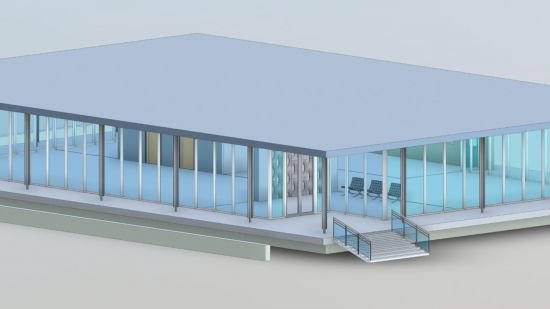
Genre: eLearning | Language: English | Skill Level: Intermediate
Discover how to efficiently take a model from Autodesk Revit into Autodesk 3ds Max. In this course, Adam Crespi goes beyond basic exporting and importing to show a streamlined workflow that optimizes Revit models for flexibility in rendering and design with 3ds Max. As part of this workflow, Adam covers optimizing a Revit model for export, breaking up large meshes, and best practices for export. In 3ds Max, he discusses importing a Revit model, applying smoothing groups, adjusting UV coordinates, integrating substances, fine-tuning materials, and creating test renderings.
Topics include:
Optimizing Revit files for exportBreaking up large meshesExporting the Revit modelImporting the Revit sceneAdding details to coarse meshesSelecting and replacing materialsAdjusting UV mappingChanging light typesAdjusting lighting and exposure
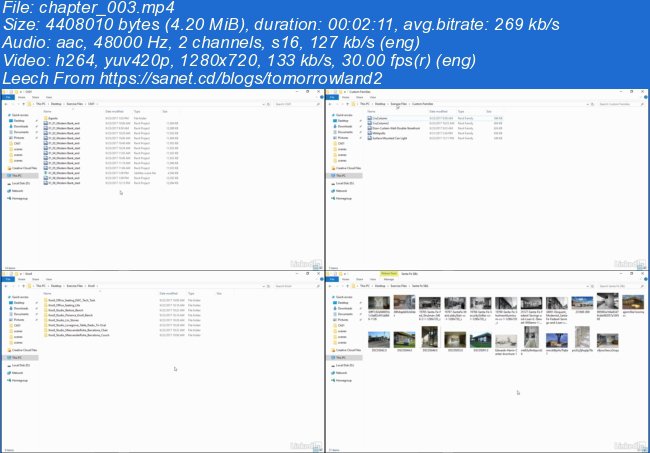
Download rapidgator
https://rg.to/file/b6f37ae62515b79fb703612f17aaaafe/3dsMaxRevitIntegration.part1.rar.html
https://rg.to/file/c6b40f9729d756d7a819f94b36c0e75b/3dsMaxRevitIntegration.part2.rar.html
https://rg.to/file/b6e74278d6c01aa1340ad5cddd3c172c/3dsMaxRevitIntegration.part3.rar.html
Download nitroflare
http://nitroflare.com/view/332023C8BE879D7/3dsMaxRevitIntegration.part1.rar
http://nitroflare.com/view/52B2C05D3998B02/3dsMaxRevitIntegration.part2.rar
http://nitroflare.com/view/80F74EA9FCB3DE0/3dsMaxRevitIntegration.part3.rar
Download 百度云
你是VIP 1个月(1 month)赞助会员,
转载请注明:0daytown » 3ds Max: Revit Integration