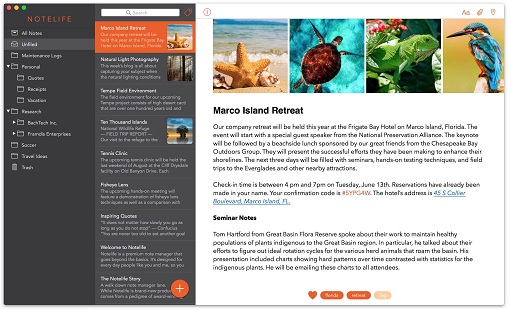
A premium note manager for the rest of us. Available for macOS and iOS.
Notelife is a premium note manager that goes beyond the basics, but this doesn’t mean it’s hard to use. In fact, it’s designed for every day people. You don’t have to remember any obscure formatting codes (like Markdown syntax) to format your notes. Nor do you have to have a degree in engineering to sync your notes between all of your devices. Rather, Notelife makes it effortless to store anything and find anything whenever you need it. It’s just how a note manager should be.
Works on iOS and macOS.
Notelife works on your iPhone, iPad, and Mac so you can write and access your notes everywhere. Best of all, a single subscription covers all of your devices.
Sync your notes via iCloud.
Notelife seamlessly syncs your notes between all of your devices using the same iCloud syncing technology that Apple uses. This means that you don’t have to trust your private information to yet another 3rd party.
Best in class encryption.
Notelife ensures your notes are always encrypted whether they’re residing on your device; in transit to/from the cloud; or sitting in the cloud.
Here’s what sets Notelife’s encryption strategy apart from the competition: (1) Uses industry-standard AES-256 encryption to encrypt notes on your device; (2) All notes, not just notes you manually specify, are always encrypted; (3) The entire notes database (including photos, search words, etc.) is encrypted on your device; and (4) Apple’s proven encryption technology is used to encrypt notes in transit to/from iCloud and notes stored in iCloud.
Geotag your location.
Keep track of your life by automatically “geotagging” each note with your current location.
Access your notes from any application.
Click the Flash Note icon in the menu bar to access and search your notes while using any application. It’s so fast and accessible that you’ll find yourself using it a zillion times throughout the day.
Attach photos, movies, PDF’s, and more.
While you can drag files like a photo right into the body of a note, sometimes you want to attach files to the note itself. Notelife makes it easy to do just that. In fact, you can attach an unlimited number of files to a note including photos, movies, PDF’s, and more.
Plus, the built-in attachment viewer makes it easy to view the contents of these files in Notelife.
Requires macOS Sierra (10.12) or later.
Home Page – https://www.chronosnet.com/store/software/notelife-mac
Download rapidgator
https://rg.to/file/6335bf1b69cc57f0f700853c75e7fdf1/Notelife.1.0.5.zip.html
Download nitroflare
http://nitroflare.com/view/6D7186B2698BC6E/Notelife.1.0.5.zip
Download 城通网盘
https://u7940988.ctfile.com/fs/7940988-231924212
Download 百度云
https://pan.baidu.com/s/1bAbaCQ