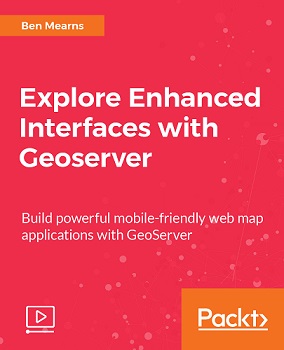
A fast-paced guide to building more complex web applications using GeoServer Web Services, OpenLayers API, and PostGIS.
About This Video
Explore the capabilities of the OpenLayers API and WMS to provide a print-enabled interactive site map.
Add Geoserver CSS and Common Query Language filtering to your app
Deploy PostgreSQL to provide spatial data to your app through PostGIS
Explore the feature-rich WFS service layer and build a web application UI that enables feature editing
Use Geolocation Boostrap, and Jquery to create a responsive mobile-friendly user interface
In Detail
You will start the course by learning how to harness the capabilities of Web Map Service (WMS) beyond simple interactivity. Here you will understand GeoServer Layers and how to add information to your map by using cartographic styles, styling data with cascading style sheets, working with labels, and scale dependency. Further, you will explore the features of the OpenLayers API, beyond simple interactivity, and printing maps through the interface. You will learn about Common Query Language (CQL) and create an application that provides filtering and dynamic symbolization through the use of CQL to bring a more user-specific experience to your web application. You’ll take this to the next level with deployment of a spatial database, PostGIS, in tandem with GeoServer. PostGIS adds support for geographic objects by allowing location queries to be run in SQL. Here you will cover the installation and population of the database in order to get it ready for GeoServer. You will use Web Feature Service (WFS) to provide feature-level read and write access involving the spatial database. This is a powerful capability for your end-user, as it will provide the means to alter and update data that they can select through a map-based interface.
Finally, you will learn about the creation of a mobile/responsive user interface with OpenLayers, utilizing geolocation to provide a user experience specific to their current location, on top of GeoServer, with write capability. By the end of this volume, you will have learned how to build a complex web mapping application that harnesses the power of GeoServer, with improved cartography with Geoserver CSS and CQL. You will have created a PostGIS spatial database to leverage SQL and rich-data structures, and created a mobile/responsive user interface with the OpenLayers API, WFS, popular third-party open source libraries to provide feature-level location-specific write access, and ultimately a powerful platform for your end user.
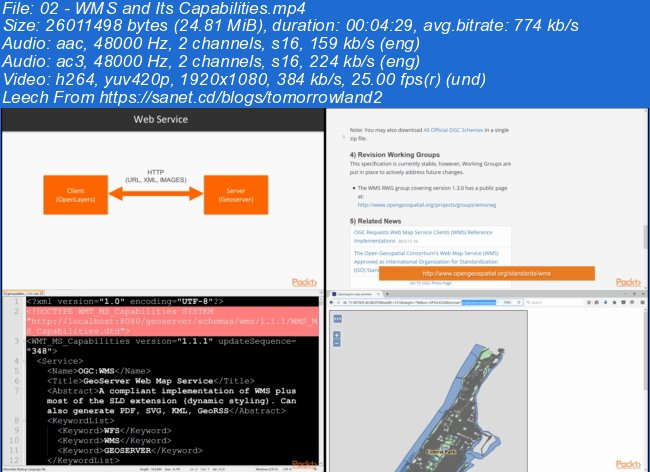
Download rapidgator
https://rg.to/file/a14c23b51b79600af3e0d218ede18396/ExploreEnhancedInterfaceswithGeoserver.part1.rar.html
https://rg.to/file/c40790660e0a6742d8a7ed3dbfc04df7/ExploreEnhancedInterfaceswithGeoserver.part2.rar.html
Download nitroflare
http://nitroflare.com/view/08C179475DCE678/ExploreEnhancedInterfaceswithGeoserver.part1.rar
http://nitroflare.com/view/49D771ADE4798FC/ExploreEnhancedInterfaceswithGeoserver.part2.rar
Download 百度云
你是VIP 1个月(1 month)赞助会员,
