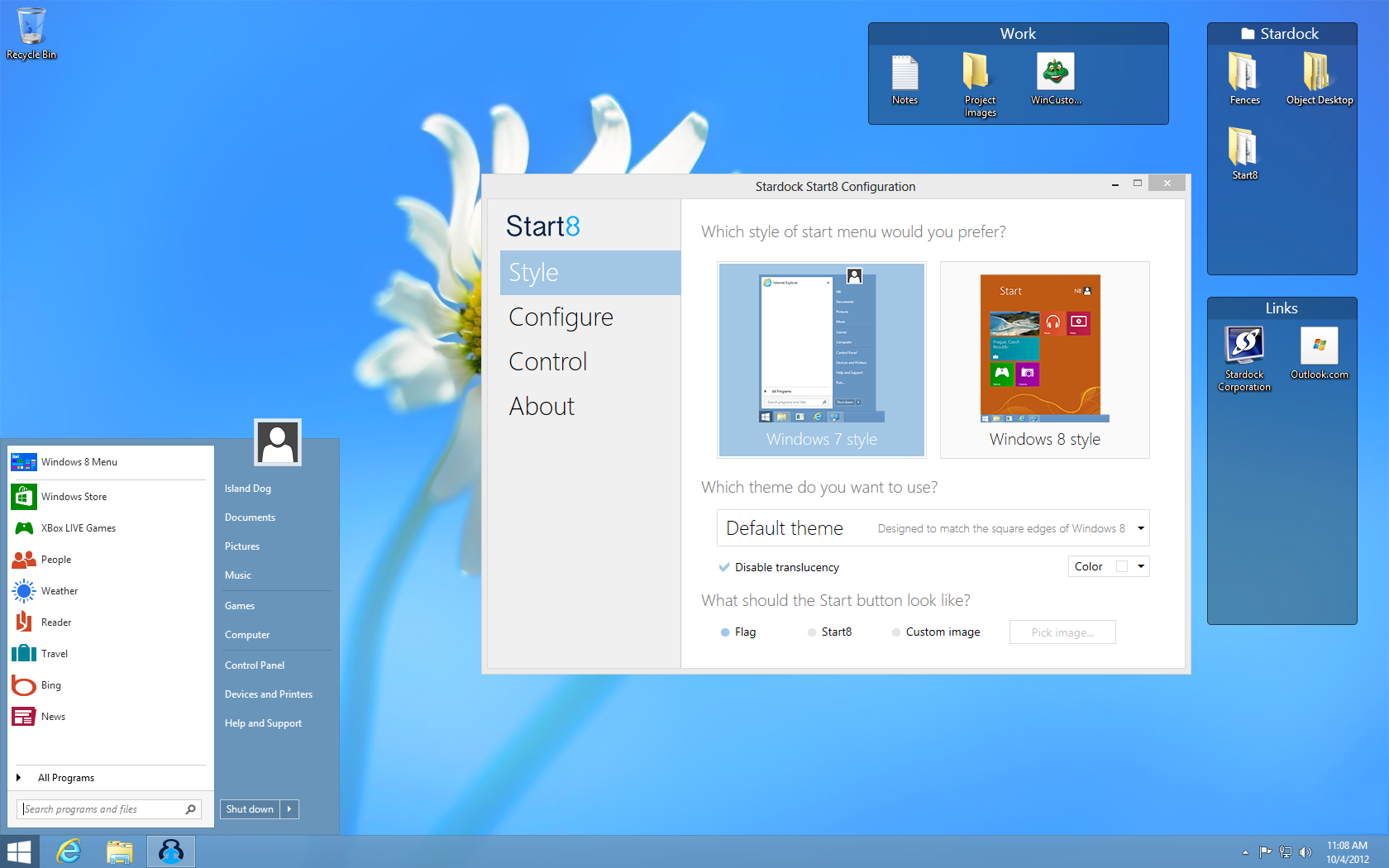
Fences是著名的Stardock公司新推出的一款软件,用来分类和组织桌面上的图标。它可以将不同的图标放到不同的半透明“容器”当中,你还可以移动和拉伸这个“容器”。这样将图标分类以后,你的桌面再也不会看起来一团糟了。
此外Fences还提供了一个有趣的功能:双击桌面,隐藏所有图标;再次双击桌面,显示所有图标。
Your tool for a clean desktop. Fences is a program that helps you organize your desktop and hide your icons when they’re not in use.
A one-of-a-kind tool
– Create “fences” on your desktop to organize icons
– Hide and show your desktop icons with a click; Mirror your folders’ contents on the desktop
– Have new desktop icons automatically sorted into an appropriate “fence”
NEW! Use your desktop to organize all of your stuff
You can have pages of fences on your desktop. To flip a page, just take your mouse cursor to the edge of your screen and click and drag. Then a new page of fences can be displayed. This feature makes it easy to use your desktop to organize all of your programs, documents, websites and more.
Keep your desktop clean
Double-click any blank space on your desktop and your icons will fade out. Double-click again and they will return. You can even pick icons and individual fences to exclude.
Rope off your desktop
Fences allows you to create shaded areas on your desktop that you can place icons into called fences. You can label them however you wish and move or resize them anywhere on the desktop.
Automatically arrange your desktop
Define rules for how your icons are arranged. When a new icon gets added, from an installer for instance, it can automatically be added to a particular fence.
NEW! Make your desktop a portal to your files
Fences can be made to act as a portal to a particular folder. For example, your documents or pictures folders can be mirrored onto your desktop as fences making them easy to access without cluttering up your desktop.
System Requirements
– Windows 8.1/8/7/Vista/XP (XP 32-bit only)
– Folder portals and pages require Win7 or newer
Install Notes:
1. Firstly, go to this folder “Stardock.Fences.v2.01.Keymaker.AND.Patch-RNDD”.
2. Install and register with RNDD’s keymaker+patch.
3. Backup SDActivate sddlc.dll and sddlc64.dll (those are patched by the RNDD tool when you installed 2.01)
4. Run 2.12 setup and restore the backed up files.
Home:http://www.stardock.com/products/fences/
Download rapidgator
https://rg.to/file/b1649ec4e00d8dfa0ae1d2410e8c85d2/Stardock.Fences.3.0.9.rar.html
Download nitroflare
http://nitroflare.com/view/2E00B152C00A13E/Stardock.Fences.3.0.9.rar
Download 城通网盘
https://u7940988.ctfile.com/fs/7940988-294668811
Download 百度云
https://pan.baidu.com/s/1WSjBUmyTQuwSpwNFCJFv-Q