 MP4 | Video: h264, 1920×1080 | Audio: AAC, 44.1 KHz, Stereo | Duration: 5h 31m | 1.47 GB
MP4 | Video: h264, 1920×1080 | Audio: AAC, 44.1 KHz, Stereo | Duration: 5h 31m | 1.47 GBGenre: eLearning | Language: English
Build a custom web browser, a local Notepad app, and an iTunes movies browser using Swift 4 and the native iOS Cocoa Touch development platform
Do you have some programming experience from a school course? Have you dabbled in your free time, but are using outdated technology in your current career? Are you overwhelmed by the complexity of the iOS ecosystem?
Well, fear not! With this course, we’ll get you started right away. You’ll be taken through the development of three native iOS applications, using the core UIKit application framework and the latest version of Apple’s new and exciting Swift programming language. We’ll start by showing you how to get Xcode and guide you through its help documentation and debugger. Then you will build your first app from scratch – a custom web browser with your own custom controls, page history, and sharing functionality.
Once the web browser is ready, you’ll head straight into your second project, which is a note-taking app, which will permit full text editing and will store its data as JSON on your local device’s file system. Your final project will be a rich, smooth, and colorful media-heavy app that navigates movies in the iTunes store, smoothly browses through posters, and explores their details.
By the end of the course, after focusing on getting real results, you’ll be equipped with the skills to get started turning your development career dream into a reality!
The code bundle for this video course is available at: https://github.com/PacktPublishing/Real-World-iOS-Projects.
Style and Approach
This tutorial-based course will guide you through the creation of three small, but feature-rich and beautiful, native iOS projects. Best practices will be provided throughout, but with a view to patterns and syntax that are approachable for Swift/Cocoa Touch beginners. Development sections are supported by quizzes and, in later sections, suggested tasks to guide the learner in adding features and developing independently.
What You Will Learn
Build your own professional and modern iOS applications using Swift 4
Create various kinds of project, managing files, accessing Xcode’s documentation systems, and using the LLDB debugger.
Develop apps with the UIKit/Cocoa Touch UI frameworks using the most essential core components, which are central to all native iOS applications
Discover the essential Cocoa design patterns on which Apple (and most third-party) frameworks are based
Encode and decode JSON data
Interact with the iOS file system
Explore system networking features to develop your own applications that interact with RESTful web services
Delve into, and master, the most essential features of Swift 4 for iOS development
Get introduced to using secondary development frameworks, such as Apple WebKit
Work with Xcode 9, iOS 11, and Swift 4, Apple’s cutting-edge development technologies
Table of Contents
GETTING UP AND RUNNING WITH XCODE 9
BUILDING WEBBROWSE
BUILDING NOTED
BUILDING ITUNES MOVIES
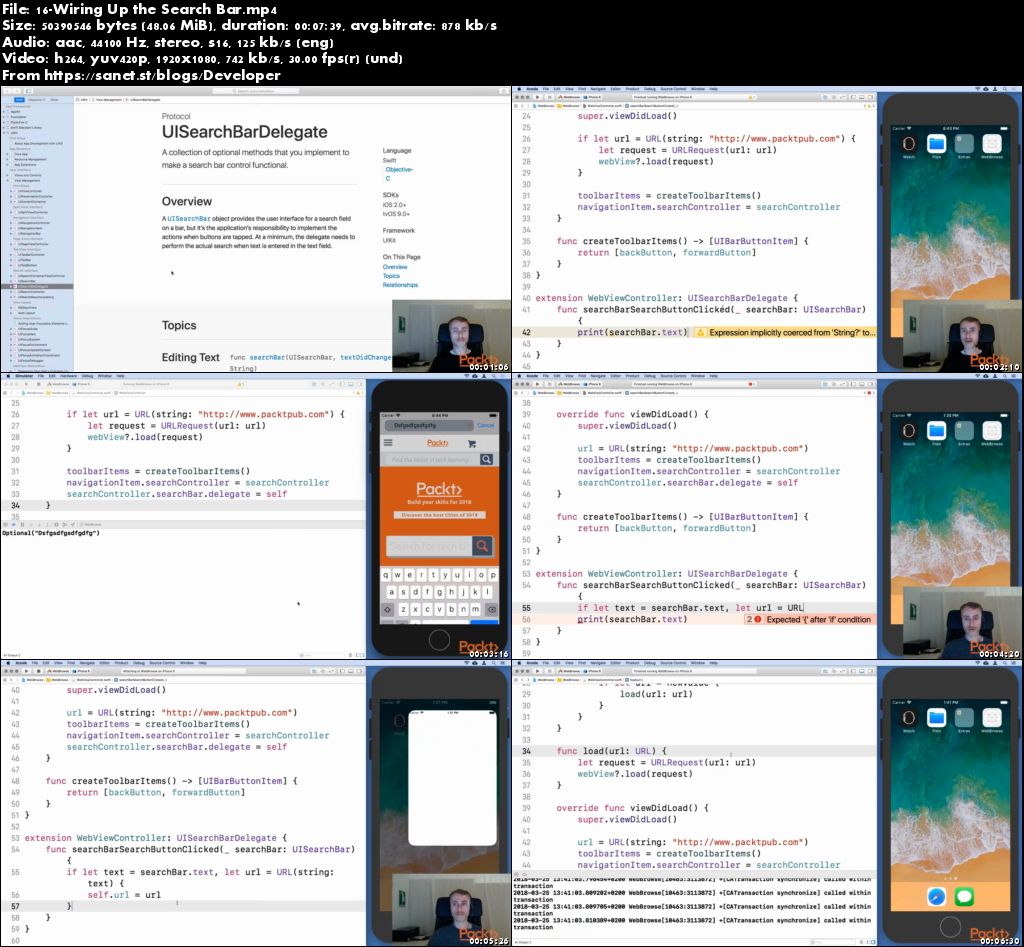
Download rapidgator
https://rg.to/file/6844fba1b3f41e7ff19ebe59b8b51a92/pkt_Real-WorldiOSprojects.part1.rar.html
https://rg.to/file/75312eaf95e8eb4d79f0d8290bb8d188/pkt_Real-WorldiOSprojects.part2.rar.html
https://rg.to/file/86c40374062de1b614bf831956ce16c3/pkt_Real-WorldiOSprojects.part3.rar.html
https://rg.to/file/975fae37d113b911e472ad1a39bbacc7/pkt_Real-WorldiOSprojects.part4.rar.html
Download nitroflare
http://nitroflare.com/view/37B730E795103E5/pkt_Real-WorldiOSprojects.part1.rar
http://nitroflare.com/view/D5A9ECA6D663127/pkt_Real-WorldiOSprojects.part2.rar
http://nitroflare.com/view/351FEDB4092AAD4/pkt_Real-WorldiOSprojects.part3.rar
http://nitroflare.com/view/83A7D16078AF92A/pkt_Real-WorldiOSprojects.part4.rar
Download 百度云
你是VIP 1个月(1 month)赞助会员,
转载请注明:0daytown » Real-World iOS projects