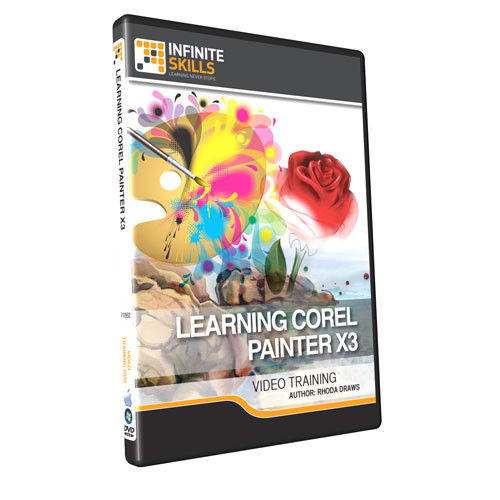
Learning Corel Painter X3 Video Training
Genre: Corel Painter X3 | Language: English
| Course Description
In this Corel Painter X3 training course, expert author and artist Rhoda Draws teaches you the fundamental tools and techniques that are available to you in this widely used pixel-based painting program. This course is designed for the absolute beginner, meaning no prior Corel Painter experience is required. You will begin with the basics as Rhoda introduces you to the Painter desktop and the useful tools and commands in the program. You will learn the different brush controls, such as dab, stroke, and method, as well as advanced controls and custom variants. Rhoda will show you the different effects available in the effects menu, selection tools and commands, and how to work with text. Once you have learned the basics in this video tutorial, you will begin to create projects in a variety of styles. Follow along with Rhoda as she teaches you to create a watercolor still life, a pastel portrait, an abstract painting, humorous caricatures, and much more! By the completion of this computer based training course, you will have a clear understanding of how to use the many tools and techniques available in Corel Painter X3 to create your own works of art. You will have learned about the advanced techniques and new features in this program and how to apply them to your creations. Working files are included, allowing you to follow along with the author throughout the lessons. |
| Table of Contents
01. Introduction to Painter X3 0101 A Quick Tour Of Painter 02. Layer Basics 0201 Managing Layers 03. The Painter Desktop 0301 The Toolbox – Part 1 04. Clone Painting 0401 Cloner Brushes 05. Brush Controls 0501 Dab, Stroke And Method 06. Project – Abstract Painting 0601 Abstract Painting 07. Effects Menu 0701 Tonal Controls 08. Selection Techniques 0801 Selection Tools And Commands 09. Working With Text 0901 Text Properties 10. Project – Postcard Art 1001 Postcard Graphic – Part 1 11. Layers 1101 Dynamic Layers 12. Automatic And Semi-Automatic Techniques 1201 Auto-Painting 13. Project – Mixed Media Portrait 1301 Introduction To Mixed Media 14. Animation 1401 Cel Animation 15. Project – Pastel Rendering 1501 Portrait Of Hines – Part 1 16. Project – Still Life Watercolor 1601 Digital Watercolor 17. Project – Caricature 1701 Caricature – Part 1 18. Conclusion 1801 About The Author |
Download uploaded
http://uploaded.net/file/yrc612vq/ISCorelPainterx3.part1.rar
http://uploaded.net/file/xhkqc1cv/ISCorelPainterx3.part2.rar
http://uploaded.net/file/hx5kw1p2/ISCorelPainterx3.part3.rar
http://uploaded.net/file/en0knocl/ISCorelPainterx3.part4.rar
Download 百度云
你是VIP 1个月(1 month)赞助会员,
转载请注明:0daytown » Learning Corel Painter X3 Video Training
与本文相关的文章
- Unreal Engine 5 for Absolute Beginners: Build Subway Surfers
- iOS & Swift: Server/Backend-Driven UI for Dynamic Apps
- Python 3 OOP: Master Python Object Oriented Programming
- Automation Testing Strategies with ASP.NET Core
- Python for VLSI Engineer P2 : Understanding COCOTB
- Adobe Illustrator Essentials: Design Like a Pro in Days
- Building Powerful AI Marketing Automation with OpenAI API
- Creating an Abandoned Church Environment in Unreal Engine 5
- Train Object Detection Models For Android – Java & Kotlin
- Master Next.js for Beginners 2024 with projects
- Backend Systems Design
- AUTOSAR Application Software Layer Course (ASWL) | english