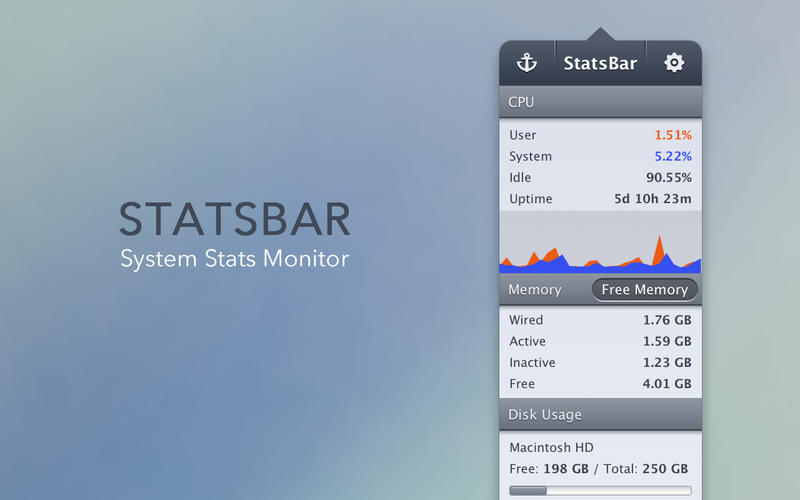
Mac os x系统上一款系统进程检测优化工具,一款检测你系统进程,应用程序使用情况的工具。StatsBar为您提供了全面和详细分析您的Mac以下领域:CPU使用率、内存使用情况、磁盘使用情况、网络和带宽使用情况、电池电源和健康 (Macbook)、监测这些统计数据可以很容易地保持对您的Mac运行状况和性能检查。
StatsBar 2.x | MacOSX | 6 Mb
With StatsBar, you get a comprehensive and detailed analysis of the following areas of your Mac: CPU Usage, Memory Usage, Disk Usage, Network & Bandwidth Usage, Battery Power & Health (MacBooks Only). Monitoring these stats allows you to easily keep a check on your Mac’s health and performance.
Monitoring these stats allows you to easily keep a check on your Mac’s health and performance.
ADDITIONAL FEATURES:
• Memory Clean feature to free up used RAM
• Run the app either in menubar mode or dock mode
• Customizable hotkey support to quickly launch the app
• Program app to launch at login
• Opacity control (can toggle the transparency of the app)
• Anchor button to keep the app locked on screen and above all other programs
• Gorgeous retina graphics
• Today Widget for OS X Yosemite
Compatibility: OS X 10.7 or later, 64-bit processor
Home Page – http://www.fiplab.com/
Download rapidgator
https://rg.to/file/7769e967314d287eb39c8b7805df562a/StatsBar_2.6..zip.html
Download nitroflare
http://nitroflare.com/view/5B4A023D44C5861/StatsBar_2.6..zip
Download 城通网盘
https://u7940988.ctfile.com/fs/7940988-309121603
Download 百度云
https://pan.baidu.com/s/1yro0SnKQrX3c9vPOMVLFsA
转载请注明:0daytown » StatsBar 2.6 MacOSX