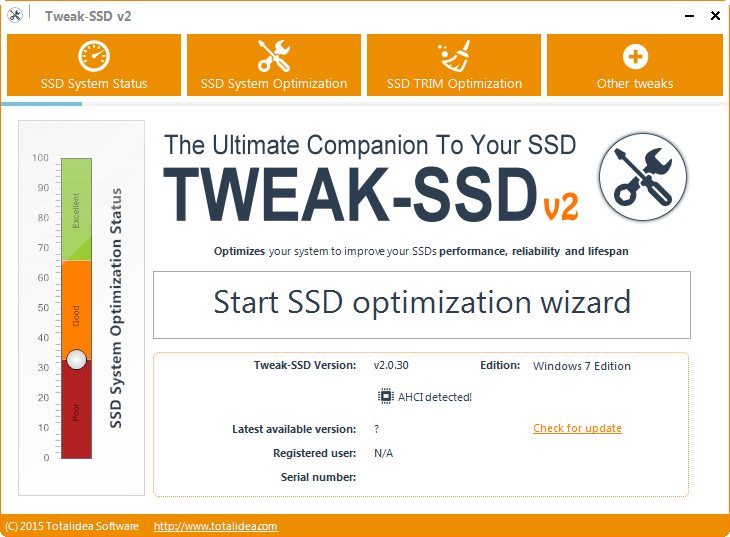
Tweak-SSD 是一款很实用的SSD固态硬盘优化软件,SSD固态硬盘用久了速度就慢下来了,有了这款优化工具,就能够让您的SSD固态硬盘速度加快,SSD固态硬盘与普通硬盘的原理还不一样,优化一下让其发挥最大效率。
Tweak-SSD is a specialized product beside our famous ‘Tweak’ product line, which started with Tweak-XP back in 2001. It was designed for SSD ‘drives’ (Solid State Drives) and to optimize Windows 7, Windows 8.x and Windows 10 for the use of such drives in order to get the most out of an SSD.
Several aspects of a Windows 7, Windows 8.x or Windows 10 system can be optimized for a better performance of SSD ‘drives’. Tweak-SSD does not require the user to know anything about the hiiden operating system secrets related to a better SSD performance. Its’ intuitive wizard like user interface with red-green switch buttons that indicate the best setting for your system, makes it easy to use even for the regular Window user.
Let Tweak-SSD suggest all the best settings, enable them with a few single mouse clicks, restart your system and your system is ready to go. Tweak-SSD is the only tool you need to get all out of your SSD ‘drive’.
Tweak-SSD Feature Overview:
– NEW in v2: Now support for Windows 10
– NEW in v2: better TRIM Optimizer
– NEW in v2: a new user interface
– NEW in v2: complete recoded and optimized
– Optimize and tweak your Windows 7, Windows 8 and Windows 10 for a better performance of your SSD drive
– Includes several tweaks that will optimize your SSD drive, making it even faster and reducing read and write access
– Intuitive tweaking wizard guiding you from one tweak to the other, suggesting the best settings
– Designed especially for Windows 7, 8.x and 10 – unlike competitive products!
– TRIM performance optimizer included (registered version only)
Tweak-SSD Feature Details:
– System optimization: Optimize your Windows 7, Windows 8.x or Windows 10 system for SSD ‘drives’
– System tweaking: Enabled several SSD related system tweaks
– SSD optimizer: Your SSD lives longer with the included tweaks to minimize read and write access
– Eays to use: Intuitive wizard like user interface
– Optimization wizard: Includes a wizard that guides you through the optimization process
– Intuitive system status gauge: System optimization status gauge for immediate system status information
– TRIM optimizer: TRIM optimizer included (licensed version only)
– Exclusive: Designed exclusively for Windows 7, Windows 8.x and Windows 10 – 32bit or 64bit.
Tweak-SSD Requirements:
Tweak-SSD runs on any edition of Windows 7, Windows 8.x and Windows 10 – x86 and x64. The Tweak-SSD setup installs the correct version depending on your system’s architecture. A SSD drive is required.
It includes an English user interface, but it surely works on any localization of Windows.
Home Page – http://www.totalidea.com
Download nitroflare
http://nitroflare.com/view/0CB74781ECF2646/Tweak-SSD_2.0.41..rar
Download 城通网盘
https://u7940988.ctfile.com/fs/7940988-311267289
Download 百度云
链接: https://pan.baidu.com/s/1SQgtSRCfhXx22-DVchKFKw 提取码: n9te
Download rapidgator
https://rg.to/file/576437217c847de9d2d8cd6640839965/Tweak-SSD.2.0.40.rar.html
Download nitroflare
http://nitroflare.com/view/733155778BB6412/Tweak-SSD.2.0.40.rar
Download 城通网盘
https://u7940988.ctfile.com/fs/7940988-307036089
Download 百度云
https://pan.baidu.com/s/1dNWYL9BmWR33NowClUvQJQ
Download rapidgator
https://rg.to/file/4819c0b36dc28390b2f5495c38f93d8d/Tweak-SSD_2.0.30.rar.html
https://rg.to/file/4201a72f1824af0b5d73ff3b17a25b78/Tweak-SSD_v2.0.30.0_64_Bit_Portable.rar.html
Download nitroflare
http://nitroflare.com/view/FF6F50EFFFDC4A0/Tweak-SSD_2.0.30.rar
http://nitroflare.com/view/900AEC27D7523CF/Tweak-SSD_v2.0.30.0_64_Bit_Portable.rar
Download 城通网盘
Tweak-SSD 2.0.30.rar: https://u7940988.ctfile.com/fs/7940988-242687564
Tweak-SSD v2.0.30.0 64 Bit Portable.rar: https://u7940988.ctfile.com/fs/7940988-242687567
Download 百度云
链接: https://pan.baidu.com/s/13nVgu3Wr2UqbyzVfHtriqg 密码: 9g4j
转载请注明:0daytown » Tweak-SSD 2.0.41