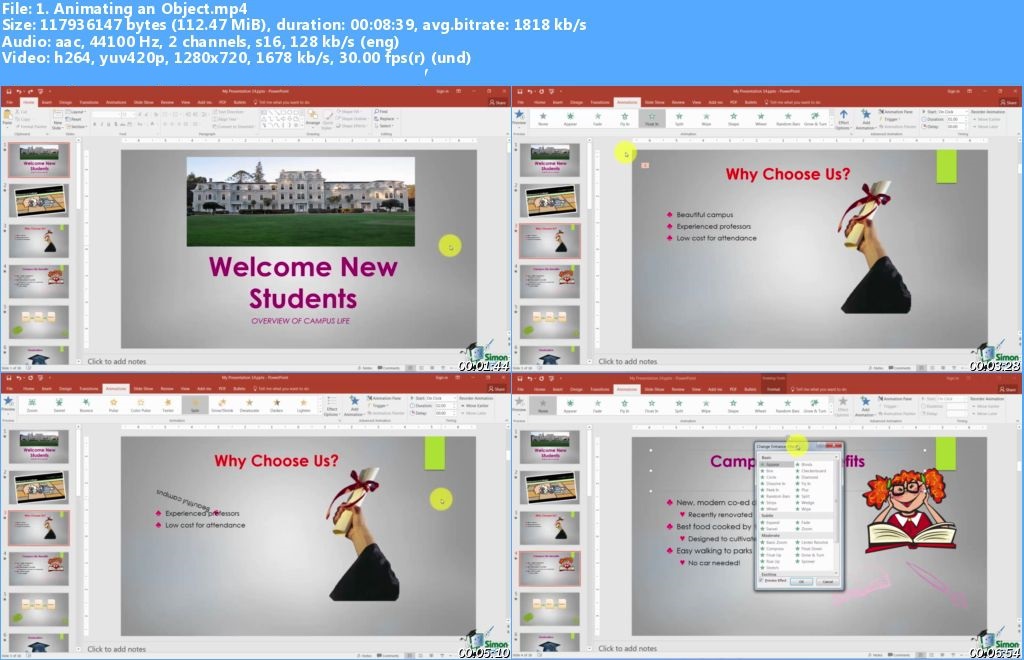MP4 | Video: h264, 1280×720 | Audio: AAC, 44.1 KHz, 2 Ch
Genre: eLearning | Language: English + .VTT | Duration: 15.5 hours | Size: 10.6 GB
What Will I Learn?
Practice what you learned with included exercise files
Discover new features in PowerPoint 2013 and 2016
Learn presentation tips for an effective presentation
Discover how to format text on a PowerPoint slide
Learn how to insert shapes, graphics and pictures to add some “zing” to your presentation
Add charts, graphs and tables to present information in a non-text format
Wow your audience by adding animations, audio and video
Discover practical tips to present your presentation to your audience
Learn time saving techniques including how to copy slides, and exporting your presentation
Customize PowerPoint for greater productivity by customizing the Microsoft Office Ribbon
Requirements
Microsoft PowerPoint 2013 and 2016
Description
In this comprehensive course bundle, you’ll get both our PowerPoint 2016 course and our PowerPoint 2013 course. No matter what version you use, you’ll have the knowledge and skills to navigate these programs at a professional level.
Your Complete PowerPoint 2013 and PowerPoint 2016 Course Package
You will get a total of 15 hours of training from this two-course bundle. With this information, you can:
Have professional presentations for job or project
Quickly create top-notch visuals for your audiences
Feel confident and show off your new powerful slides
Get all of the new tools to master presentation management
Effortlessly add text, graphics, audio, video, charts, tables and SmartArt to your slides
Have complete control over your presentation’s information
Practice what you learned with included exercise files
Contents and overview for the Microsoft PowerPoint 2013 beginner course
You can do more than ever when it comes to creating expertly designed slideshows. In this 9-hour course, your professional instructor will walk you through the exciting new features of PowerPoint 2013. Throughout this 9-hour class, you’ll learn the most effective ways to create polished presentations along with valuable shortcuts and tips for saving time.
Starting with the basics, you’ll discover how to work with the colorful new PowerPoint 2013 templates and to design your own backgrounds from scratch. Then, you’ll learn to add images, hyperlinks, audio, and video for engaging slides and attention-grabbing animations. As you then learn to merge shapes, maximize smart guides, and use motion paths, you’ll master custom icon creation and accurately aligned graphics.
Contents and overview for the Microsoft PowerPoint 2016 beginner course
PowerPoint 2016 can be used in a number of different yet effective ways to communicate with your audience. Slides are completely customizable. Depending on your approach, you may want to have a presentation that’s text-heavy, image-heavy, or some combination of both. Combining the two tends to give your listeners the benefit of both visual aids and notes all at the same time.
PowerPoint 2016 also comes with many new features such as the brand-new transition type, Morph, that can help users make animations, transitions, and object movements across your slides. Pretty neat, right? This course covers that and so much more. It also shows you how to make presentations with alternative forms, styles, and custom layouts which are used by working professionals, teachers, students, medical practitioners, politicians, and countless others. They see the value in this unique course on PowerPoint 2016 as they want to know how to use it to quickly showcase their information and data.
Perfect for those who are looking for a comprehensive and organized method to presentations. Great for those that want to add value to lectures, make more compelling speeches, or enhance studies and reports. So, what are you waiting for now? If you want to learn how to use the latest version of PowerPoint, then this is for you. At the completion of this 6-hour course, you will have more knowledge, better skills, and be fully prepared to use PowerPoint 2016 for every single one of your complex presentation needs.
Don’t let technical difficulties get in your way. Prepare for every meeting by learning to size presentations in standard and wide screen layouts, and to run them on the web or via smartphones.
From 10-minute slideshows to lengthy presentations, this PowerPoint training bundle will give you the tools you need to share your story effectively.
Even if you’ve been making presentations for years, our tutorials will give you the inside scoop on new PowerPoint features that will take your work up another notch. Your presentations will look better than ever!
* Includes exercise files to practice what you’ve learned.
Who is the target audience?
Users new to Microsoft PowerPoint 2013 and 2016 and those upgrading from previous software versions
Anyone who wants to learn how to give effective presentations using Microsoft PowerPoint
Beginners who wants to master PowerPoint
Download nitroflare
http://nitroflare.com/view/8EC1C80DD418E89/Master_Microsoft_PowerPoint_2013-2016_for_Beginners.part01.rar
http://nitroflare.com/view/00424D8B21BF5E4/Master_Microsoft_PowerPoint_2013-2016_for_Beginners.part02.rar
http://nitroflare.com/view/529B5F8E214BF88/Master_Microsoft_PowerPoint_2013-2016_for_Beginners.part03.rar
http://nitroflare.com/view/CD9E4FD37E4E37A/Master_Microsoft_PowerPoint_2013-2016_for_Beginners.part04.rar
http://nitroflare.com/view/C837BB901335702/Master_Microsoft_PowerPoint_2013-2016_for_Beginners.part05.rar
http://nitroflare.com/view/EA49C3D31D3CAEA/Master_Microsoft_PowerPoint_2013-2016_for_Beginners.part06.rar
http://nitroflare.com/view/33BAD0739996DD3/Master_Microsoft_PowerPoint_2013-2016_for_Beginners.part07.rar
http://nitroflare.com/view/ABA68D1DC0F12BF/Master_Microsoft_PowerPoint_2013-2016_for_Beginners.part08.rar
http://nitroflare.com/view/59DBB42C30D0E3F/Master_Microsoft_PowerPoint_2013-2016_for_Beginners.part09.rar
http://nitroflare.com/view/90EFFBB4ED274D3/Master_Microsoft_PowerPoint_2013-2016_for_Beginners.part10.rar
http://nitroflare.com/view/C7BAC88AD2620D9/Master_Microsoft_PowerPoint_2013-2016_for_Beginners.part11.rar
http://nitroflare.com/view/191745C99EE1F71/Master_Microsoft_PowerPoint_2013-2016_for_Beginners.part12.rar
http://nitroflare.com/view/29BE2316B466980/Master_Microsoft_PowerPoint_2013-2016_for_Beginners.part13.rar
http://nitroflare.com/view/683D07947018010/Master_Microsoft_PowerPoint_2013-2016_for_Beginners.part14.rar
http://nitroflare.com/view/A384E24D80EED4D/Master_Microsoft_PowerPoint_2013-2016_for_Beginners.part15.rar
http://nitroflare.com/view/3D84D7C523EA6BE/Master_Microsoft_PowerPoint_2013-2016_for_Beginners.part16.rar
http://nitroflare.com/view/F4F21EB8AF87794/Master_Microsoft_PowerPoint_2013-2016_for_Beginners.part17.rar
Download 百度云
你是VIP 1个月(1 month)赞助会员,
转载请注明:0daytown » Master Microsoft PowerPoint 2013 & 2016 for Beginners