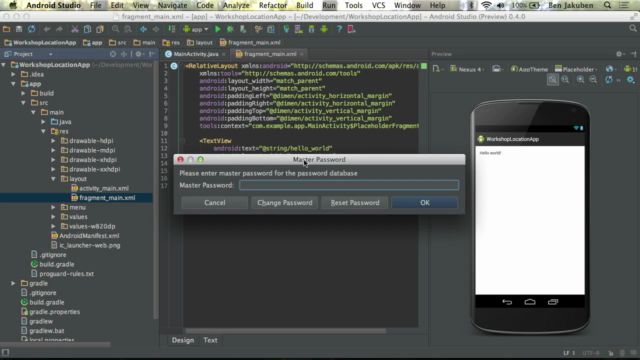
Teamtreehouse – Android Tools
Genre: Android Development eLearning | Author: Ben Jakuben | Language: English
Using the right tools can make an Android developer’s life so much easier. At Google I/O in 2013, a new Android IDE was announced named Android Studio. Currently available as a beta release, we will see how to get started and learn some helpful features that make it powerful and fun to use. Then we will take a look at a 3rd party emulator called Genymotion that is much faster and more responsive than the default Android emulator. And lastly, every developer should be using some sort of version control, even on small projects. We will show you how to set up and make changes to an Android project on GitHub.
Getting Started with Android Studio
At Google I/O in 2013, a new Android IDE was announced named Android Studio. Currently available as a beta release, we will see how to get started and learn some helpful features that make it powerful and fun to use.
Getting Started with Genymotion
Genymotion is a third-party emulator that is much faster and more responsive than the default Android emulator. In this stage we will cover how to download, install, and use Genymotion for Android development.
Using Git for Android
Every developer should be using some sort of version control, even on small projects. We will show you how to set up and make changes to an Android project on GitHub using the Git version control system.
What you’ll learn
* Android Studio
* Genymotion
* Git/GitHub
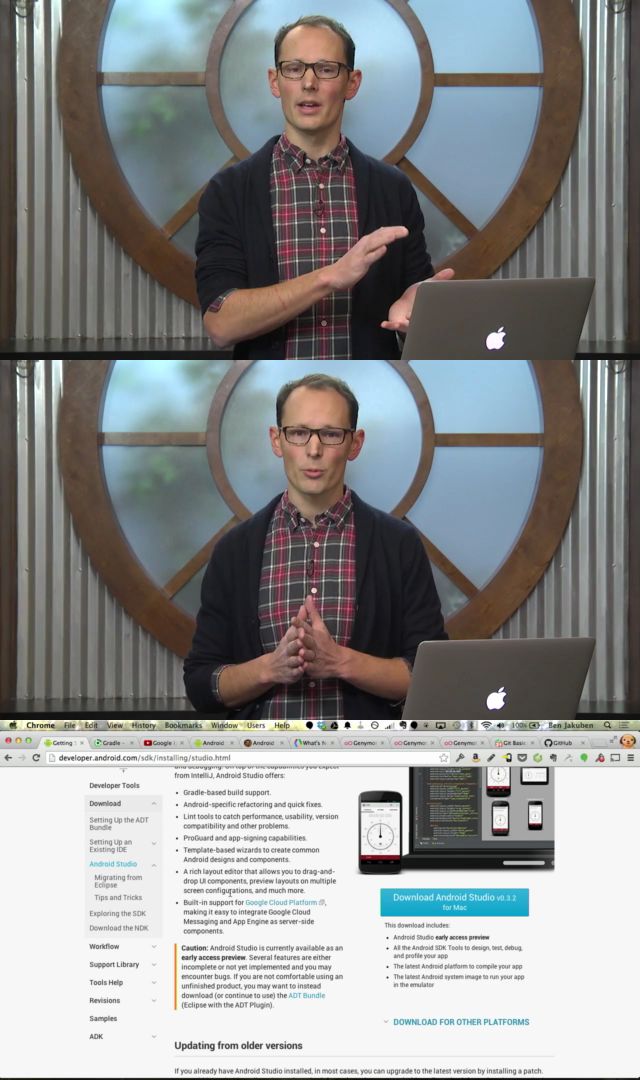
Download uploaded
http://uploaded.net/file/jlz4tlre/THAndroid.Tools.part1.rar
http://uploaded.net/file/rblk1i5v/THAndroid.Tools.part2.rar
Download rapidgator
http://rg.to/file/bd30ccdfc00101038af9447b1cab8c44/THAndroid.Tools.part1.rar.html
http://rg.to/file/55fd4ef70358f87e0c8086713d76e4b9/THAndroid.Tools.part2.rar.html
Download 百度云
你是VIP 1个月(1 month)赞助会员,