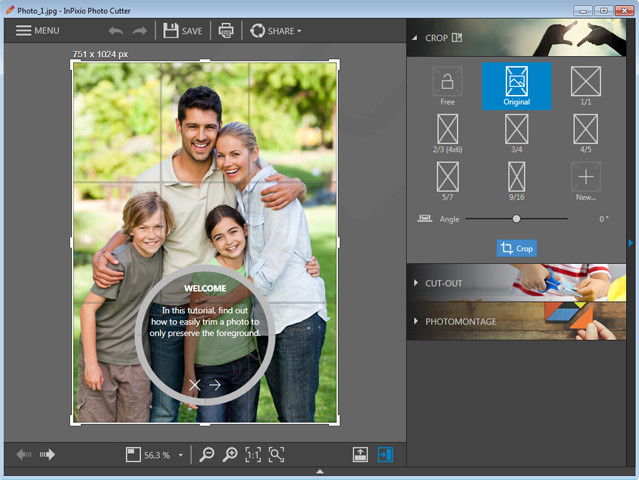
InPixio Photo Clip – the digital cutting tool – allows you to cut out any details, people, objects or even scenery from your photos and remove distracting details. Putting you back in control of your digital images. You can also use these removed objects in other images to create photomontages or collages. Allowing you to create impressive photomontages! The interactive assistant and tutorials will guide you enhancing all your photos!
The Erase function allows you to delete any object or person from your picture keeping its full quality. The selection tool includes an automatic detection of colours that helps you retouching the photo.
InPixio Photo Clip 7.0 simply erases the selected parts and/or restores the background.
Correct any blemishes with the Clone Stamp tool.
Examples of uses:
Remove traffic lights, signs or wires
Remove scaffolding or shadows
Remove text, data, logos and watermarks
Home Page – http://www.avanquest.com/
Download rapidgator
https://rg.to/file/d156c9f616c641883bd795e20a09dcdf/Photo_Clip_8.6.0.rar.html
Download nitroflare
http://nitroflare.com/view/80B588E2D919282/Photo_Clip_8.6.0.rar
Download 城通网盘
https://u7940988.ctfile.com/fs/7940988-316346571
Download 百度云
链接: https://pan.baidu.com/s/1RopJToopRW6LCNoqaAP2hA 提取码: rb4s
转载请注明:0daytown » Avanquest InPixio Photo Clip Professional 8.6.0 Multilingual