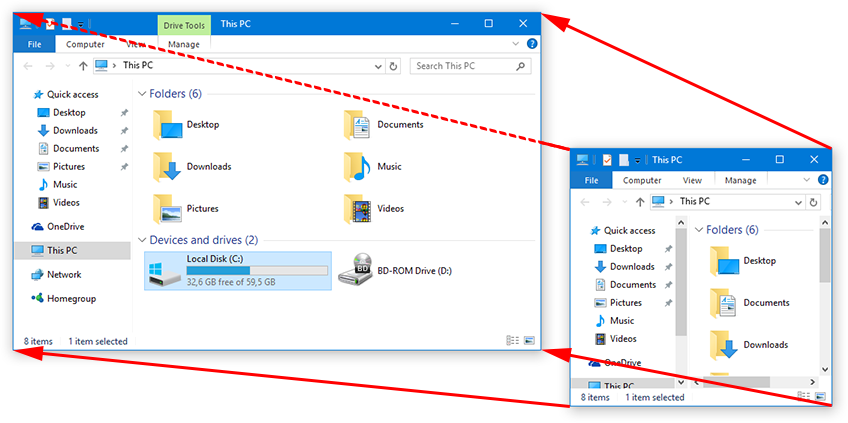
DeskSoft WindowManager可以帮助您提高您的工作流通过记忆和还原的位置和您的程序和窗口的大小。很多程序不记得他们的位置和大小会议和甚至Windows 资源管理器之间不总是还原Windows到他们最后的位置。这是WindowManager中的步骤,确保您的Windows都放刚好在你需要他们每次你打开他们的。WindowManager甚至允许您锁定的位置和大小的任何窗口,以便它将始终打开在原地不管移动它的位置。窗口处理是完全可自定义,你可以为你最喜欢或最常使用的Windows设置的特殊规则。
主要功能:
记得和还原的位置和大小的您最近使用的Windows
支持资源管理器窗口、 程序、 对话框等
关于移动或调整大小只有等的特别规则
忽略列表为防止位置或尺寸变化
完全可自定义
WindowManager helps you to improve your work flow by remembering and restoring the position and size of your programs and windows. Many programs don’t remember their position and size between sessions and even Windows explorer does not always restore windows to their last position. This is where WindowManager steps in and makes sure your windows are placed exactly where you want them every time you open them. WindowManager even allows you to lock the position and size of any window, so that it will always open at the same spot no matter where you move it. The window handling is fully customizable and you can set up special rules for your favorite or most frequently used windows. With WindowManager, you can also minimize any window to the system tray area.
Key Features
Remembers and restores the position and size of your recently used windows
Supports explorer windows, programs, dialogs, etc.
Special rules for moving or sizing only, etc.
Ignore list for preventing position or size change
Multiple profiles
Powerful trigger system for profile switching
Minimize any window to the system tray area
Fully customizable
Now with Windows 10 support
Home Page – http://desksoft.com
Download rapidgator
https://rg.to/file/03100738dabee8bc92eeeef64154378a/WindowManager.6.3.rar.html
Download nitroflare
http://nitroflare.com/view/637DFE1F953132D/WindowManager.6.3.rar
Download 城通网盘
https://u7940988.ctfile.com/fs/7940988-315377088
Download 百度云
https://pan.baidu.com/s/1jNBHa6arN3H1Sj7QAQ_sIQ
转载请注明:0daytown » DeskSoft WindowManager 6.3.0