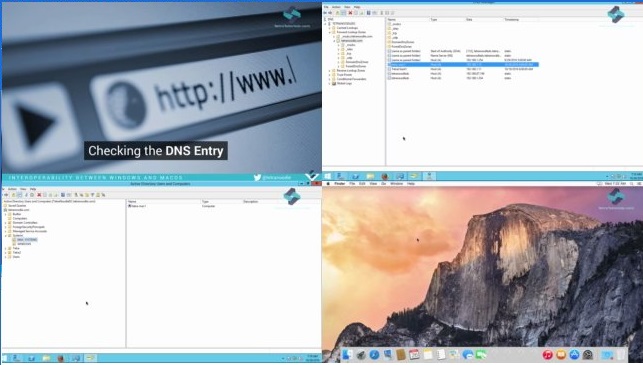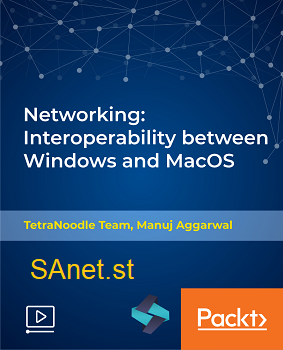 Duration: 1h 38m | Video: h264, 1276×720 | Audio: AAC, 44kHz, 2 Ch | 480 MB
Duration: 1h 38m | Video: h264, 1276×720 | Audio: AAC, 44kHz, 2 Ch | 480 MB
Genre: eLearning | Language: English | October 2018
Windows & MacOS administration. Manage users, shared resources like drives, printers in a mixed environment
Technologies and modern agile practices like cloud computing, DevOps and microservices are encouraging technical teams to pick the right tool for the right job. Rather than be fanatical about a particular platform or operating system, it’s more efficient and cost-effective to embrace all the tools at your disposal. Typically you will see some files servers or other network servers running Windows Operating system whereas the knowledge workers work with MacOS with productivity applications. These users need to access files and data across the network regardless of which platform it resides on. These users don’t care which platform the files and data are on. They need access. Do you know what it takes to make these two operating systems work together seamlessly within the same environment? This course teaches you how to deploy, Configure and manage your heterogeneous environment and implement interoperability mechanisms between your Windows computers and Active directory domains and MacOS PCs. The course will start with basics of interoperability challenges and then move deeper into details about different scenarios like:
How to use network credentials to log in to your MacOS systems?
How to enforce password policies across multiple systems?
How to share hardware resources like shared drives and printers?
These IT skills are in high demand, but there is no easy way to acquire this knowledge. Rather than rely on hit and trial method, this course will provide you with all the information you need to get started with your interoperability requirements.
Style and Approach
In this course, “Networking: Interoperability between Windows and MacOS”, you will get an in-depth look at how to build bridges between your Windows and MacOS systems.
Table of Contents
WELCOME AND INTRODUCTION
CONFIGURE AND VERIFY WINDOWS AND MACOS INTEROPERABILITY
USER REGISTRATION AND DE-REGISTRATION PROCESS
NETWORK PASSWORD POLICY MANAGEMENT
NETWORK SHARED DRIVES/FOLDERS
PRINT SERVICE MANAGEMENT
CONCLUSION
What You Will Learn
Basics of interoperability challenges
Configure and Verify Windows and MacOS Interoperability
User Registration And De-Registration Process
Network password Policy Management
Share hardware resources like shared drives and printers
Authors
Manuj Aggarwal
Manuj Aggarwal is an entrepreneur, investor, and a technology enthusiast. He likes startups, business ideas, and high-tech anything. He loves to work on hard problems and get his hands dirty with cutting-edge technologies. Currently, he is the principal consultant, architect, and CTO of a software consulting company, TetraNoodle Technologies, based in Vancouver, Canada. He is passionate about sharing all the knowledge that he has acquired over the years.
TetraNoodle Team
TetraTutorials Team – At TetraNoodle Technologies and its education arm, TetraTutorials, they work with startups to build small to very high scale cloud solutions every day. They know what it takes to do this well and strive to put all their hands-on experience into these courses. Instead of superficial knowledge, they go into the depth of the topic and give you the exact, step-by-step blueprint on how to tame these complex topics in easy and digestible bite-sized videos. This real-world knowledge enables you to grasp these concepts easily, and you can apply this learning immediately to your projects. TetraNoodle technologies have been in the software business since 2001. They have been part of many prestigious projects and startups. Over the course of these years, they have gained a good insight into what makes for flexible, scalable and robust software solutions. They are passionate about sharing all their collective knowledge with you. As of mid-2017, we have already taught over 25,000 students and counting.
Download rapidgator
https://rg.to/file/bcb2b086d5113f17c52617c7c2970f81/NetworkingInteroperabilitybetweenWindowsandMa.part1.rar.html
https://rg.to/file/8afb3b7df593f688cdfa14c1d94cb860/NetworkingInteroperabilitybetweenWindowsandMa.part2.rar.html
Download nitroflare
http://nitroflare.com/view/80BF5E73D5D0532/NetworkingInteroperabilitybetweenWindowsandMa.part1.rar
http://nitroflare.com/view/3E918F1B6B364AE/NetworkingInteroperabilitybetweenWindowsandMa.part2.rar
Download 百度云
你是VIP 1个月(1 month)赞助会员,
转载请注明:0daytown » Networking: Interoperability between Windows and MacOS