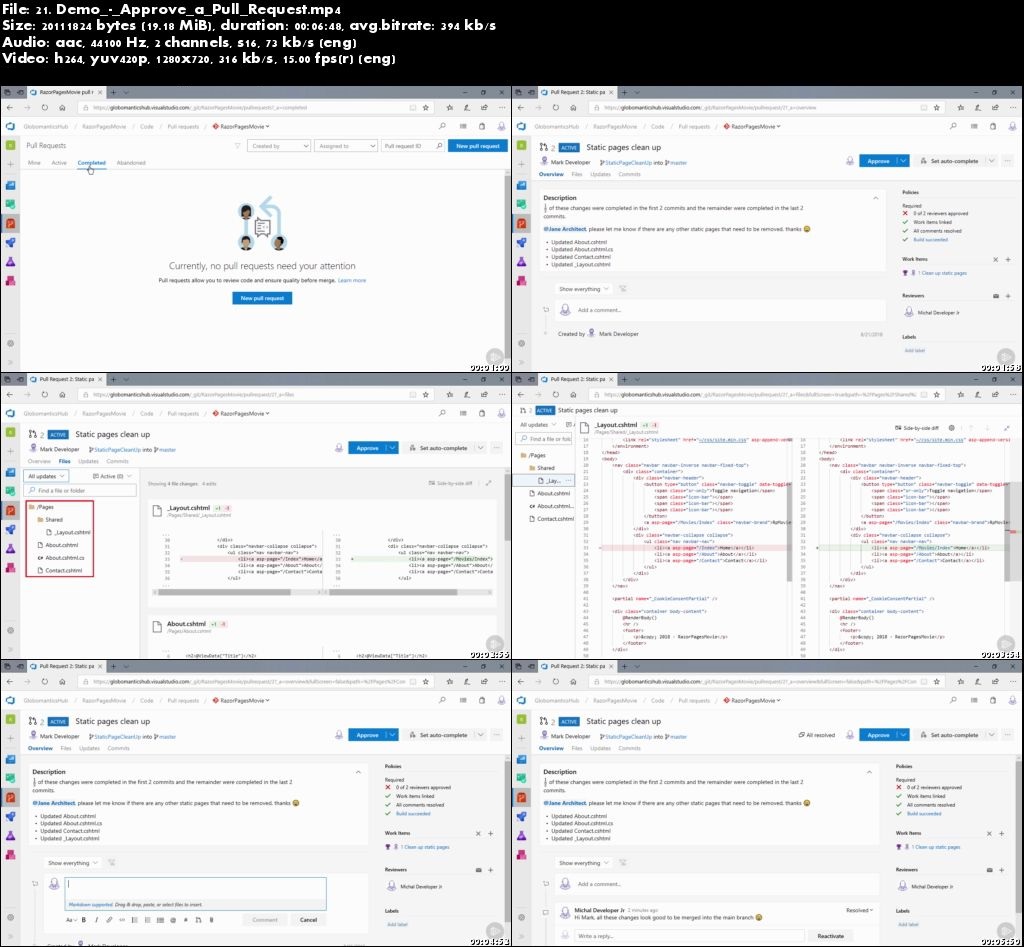MP4 | Video: h264, 1280×720 | Audio: AAC, 44.1 KHz, 2 Ch
MP4 | Video: h264, 1280×720 | Audio: AAC, 44.1 KHz, 2 Ch
Genre: eLearning | Language: English | + Exercise Files
Level: Beginner | Released: 16 Oct 2018
Duration: 2h 13m | 334 MB
VSTS, now known as Azure DevOps, provides simple and effective collaboration features for your development teams and projects. This course will teach you how to use pull requests to manage a code review process to collaborate with your team.
At the core of developing any website or application is being able to effectively collaborate with your team across temporal or geographic boundaries. In this course, Microsoft Azure Developer: Manage Code Reviews with VSTS, you will learn how pull requests can enable team collaboration through shared and managed code reviews. First, you will learn how to set up branch policies customized to your development team’s preferences for branching and using pull requests. Next, you will discover how to create a pull request, provide and respond to comment feedback, make coding changes, and merge a pull request. Finally, you will explore how to set up an Azure continuous integration, deploy a pipeline, and revert a pull request. When you are finished with this course, you will have a foundational understanding of how to use pull requests to improve your team’s collaboration and code quality through a managed code review process.
Download rapidgator
https://rg.to/file/3126f8580342b9f2f6f41509df20e0f9/pls_Microsoft_Azure_Developer_-_Managing_Code_Reviews_with_VSTS.rar.html
Download nitroflare
http://nitroflare.com/view/89A24CAD426C588/pls_Microsoft_Azure_Developer_-_Managing_Code_Reviews_with_VSTS.rar
Download 百度云
链接: https://pan.baidu.com/s/1T6h3RNVZw8S8mokTqACh8g 提取码: 9j55
转载请注明:0daytown » Microsoft Azure Developer: Managing Code Reviews with VSTS