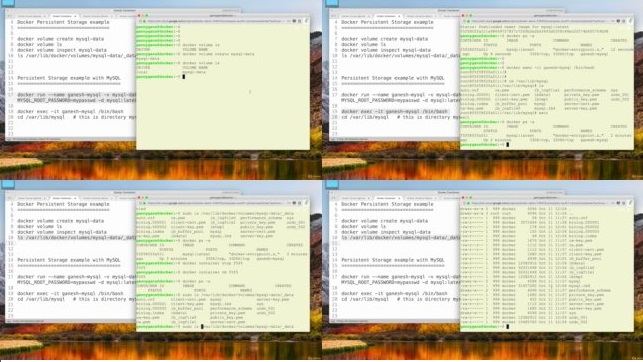Duration: 1.5 hours | Video: h264, 1280×720 | Audio: AAC, 48 KHz, 2 Ch | 1.1 GB
Genre: eLearning | Language: English + Sub | 16 Lectures
A Docker Container crash course for busy professionals and absolute beginners from any background
What you’ll learn
Install Docker Engine on your Laptop and run Docker Containers
Build Docker Container Images for any applications
Publish Docker Images to the online Docker Hub Repository
Download Docker Images from Docker Hub Registry and run the application Docker Containers.
Create Persistent Storage Volumes in the host machine, and mount it inside any “stateful” Docker Containers
Perform Docker Container Life Cycle Management
Retrieve Container Logs for debugging. Login to a Docker container to execute commands and debug applications, alive.
Requirements
Basic Understanding on Linux is a must
Description
A simple and easy to understand Docker Container crash course for busy professionals and absolute beginners from any background. This course was designed with beginners in mind. This Docker course full of demos and lab exercises.
Docker is the most popular container engine. Docker is also the most popular application packaging and runtime format. We have designed this course on Docker Containers for Beginners with simple and easy to understand examples.
What you’ll learn from this course on Docker Containers:
What is the need for Virtual Machines and Containers
What is a Virtual Machine
What is a Container
Difference between Virtual Machines and Containers
How Containers are better than Virtual Machines
What is a Docker Container
How to run a simple web server Docker Container
How to build a Docker Container Image – 2 methods
How to upload/download the Docker Container Images from the Docker Hub Repository
How to run stateful applications
How to configure persistent storage volumes
How to use persistent storage volumes for a Backend DB application like MySQL or MongoDB
Please Note:
This course is not solidified yet. So, I will keep adding more content and lectures to the course on Docker Networking, Docker Compose etc, in the upcoming weeks.
Who is the target audience?
Software Developers, Application Developers, Software Test Engineers, Managers, DevOps Engineers, IT admins, Anyone who’s interested in learning Docker Containers
Download rapidgator
https://rg.to/file/65ca23b32f5719032e5d8139b2d2dfb2/DockerContainersForBeginners.part1.rar.html
https://rg.to/file/cba18a361b05716ff234b562b5ceb17e/DockerContainersForBeginners.part2.rar.html
https://rg.to/file/efd30c9e29c67237f22293daa93a1211/DockerContainersForBeginners.part3.rar.html
Download nitroflare
http://nitroflare.com/view/24FCB4FBD2B1035/DockerContainersForBeginners.part1.rar
http://nitroflare.com/view/7406E71E0AD13BD/DockerContainersForBeginners.part2.rar
http://nitroflare.com/view/F11B4F7A7B95E90/DockerContainersForBeginners.part3.rar
Download 百度云
你是VIP 1个月(1 month)赞助会员,