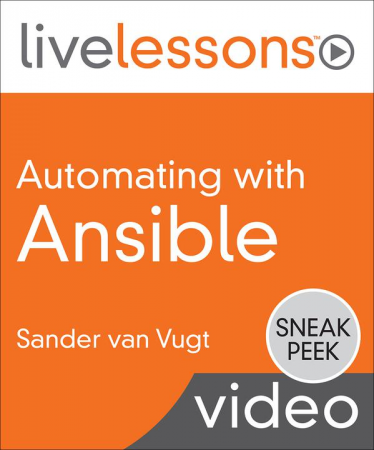 MP4 | Video: 1280×720 | Audio: AAC, 48Khz, 2 Ch | Duration: 10+ hours | Language: English | 8.5 GB
MP4 | Video: 1280×720 | Audio: AAC, 48Khz, 2 Ch | Duration: 10+ hours | Language: English | 8.5 GB
The Sneak Peek program provides early access to Pearson video products and is exclusively available to Safari subscribers. Content for titles in this program is made available throughout the development cycle, so products may not be complete, edited, or finalized, including video post-production editing.
10+ Hours of Video Instruction
In Automating with Ansible LiveLessons we will be building on the Ansible Fundamentals LiveLessons foundation. To make sure that you don’t miss anything essential, this course starts with an Ansible Basics getting started lab, which will involve setting up an environment where all of the Ansible basic skills will be reviewed. We will then move on to using DevOps. You will learn how Vagrant can be used to set up an environment with virtual machines, and set up an IT Infrastructure with Ansible that you can follow along through the author demonstrations. We will also discuss how to manage Windows, network equipment, as well as cloud infrastructure with Ansible.
Next, we’ll have a look at some of the more advanced Ansible features, such as working with roles, task control, and using Ansible Vault. Then we will discuss Ansible optimization and troubleshooting with walk-through examples. In the last lesson, we’ll learn how to work with Ansible Tower, which helps you to efficiently use Ansible in a datacenter environment.
This course compliments the Ansible Fundamentals LiveLessons course and can also be used as a secondary resource to get you started studying for the Red Hat Certificate of Expertise in Ansible Automation (exam 407).
Topics include:
Module 1: Setting up Ansible-based DevOps Environment
Module 2: Advanced Ansible Features
Module 3: Ansible Optimization and Troubleshooting
Module 4: Ansible Tower
Skill Level: Intermediate/Advanced
Learn How To
Review the basics of Ansible, including running Ad-hoc Commands and implementing Playbooks
Implement DevOps using Vagrant, including setting up a vagrant development environment
Manage IT Infrastructure with Ansible, including Dynamic Inventories, Windows, Docker, and cloud instances
Leverage advanced Ansible features, including working with nested loops, with_items, when statements, handlers, tags, and blocks
Work with Roles and Ansible Galaxy,
Using Ansible Vault and encrypted files
Optimize Ansible, including configuring delegation and parallelism
Troubleshoot Ansible, including playbooks and managed hosts
Work with Ansible Tower
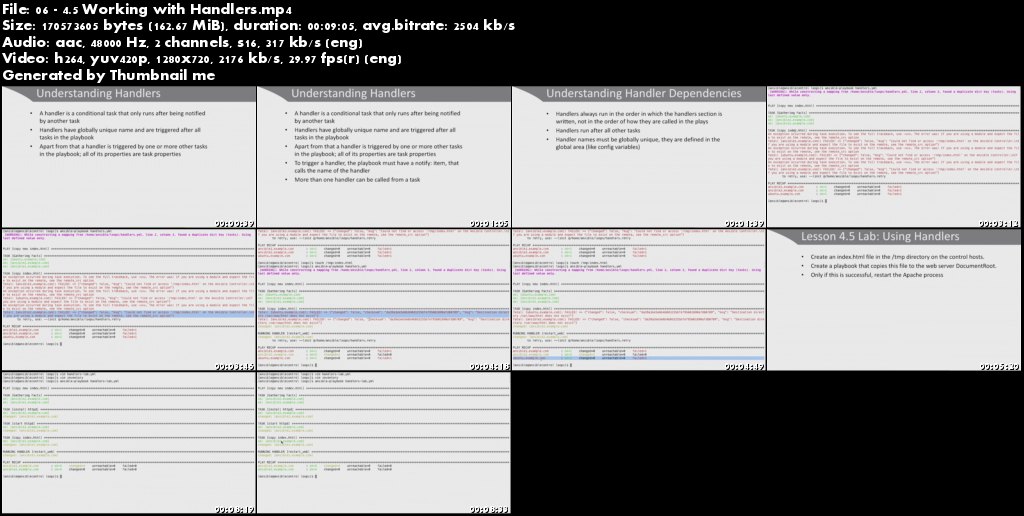
Password/解压密码-0daydown
Download rapidgator
https://rg.to/file/3b62f8c27cf5f279ae20f6f28259a673/_Ansible.part01.rar.html
https://rg.to/file/9d2a3bf7da4f00d8bc274559bceb8889/_Ansible.part02.rar.html
https://rg.to/file/a3d3db59b219e0bc3eb7b255a13e02f4/_Ansible.part03.rar.html
https://rg.to/file/8cabcdeab7a977d2440e64875eae3216/_Ansible.part04.rar.html
https://rg.to/file/59f8e0636b86a45207dc4e920011a0bc/_Ansible.part05.rar.html
https://rg.to/file/f8c0195f08cec0b7db5d17fd9e451465/_Ansible.part06.rar.html
https://rg.to/file/2f00c58bcdc4b22906181dde9dad7348/_Ansible.part07.rar.html
https://rg.to/file/6723667abefd95b93cb57c8e696d5d98/_Ansible.part08.rar.html
https://rg.to/file/b8600c35f6e89a00064f39267a2a6f52/_Ansible.part09.rar.html
https://rg.to/file/dfb5b89a8c3b70277dcd4429abb928bd/_Ansible.part10.rar.html
https://rg.to/file/f524682b0684815b135338dcbed9c05c/_Ansible.part11.rar.html
https://rg.to/file/008364d10e7950d38ee64b396148ffc8/_Ansible.part12.rar.html
https://rg.to/file/28aa2086b1f504750d98eb37974a9652/_Ansible.part13.rar.html
https://rg.to/file/0435bfd03155c9f8f7fc97fcd7f0c049/_Ansible.part14.rar.html
https://rg.to/file/9743d1cdf1ee7ed0eba30a618581e039/_Ansible.part15.rar.html
https://rg.to/file/f900953c8e98e143245f6f2b0544d589/_Ansible.part16.rar.html
https://rg.to/file/0cb222a30cfab6bfdcaf6c2ee309bb9c/_Ansible.part17.rar.html
https://rg.to/file/51303353a7d244fc459d05d8efd331f4/_Ansible.part18.rar.html
https://rg.to/file/478459d4c8bffa3517233be6b85677a5/_Ansible.part19.rar.html
Download nitroflare
http://nitroflare.com/view/94592BBB95B7426/_Ansible.part01.rar
http://nitroflare.com/view/9BE21F6ED80695D/_Ansible.part02.rar
http://nitroflare.com/view/E8EA125116A76EA/_Ansible.part03.rar
http://nitroflare.com/view/361A17DB7305652/_Ansible.part04.rar
http://nitroflare.com/view/45F786369A6B921/_Ansible.part05.rar
http://nitroflare.com/view/1DAE9F5114EE0A0/_Ansible.part06.rar
http://nitroflare.com/view/1A5CBAD2E19F315/_Ansible.part07.rar
http://nitroflare.com/view/8F7686B17716C55/_Ansible.part08.rar
http://nitroflare.com/view/5735A689006210F/_Ansible.part09.rar
http://nitroflare.com/view/C32FB7CC13D9806/_Ansible.part10.rar
http://nitroflare.com/view/FC9518F598A555A/_Ansible.part11.rar
http://nitroflare.com/view/5D0ECCAAE2BA206/_Ansible.part12.rar
http://nitroflare.com/view/D1C6A798D7611DF/_Ansible.part13.rar
http://nitroflare.com/view/CF348D19C53FD2C/_Ansible.part14.rar
http://nitroflare.com/view/409564D594EEA8D/_Ansible.part15.rar
http://nitroflare.com/view/F6A8F1D7BB7991D/_Ansible.part16.rar
http://nitroflare.com/view/60BD2BCA6A02B85/_Ansible.part17.rar
http://nitroflare.com/view/503730C6D880E64/_Ansible.part18.rar
http://nitroflare.com/view/9CED24A716D7445/_Ansible.part19.rar
Download 百度云
你是VIP 1个月(1 month)赞助会员,
转载请注明:0daytown » Automating with Ansible